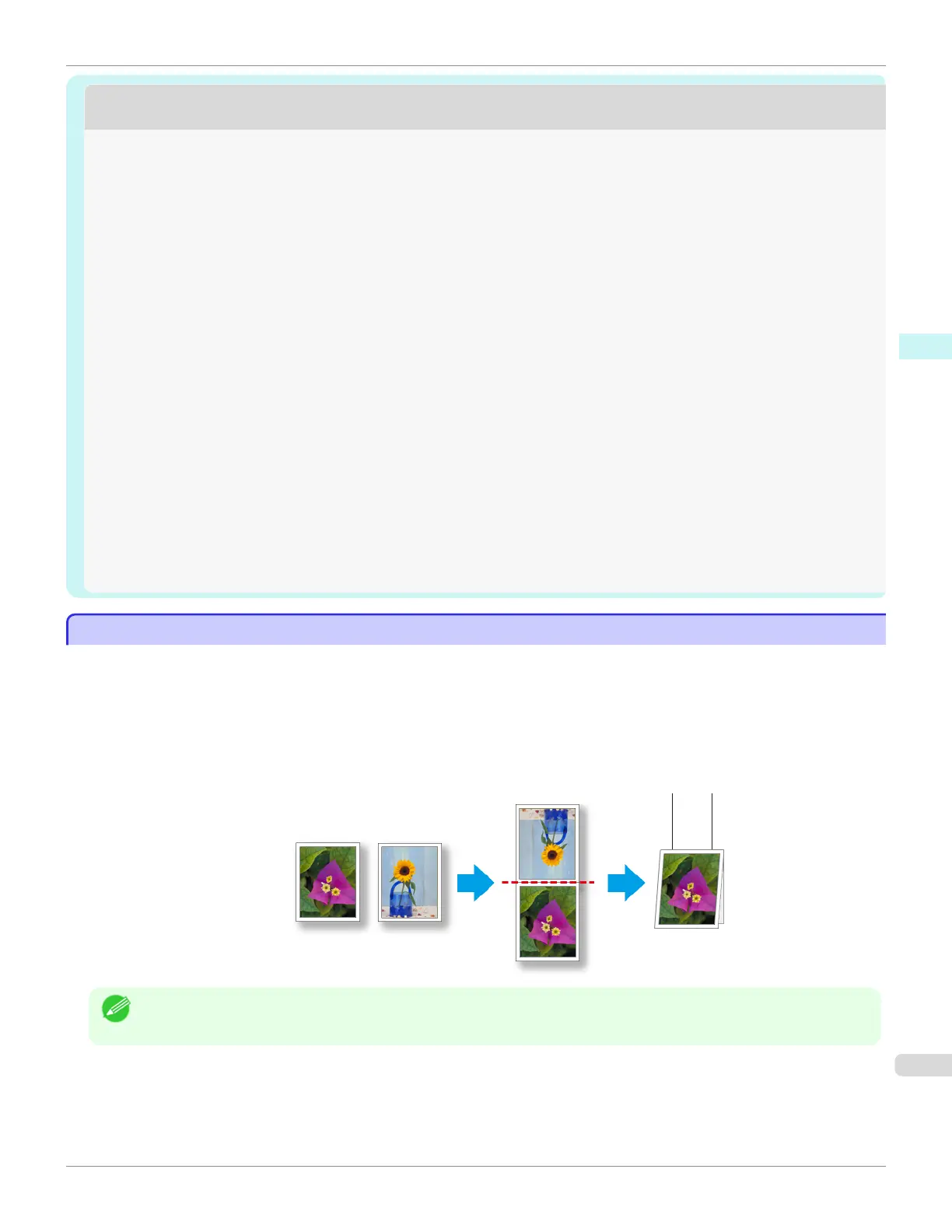Free Layout
Free Layout
The Features of Free Layout ............................................................................................................................................. 201
Starting Free Layout ............................................................................................................................................................. 202
Free Layout Main Window .................................................................................................................................................. 203
Detailed Settings .....................................................................................................................................................................204
Preferences Dialog Box ....................................................................................................................................................... 205
Page Options Dialog Box .....................................................................................................................................................206
Zoom Dialog Box .....................................................................................................................................................................207
Format Dialog Box ..................................................................................................................................................................207
Laying out a Multiple-File Document on One Page ..................................................................................................209
Laying out a Document Created with Multiple Application Programs on One Page ................................ 211
Selecting an Object ............................................................................................................................................................... 214
Changing the Object Size ................................................................................................................................................... 214
Moving an Object ................................................................................................................................................................... 215
Rotating an Object ................................................................................................................................................................. 215
Laying out Objects Automatically ....................................................................................................................................216
Aligning Objects ...................................................................................................................................................................... 216
Changing the Object Overlapping Order ......................................................................................................................218
Pasting a Copied or Cut Object ....................................................................................................................................... 219
Folded Duplex Window ......................................................................................................................................................... 220
Finished Size Settings Dialog Box ................................................................................................................................... 221
Binding Settings Dialog Box ...............................................................................................................................................222
Prints using Folded Duplex .................................................................................................................................................223
The Features of Free Layout
The Features of Free Layout
The main features of Free Layout are as follows.
•
Allows you to lay out at will and print a document created with application software.
•
You can not only lay out multiple pages on one page but also lay out and print a multiple-file document on one
page, or lay out and print a document created with multiple application programs on one page.
•
Any two pages can be arranged and printed in a layout that becomes duplex on folding.
This can be used such as for advertising posters that are suspended from the ceiling.
Note
• The media type, image size, detailed media settings, and the printer settings can cause the actual print output to differ
from the Free Layout settings.
iPF680
The Features of Free Layout
User's Guide
Windows Software Free Layout
201