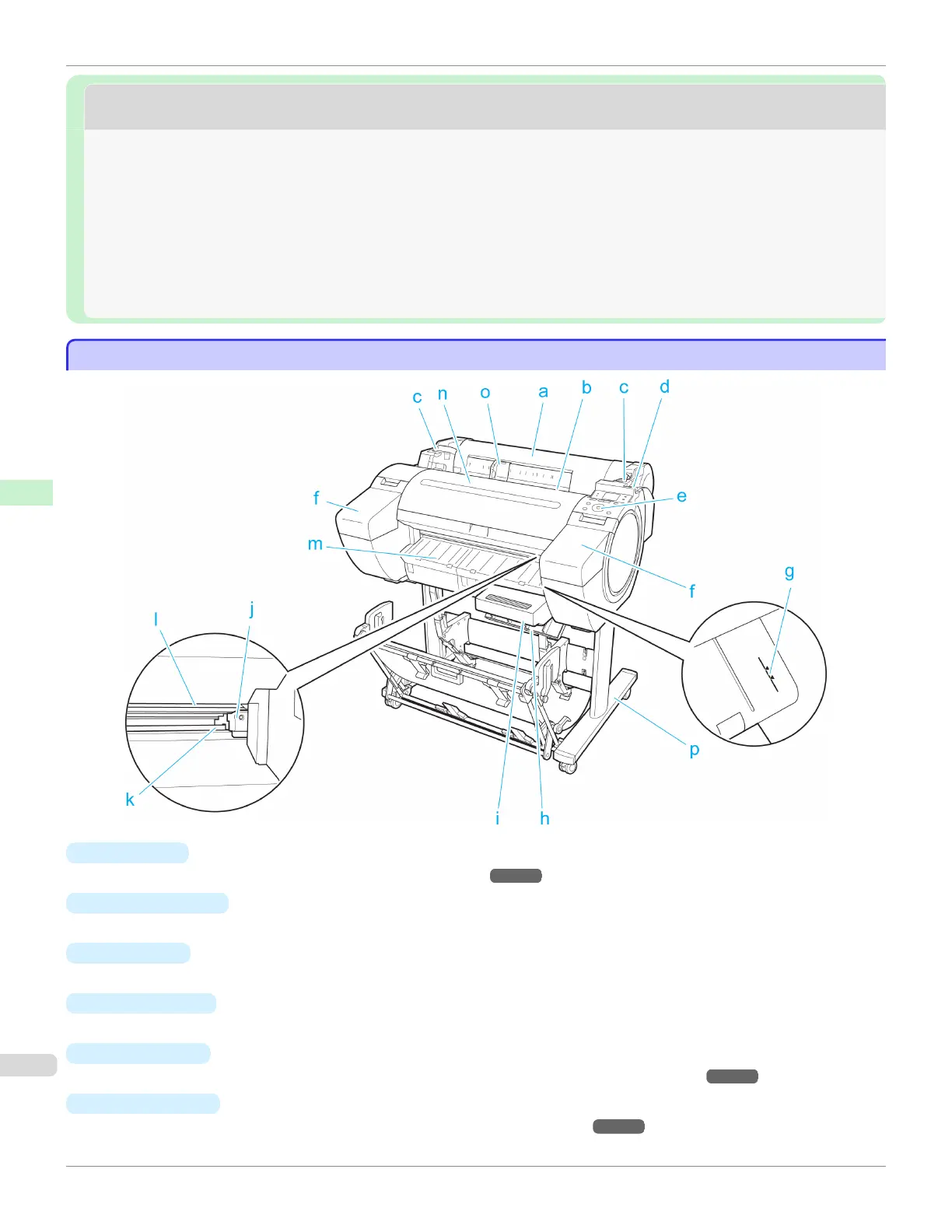Printer parts
Printer parts
Front .............................................................................................................................................................................................474
Side ............................................................................................................................................................................................... 476
Top Cover (Inside) .................................................................................................................................................................. 477
Roll Cover (Inside) .................................................................................................................................................................. 478
Carriage ...................................................................................................................................................................................... 478
Ink Tank Cover (Inside) ......................................................................................................................................................... 479
Stand ............................................................................................................................................................................................481
Control Panel ............................................................................................................................................................................ 436
Front
Front
a
Roll Cover
Open this cover to load rolls. (See "Roll Cover (Inside).") ➔ P.478
b
Paper Feed Slot
When loading paper, insert it here.
c
Roll Ledge
When loading rolls, rest the Roll Holder here before loading it in the Roll Holder Slot.
d
Release Lever
When releasing the Paper Retainer, push this lever back.
e
Control Panel
Use this panel to operate the printer and check the printer status. (See "Control Panel.") ➔ P.436
f
Ink Tank Cover
Open this cover to replace an Ink Tank. (See "Ink Tank Cover (Inside).") ➔ P.479
Front
iPF680
User's Guide
Printer Parts Printer parts
474