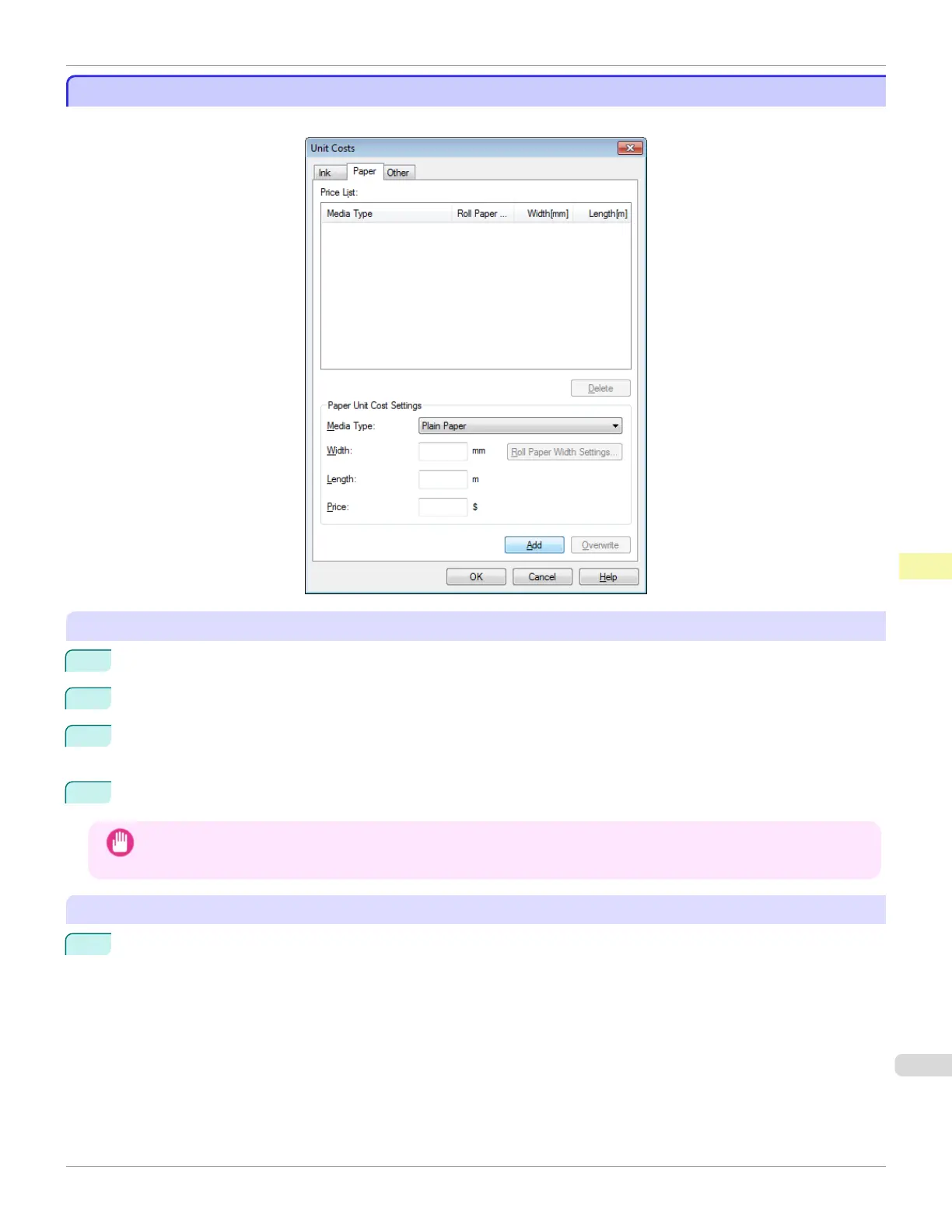Setting the Unit Cost for Paper
Setting the Unit Cost for Paper
Opens the Paper sheet. This sheet is used to configure the unit cost of paper.
Setting Standard Prices
1
Select the media type in Media Type.
2
Enter the Width and Length of the paper, as well as the Price for the area of the configured width x height.
3
Click the Add button. To change the unit cost of a media type that has already been configured, click the Over-
write button.
4
Click the OK button.
Important
• The settings are not applied until you click the OK button.
Specifying Price by Roll Paper
1
Select the media type in Media Type.
iPF680
Setting the Unit Cost for Paper
User's Guide
Print Job Management Accounting (Windows)
515