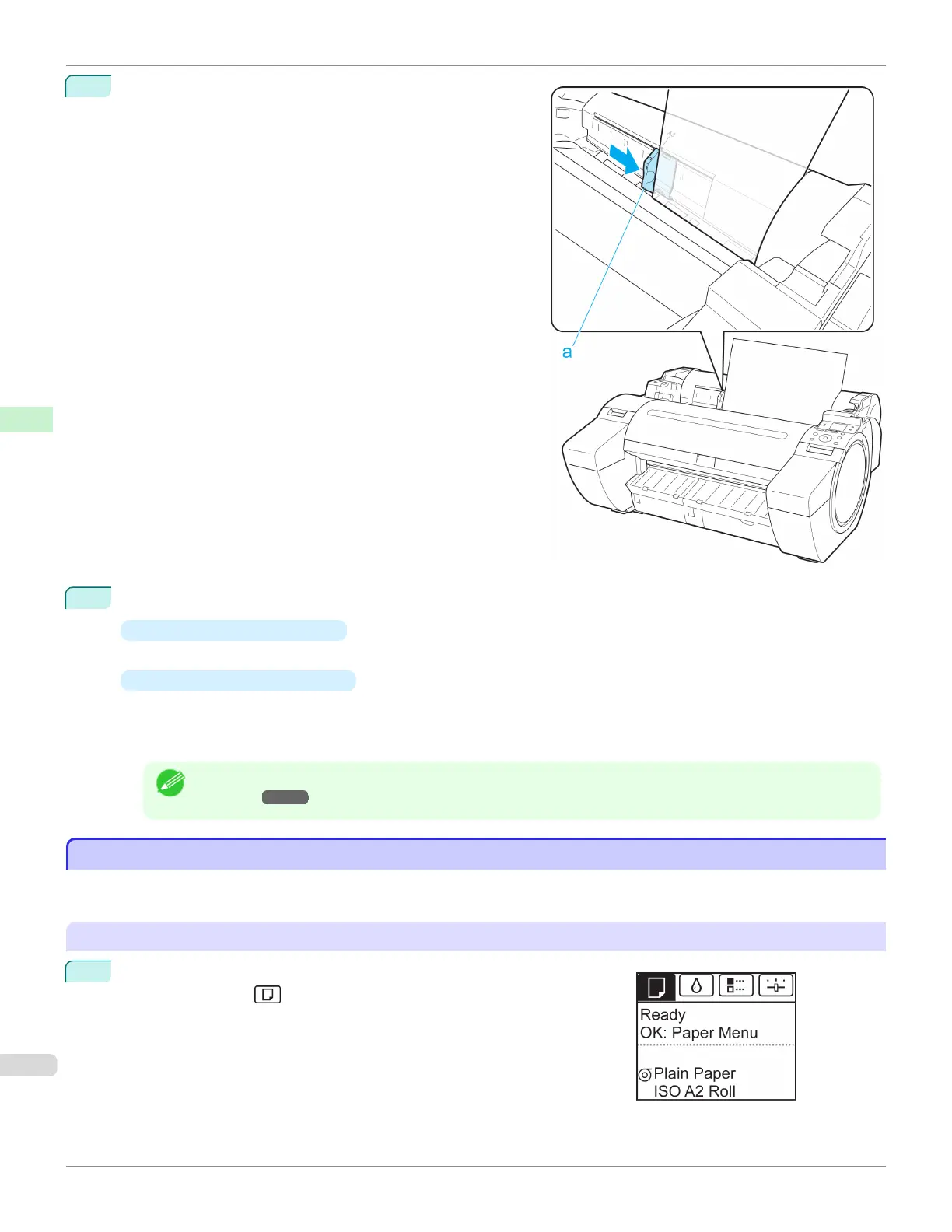4
Move the Width Guide (a) carefully to match the size of pa-
per loaded.
Set the Width Guide against the edge of the paper to pre-
vent the paper from becoming crooked or wrinkled.
5
Press the OK button.
•
If a print job was received
The printer now starts printing the print job.
•
If no print job was received
A menu for selection of the type of paper is automatically shown on the Display Screen.
Press ▲ or ▼ to select the type of paper, and then press the OK button.
The printer now starts feeding the paper.
Note
• Refer to Paper Reference Guide for details on type of paper to select. (See "Displaying the Paper Reference
Guide.") ➔P.363
Printing From a Desired Starting Point
Printing From a Desired Starting Point
When printing inside boundaries or in other situations when you want to specify a particular position to start printing
from, set Width Detection to Off in the printer menu for the type of paper used.
Set Width Detection to Off
1
On the Tab Selection screen of the Control Panel, press ◀ or ▶ to se-
lect the Paper tab ( ).
Printing From a Desired Starting Point
iPF680
User's Guide
Handling and Use of Paper Handling sheets
394