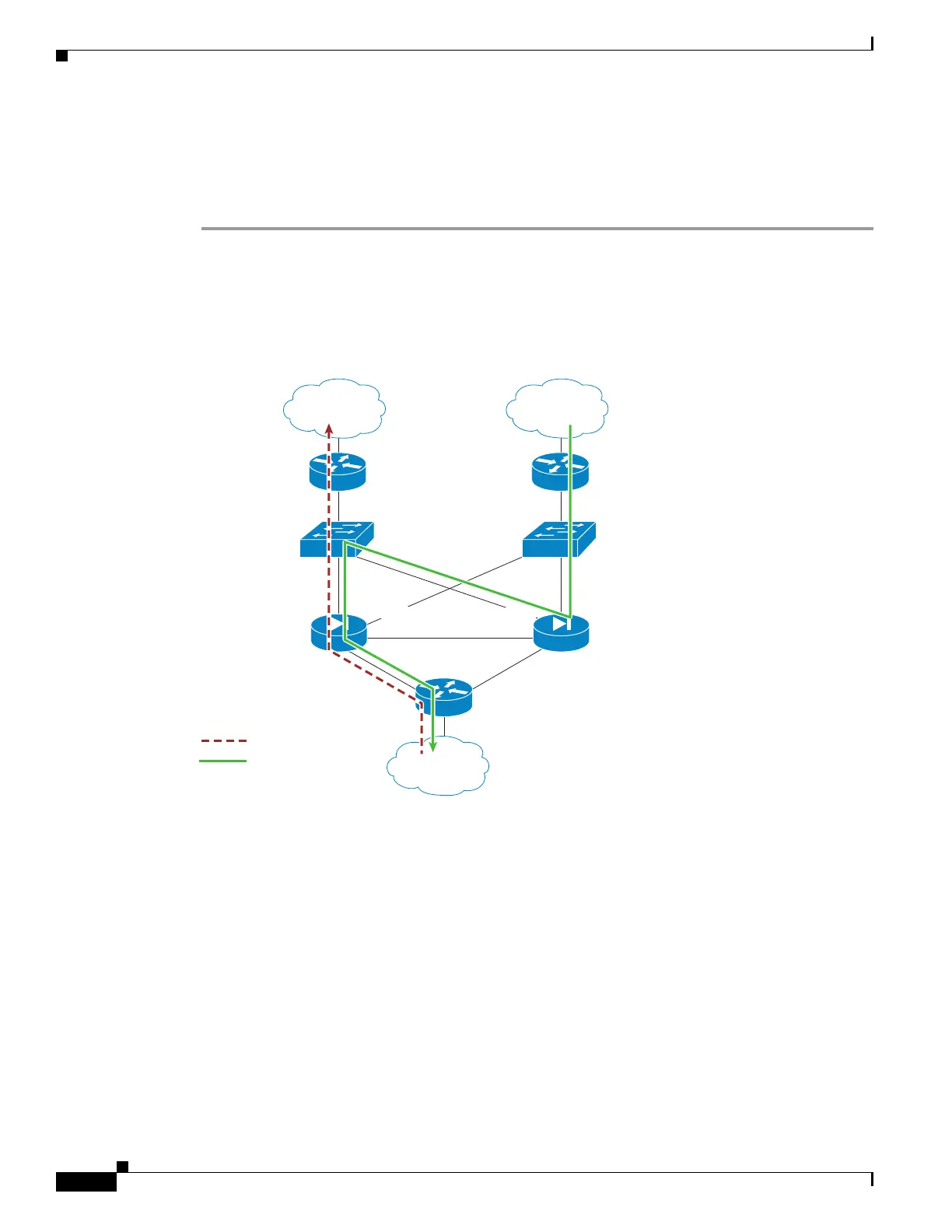1-20
Cisco ASA Series CLI Configuration Guide
Chapter 1 Configuring Active/Active Failover
Configuring Active/Active Failover
Valid values for num range from 1 to 32. You need to enter the command for each interface that
participates in the asymmetric routing group. You can view the number of ASR packets transmitted,
received, or dropped by an interface using the show interface detail command. You can have more than
one ASR group configured on the ASA, but only one per interface. Only members of the same ASR
group are checked for session information.
Example
Figure 1-1 shows an example of using the asr-group command for asymmetric routing support.
Figure 1-1 ASR Example
The two units have the following configuration (configurations show only the relevant commands). The
device labeled SecAppA in the diagram is the primary unit in the failover pair.
Example 1-1 Primary Unit System Configuration
hostname primary
interface GigabitEthernet0/1
description LAN/STATE Failover Interface
interface GigabitEthernet0/2
no shutdown
interface GigabitEthernet0/3
no shutdown
interface GigabitEthernet0/4
no shutdown
interface GigabitEthernet0/5
no shutdown
failover
250093
192.168.1.1 192.168.2.2
SecAppBSecAppA
ISP A
Inside
network
Failover/State link
Outbound Traffic
Return Traffic
ISP B
192.168.2.1
192.168.1.2