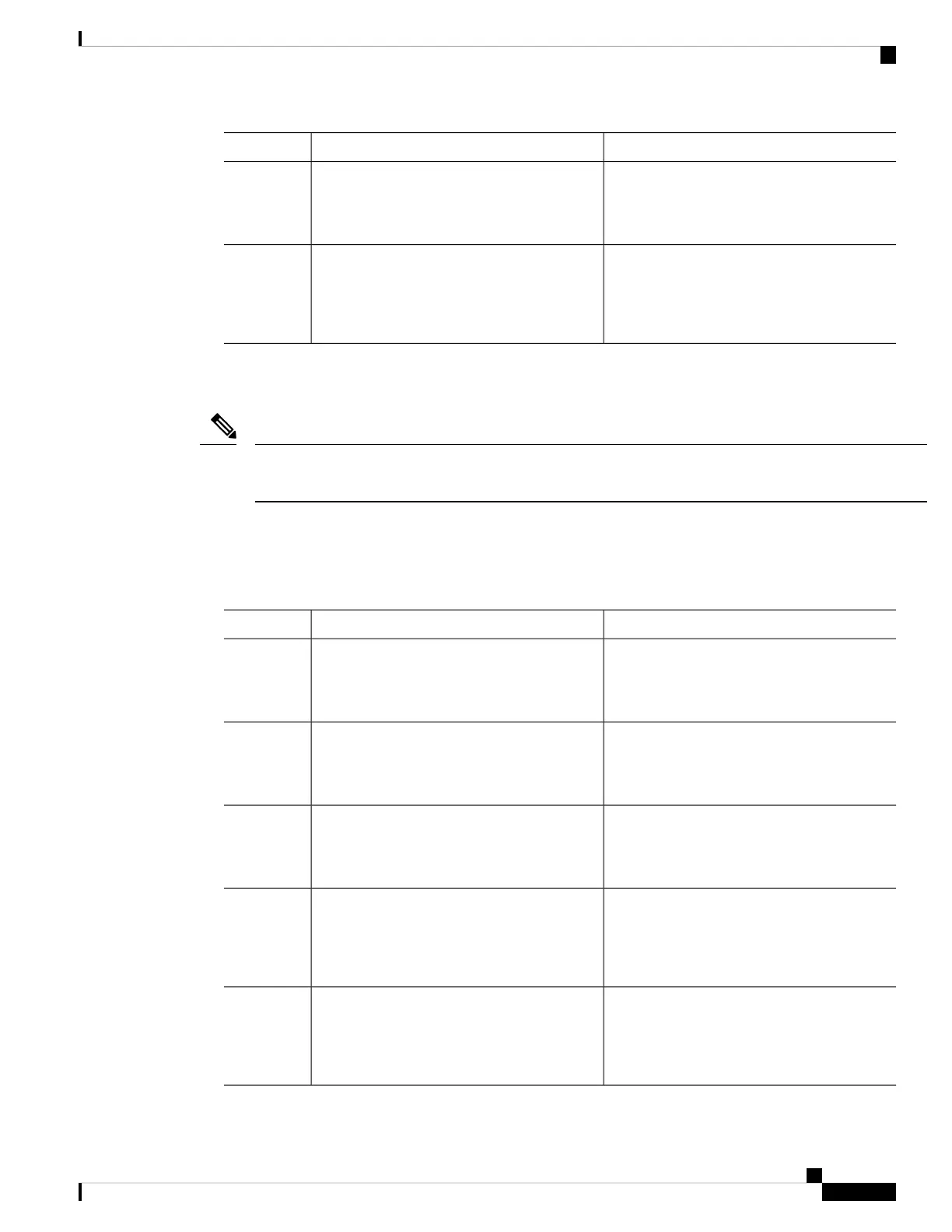PurposeCommand or Action
(Optional) Exits global configuration mode
and returns to privileged EXEC mode.
exit
Example:
Step 14
Device(config)# exit
(Optional) Saves your entries in the
configuration file.
copy running-config startup-config
Example:
Step 15
Device# copy running-config
startup-config
Configuring the Call Home Service for Direct Cloud Access
By default, the CiscoTAC-1 profile is already set up on the device. Use the show call-home profile all
command to check the profile status.
Note
The Call Home service provides email-based and web-based notification of critical system events to CSSM.
To configure and enable the Call Home service, perform this procedure:
Procedure
PurposeCommand or Action
Enables privileged EXEC mode.enable
Step 1
Example:
Enter your password, if prompted.
Device> enable
Enters global configuration mode.configure terminal
Example:
Step 2
Device# configure terminal
Enters Call Home configuration mode.call-home
Example:
Step 3
Device(config)# call-home
Disables server identity check when HTTP
connection is established.
no http secure server-identity-check
Example:
Step 4
Device(config-call-home)# no http secure
server-identity-check
Assigns customer's email address. You can
enter up to 200 characters in email address
format with no spaces.
contact-email-address email-address
Example:
Device(config-call-home)#
contact-email-addr username@example.com
Step 5
System Management Configuration Guide, Cisco IOS XE Amsterdam 17.2.x (Catalyst 9500 Switches)
99
Configuring Smart Licensing
Configuring the Call Home Service for Direct Cloud Access
