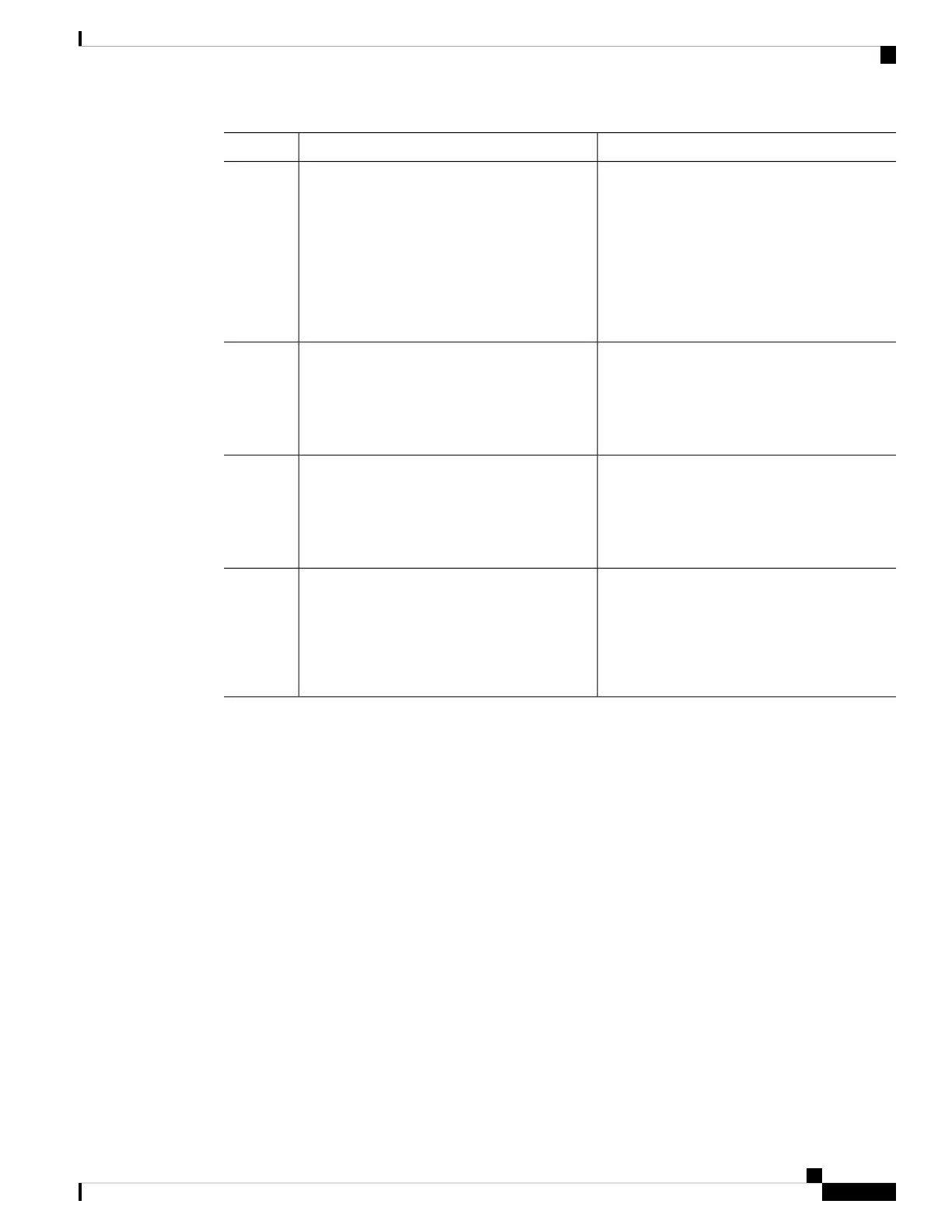PurposeCommand or Action
Example:
• (Optional) limitpercentag e—Specifies the
percentage of the MAC address table use;
Device(config)# mac address-table
valid values are from 1 to 100 percent. The
default is 50 percent.
notification threshold interval 123
Device(config)# mac address-table
notification threshold limit 78
• (Optional) interval time—Specifies the
time between notifications; valid values
are greater than or equal to 120 seconds.
The default is 120 seconds.
Returns to privileged EXEC mode.end
Example:
Step 7
Device(config)# end
Verifies your entries.show running-config
Example:
Step 8
Device# show running-config
(Optional) Saves your entries in the
configuration file.
copy running-config startup-config
Example:
Step 9
Device# copy running-config
startup-config
Disabling MAC Address Learning on VLAN
This feature is supported on Cisco Catalyst 9500 High Performance Series Switches.
You can control MAC address learning on a VLAN to manage the available MAC address table space by
controlling which VLANs can learn MAC addresses. Before you disable MAC address learning, be sure that
you are familiar with the network topology. Disabling MAC address learning on VLAN could cause flooding
in the network.
Beginning in privileged EXEC mode, follow these steps to disable MAC address learning on a VLAN:
Before you begin
Follow these guidelines when disabling MAC address learning on a VLAN:
• Use caution before disabling MAC address learning on a VLAN with a configured switch virtual interface
(SVI). The switch then floods all IP packets in the Layer 2 domain.
• You can disable MAC address learning on a single VLAN ID from 2 - 4093 (for example, no mac
address-table learning vlan 223) or a range of VLAN IDs, separated by a hyphen or comma (for example,
no mac address-table learning vlan 1-10, 15).
System Management Configuration Guide, Cisco IOS XE Amsterdam 17.2.x (Catalyst 9500 Switches)
33
Administering the Device
Disabling MAC Address Learning on VLAN