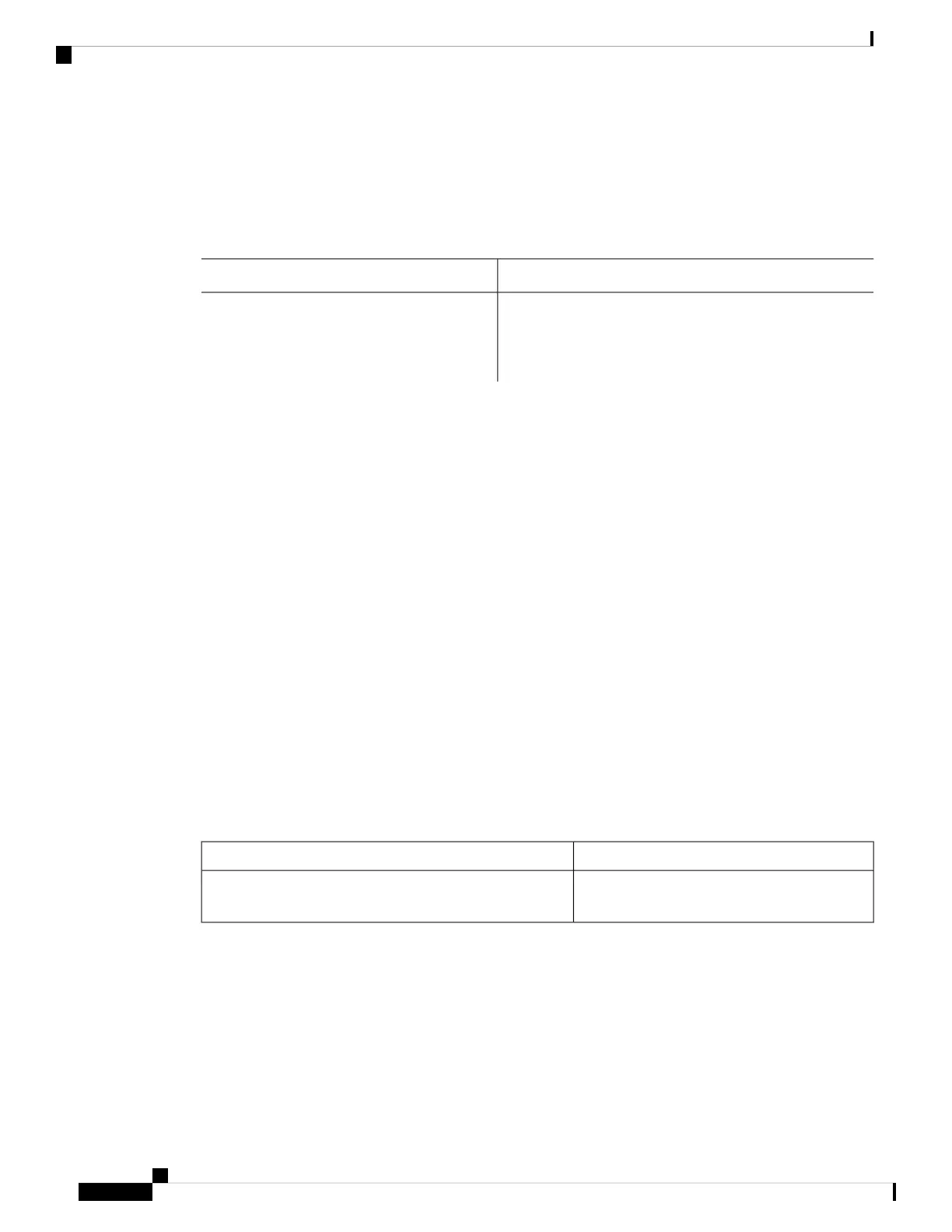Monitoring and Maintaining System Message Logs
Monitoring Configuration Archive Logs
PurposeCommand
Displays the entire configuration log or the log for specified
parameters.
show archive log config {all | number
[end-number] | user username [session
number] number [end-number] | statistics}
[provisioning]
Configuration Examples for System Message Logs
Example: Switch System Message
This example shows a partial switch system message on a switch:
00:00:46: %LINK-3-UPDOWN: Interface Port-channel1, changed state to up
00:00:47: %LINK-3-UPDOWN: Interface GigabitEthernet0/1, changed state to up
00:00:47: %LINK-3-UPDOWN: Interface GigabitEthernet0/2, changed state to up
00:00:48: %LINEPROTO-5-UPDOWN: Line protocol on Interface Vlan1, changed state to down
00:00:48: %LINEPROTO-5-UPDOWN: Line protocol on Interface GigabitEthernet0/1, changed state
to down 2
*Mar 1 18:46:11: %SYS-5-CONFIG_I: Configured from console by vty2 (10.34.195.36)
18:47:02: %SYS-5-CONFIG_I: Configured from console by vty2 (10.34.195.36)
*Mar 1 18:48:50.483 UTC: %SYS-5-CONFIG_I: Configured from console by vty2 (10.34.195.36)
Additional References for System Message Logs
Related Documents
Document TitleRelated Topic
Command Reference (Catalyst 9500 Series
Switches)
For complete syntax and usage information for the
commands used in this chapter.
Feature History for System Message Logs
This table provides release and related information for features explained in this module.
These features are available on all releases subsequent to the one they were introduced in, unless noted
otherwise.
System Management Configuration Guide, Cisco IOS XE Amsterdam 17.2.x (Catalyst 9500 Switches)
188
Configuring System Message Logs
Monitoring and Maintaining System Message Logs