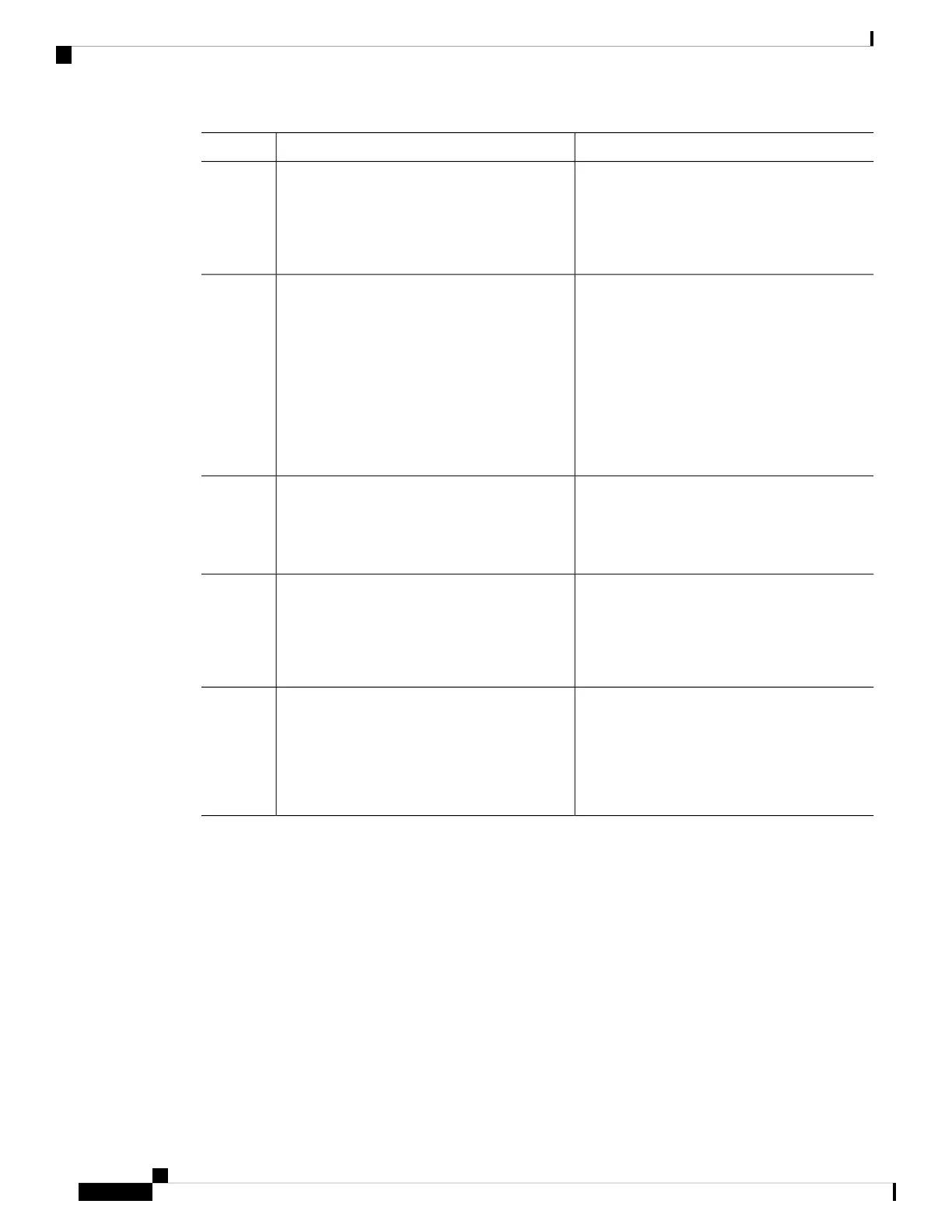PurposeCommand or Action
Enters global configuration mode.configure terminal
Example:
Step 2
Device# configure terminal
Configures a system name. When you set the
system name, it is also used as the system
prompt.
hostname name
Example:
Device(config)# hostname
Step 3
The default setting is Switch.
remote-users
The name must follow the rules for ARPANET
hostnames. They must start with a letter, end
with a letter or digit, and have as interior
characters only letters, digits, and hyphens.
Names can be up to 63 characters.
Returns to priviliged EXEC mode.end
Example:
Step 4
remote-users(config)#end
remote-users#
Verifies your entries.show running-config
Example:
Step 5
Device# show running-config
(Optional) Saves your entries in the
configuration file.
copy running-config startup-config
Example:
Step 6
Device# copy running-config
startup-config
Setting Up DNS
If you use the device IP address as its hostname, the IP address is used and no DNS query occurs. If you
configure a hostname that contains no periods (.), a period followed by the default domain name is appended
to the hostname before the DNS query is made to map the name to an IP address. The default domain name
is the value set by the ip domain name command in global configuration mode. If there is a period (.) in the
hostname, the Cisco IOS software looks up the IP address without appending any default domain name to the
hostname.
Follow these steps to set up your switch to use the DNS:
System Management Configuration Guide, Cisco IOS XE Amsterdam 17.2.x (Catalyst 9500 Switches)
22
Administering the Device
Setting Up DNS