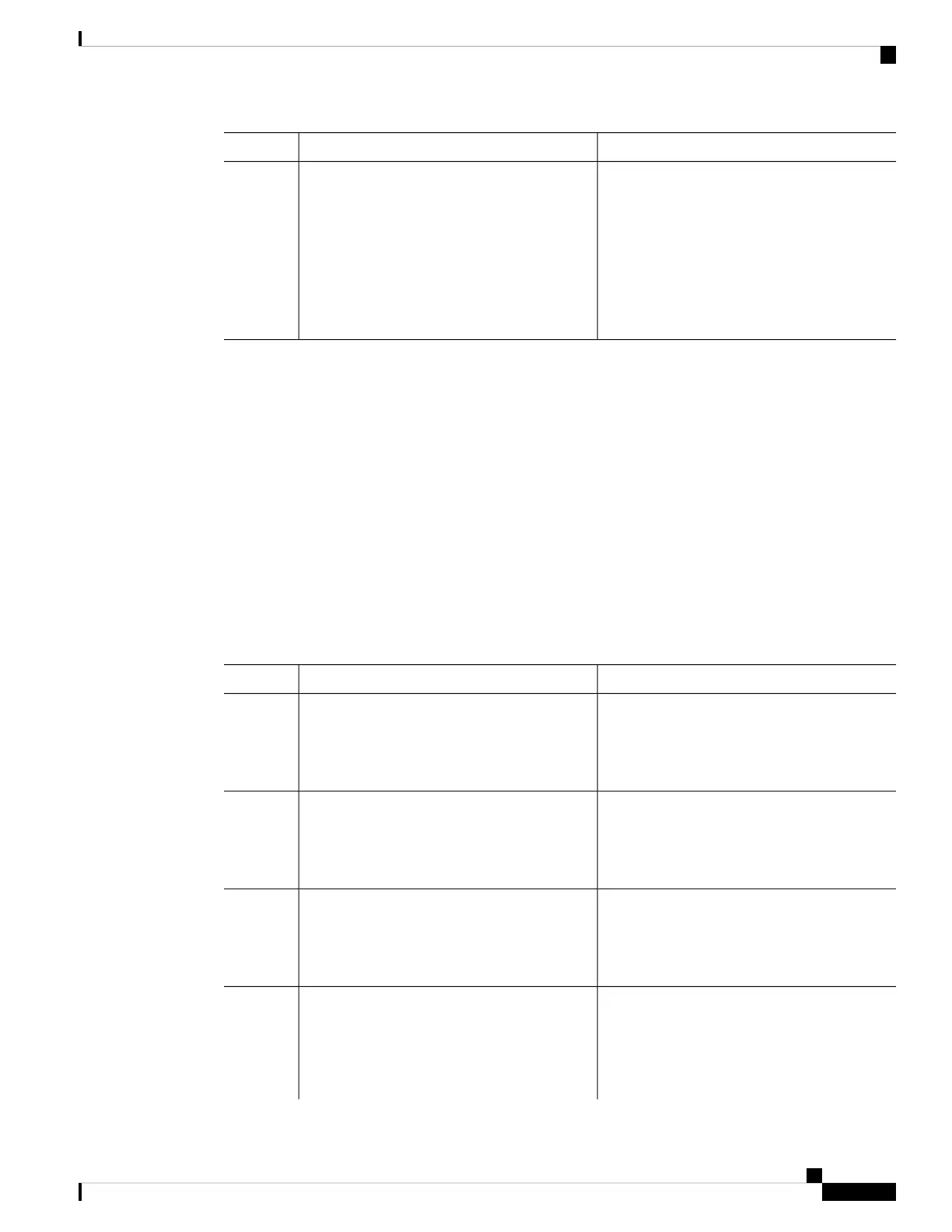PurposeCommand or Action
On all platforms except the Class A Flash file
system platforms, the default startup-config file
usually is stored in NVRAM.
On the Class A Flash file system platforms, the
CONFIG_FILE environment variable points to
the default startup-config file.
The CONFIG_FILE variable defaults to
NVRAM.
Modifying the Configuration File
The Cisco IOS software accepts one configuration command per line. You can enter as many configuration
commands as you want. You can add comments to a configuration file describing the commands you have
entered. Precede a comment with an exclamation point (!). Because comments are not stored in NVRAM or
in the active copy of the configuration file, comments do not appear when you list the active configuration
with the show running-config or more system:running-config EXEC commands. Comments do not display
when you list the startup configuration with the show startup-config or more nvram:startup-config EXEC
mode commands. Comments are stripped out of the configuration file when it is loaded onto the device.
However, you can list the comments in configuration files stored on a File Transfer Protocol (FTP), Remote
Copy Protocol (RCP), or Trivial File Transfer Protocol (TFTP) server. When you configure the software using
the CLI, the software executes the commands as you enter them. To configure the software using the CLI,
use the following commands in privileged EXEC mode:
Procedure
PurposeCommand or Action
Enables privileged EXEC mode.enable
Step 1
Example:
• Enter your password if prompted.
Device> enable
Enters global configuration mode.configure terminal
Example:
Step 2
Device# configure terminal
Enter the necessary configuration commands.
The Cisco IOS documentation set describes
configuration command
Example:
Step 3
configuration commands organized by
technology.
Device(config)# configuration command
Ends the configuration session and exits to
EXEC mode.
Do one of the following:
Step 4
• end
When you press the Ctrl and Z
keys simultaneously, ^Z is
displayed to the screen.
Note
• ^Z
Example:
System Management Configuration Guide, Cisco IOS XE Amsterdam 17.2.x (Catalyst 9500 Switches)
217
Managing Configuration Files
Modifying the Configuration File