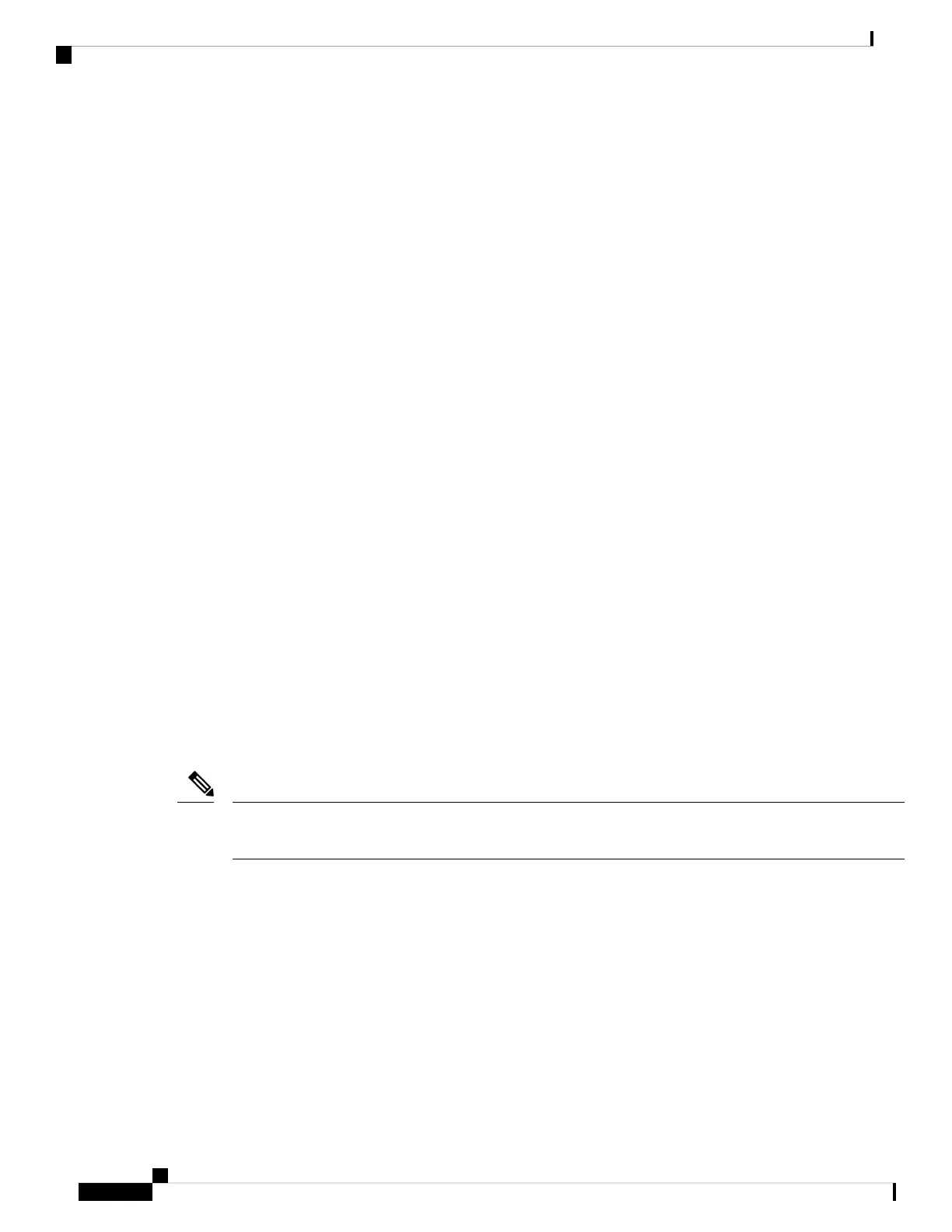System resource allocation for Customizable SDM Template
The total number of system resources assigned to a Customizable SDM Template is 416K for FIB features
and 52K for ACL features. If the total number of all the resources specified exceeds 416K for FIB features
or 52K for ACL features, the system starts to lower the number of allotted resources starting with the feature
assigned the highest number. A higher priority value or number assigned to a feature indicates a lower priority.
When the total number of resources assigned in the Customizable SDM Template is less than 416K for FIB
features or less than 52K for ACL features:
• All the features specified in the template are allotted resources as customized in the template. Any features
not specified in the template are allotted the default number of resources.
• If the total number of resources assigned to the FIB features multicast layer 2 and layer 3 exceeds 48K,
then the scale of the multicast feature assigned the lower priority is reduced until the total number of
resources assigned is equal to 48K.
• Resources that aren't allotted won’t be distributed.
When the total number of resources assigned in the Customizable SDM Template is more than 416K for FIB
features and more than 52K for ACL features:
• All the features for which a custom scale isn’t specified are allotted the default values.
• If the total number of resources assigned to FIB features multicast layer 2 and layer 3 exceeds 48K, then
the scale of the multicast feature that is assigned the lower priority is reduced until the total number of
resources assigned is less than or equal to 48K.
• The number of resources allotted to the feature with the highest priority value are decreased by the step
value.
• If the total number of resources still exceeds 416K for FIB features or 52K for ACL features, the resources
allotted to the next feature with the highest priority value are decreased by the step value.
• While lowering the resources allotted to a feature, the scale is lowered only until the default value for
that feature. If further adjustment is required, the resources allotted to the next feature on the priority list
are reduced.
The custom value entered by you for any feature is rounded up to the next step value. For example, if you
enter a value of 40K for SGT it’s rounded up to 64K.
Note
Customizable SDM Template and High Availability
On a device which supports High Availability, when a Customizable SDM Template is configured on the
active Supervisor it also takes effect on the standby Supervisor.
If the standby Supervisor is configured with a different custom template than the active Supervisor, the
Customizable SDM Template of the active Supervisor is configured on the standby Supervisor during
initialization.
System Management Configuration Guide, Cisco IOS XE Amsterdam 17.2.x (Catalyst 9500 Switches)
168
Configuring SDM Templates
System resource allocation for Customizable SDM Template