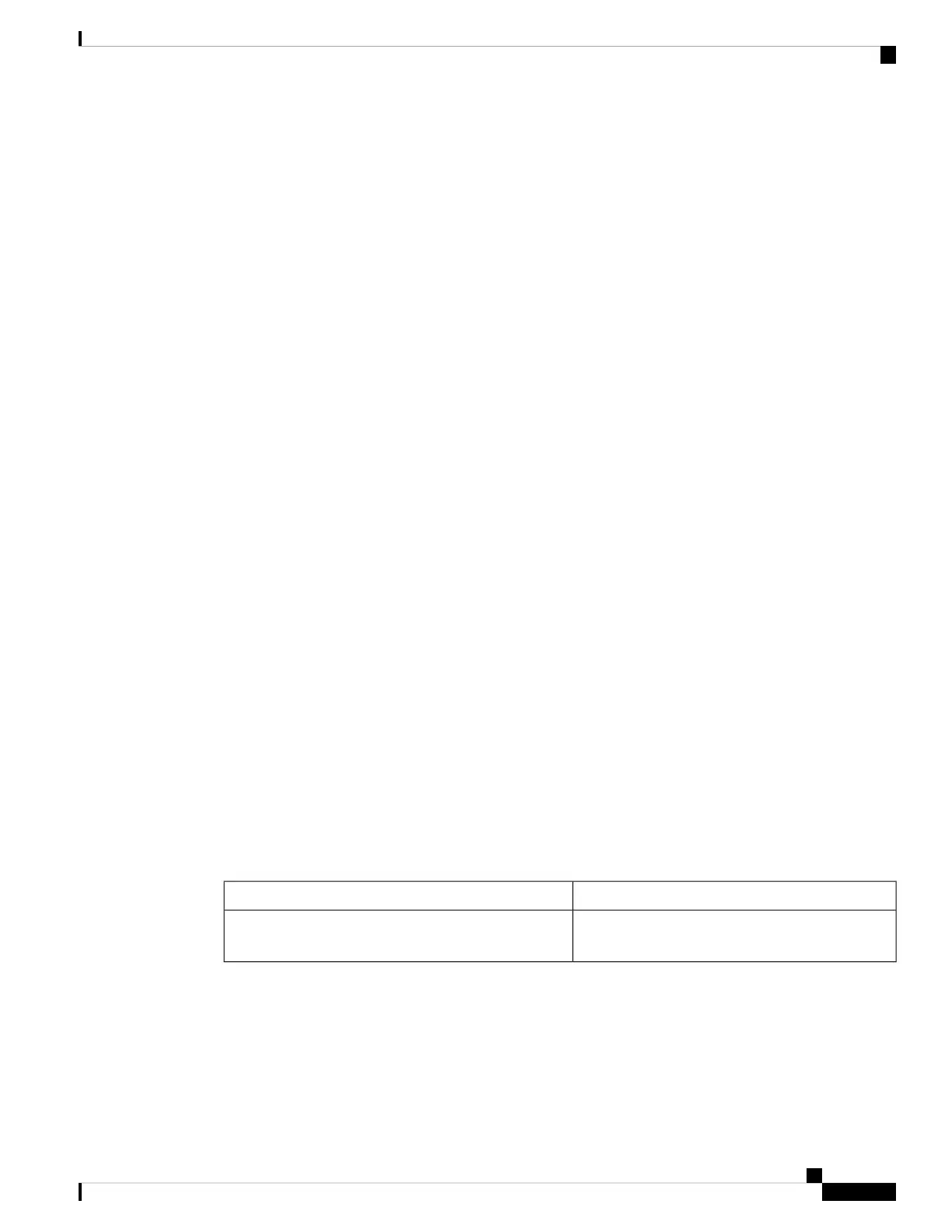% FACTORYRESET - Making File System sd1 [0]
Discarding device blocks: done
Creating filesystem with 409600 4k blocks and 102544 inodes
Filesystem UUID: fcf01664-7c6f-41ce-99f0-6df1d941701e
Superblock backups stored on blocks:
32768, 98304, 163840, 229376, 294912
Allocating group tables: done
Writing inode tables: done
Writing superblocks and filesystem accounting information: done
% FACTORYRESET - Mounting Back sd1 [0]
% FACTORYRESET - Handling Mounted sd1
% FACTORYRESET - Factory Reset Done for sd1
% FACTORYRESET - Unmounting sd3
% FACTORYRESET - Cleaning Up sd3 [0]
% FACTORYRESET - erase In progress.. please wait for completion...
% FACTORYRESET - write zero...
Chassis 2 reloading, reason - Factory Reset
Dec 12 01:02:12.500: %PMAN-5-EXITACTION: F0/0: pvp: Process manager is exiting: reload fp
action requested
De
Enabling factory reset for this reload cycle
Switch booted with
tftp://10.5.40.45/cat9k_iosxe.BLD_POLARIS_DEV_LATEST_20191007_224933_V17_2_0_21_2.SSA.bin
Switch booted via
//10.5.40.45/cat9k_iosxe.BLD_POLARIS_DEV_LATEST_20191007_224933_V17_2_0_21_2.SSA.bin
% FACTORYRESET - Started Cleaning Up...
% FACTORYRESET - Unmounting sd1
% FACTORYRESET - Cleaning Up sd1 [0]
% FACTORYRESET - erase In progress.. please wait for completion...
% FACTORYRESET - write zero...
After this the switch will come to boot prompt. Then the customer has to boot the device
from TFTP.
Additional References for Factory Reset
Related Documents
Document TitleRelated Topic
Command ReferenceFor complete syntax and usage information for the
commands used in this chapter.
Feature History for Performing a Factory Reset
This table provides release and related information for features explained in this module.
System Management Configuration Guide, Cisco IOS XE Amsterdam 17.2.x (Catalyst 9500 Switches)
297
Performing Factory Reset
Additional References for Factory Reset