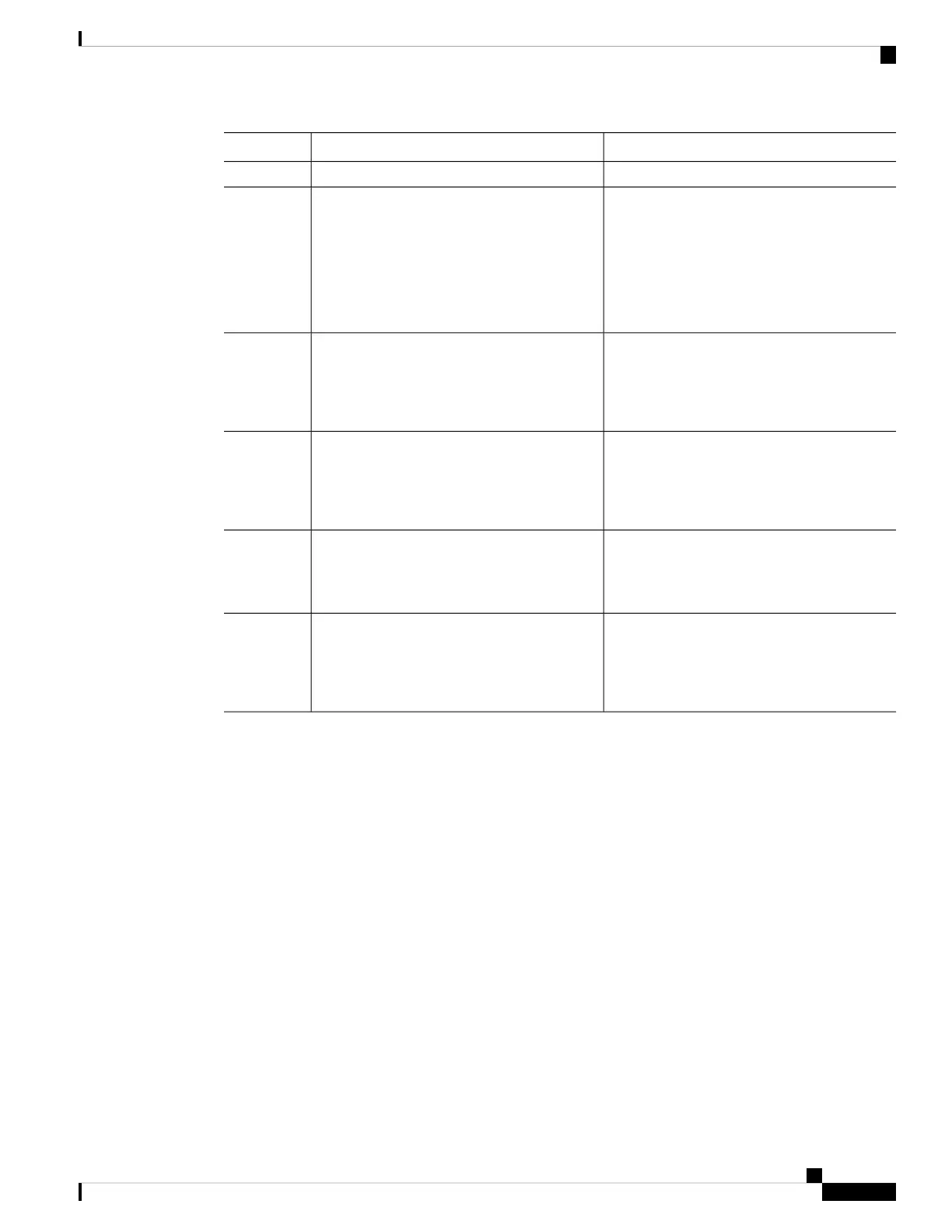PurposeCommand or Action
Device(config-call-home)# exit
Configures a source interface for the HTTP
client.
ip http client source-interface interface-type
interface-number
Step 15
Example:
The ip http client
source-interface interface-type
interface-number command is
mandatory for a vrf interface.
Note
Device(config)# ip http client
source-interface Vlan100
(Optional) Declares the trustpoint and a given
name and enters ca-trustpoint configuration
mode.
crypto pki trustpoint name
Example:
Device(config)# crypto pki trustpoint
SLA-TrustPoint
Step 16
(Optional) Specifies that certificate checking
is ignored.
revocation-check none
Example:
Step 17
Device(ca-trustpoint)# revocation-check
none
(Optional) Exits ca-trustpoint configuration
mode and returns to privileged EXEC mode.
end
Example:
Step 18
Device(ca-trustpoint)# end
(Optional) Saves your entries in the
configuration file.
copy running-config startup-config
Example:
Step 19
Device# copy running-config
startup-config
Configuring the License Level
This procedure is optional. You can use this procedure to :
• Downgrade or upgrade licenses.
• Enable or disable an evaluation or extension license
• Clear an upgrade license
The required license level(s) needs to be configured on the device before registering. The following are the
license levels available for Cisco Catalyst 9000 Series Switches:
Base licenses
• Network Essentials
• Network Advantage (includes Network Essentials)
Add-on licenses—These can be subscribed for a fixed term of three, five, or seven years.
• Digital Networking Architecture (DNA) Essentials
System Management Configuration Guide, Cisco IOS XE Amsterdam 17.2.x (Catalyst 9500 Switches)
105
Configuring Smart Licensing
Configuring the License Level