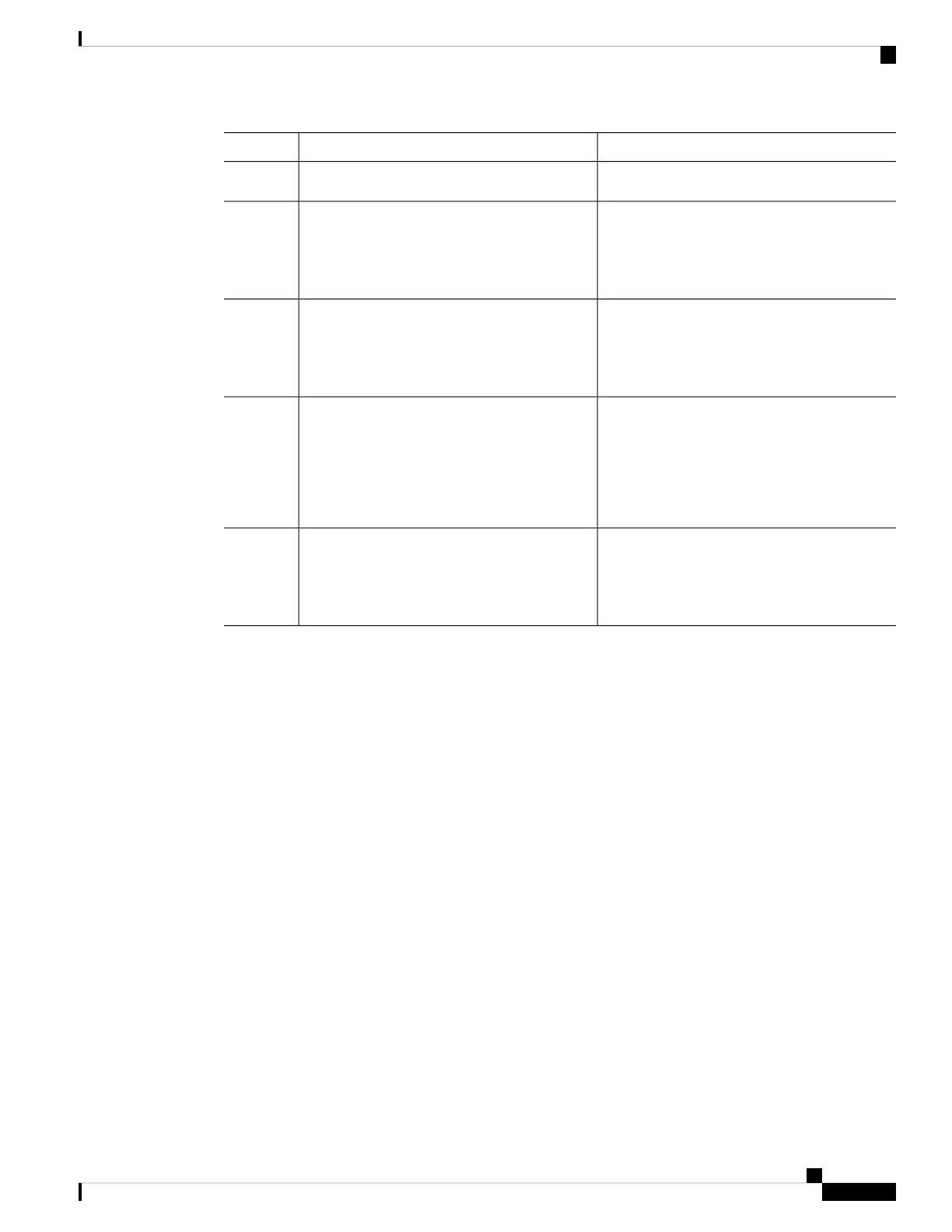PurposeCommand or Action
Device# configure terminal
Sets the CONFIG_FILE environment variable.
This step modifies the runtime CONFIG_FILE
environment variable.
boot config dest-flash-url
Example:
Device(config)# boot config 172.16.1.1
Step 4
Exits global configuration mode.end
Example:
Step 5
Device(config)# end
Saves the configuration performed in Step 3 to
the startup configuration.
copy system:running-config
nvram:startup-config
Example:
Step 6
Device# copy system:running-config
nvram:startup-config
(Optional) Allows you to verify the contents of
the CONFIG_FILE environment variable.
show boot
Example:
Step 7
Device# show boot
Examples
The following example copies the running configuration file to the device. This configuration is then
used as the startup configuration when the system is restarted:
Device# copy system:running-config usbflash0:config2
Device# configure terminal
Device(config)# boot config usbflash0:config2
Device(config)# end
Device# copy system:running-config nvram:startup-config
[ok]
Device# show boot
BOOT variable = usbflash0:rsp-boot-m
CONFIG_FILE variable = nvram:
Current CONFIG_FILE variable = usbflash0:config2
Configuration register is 0x010F
What to Do Next
After you specify a location for the startup configuration file, the nvram:startup-config command is aliased
to the new location of the startup configuration file. The more nvram:startup-config EXEC command
displays the startup configuration, regardless of its location. The erase nvram:startup-config EXEC command
erases the contents of NVRAM and deletes the file pointed to by the CONFIG_FILE environment variable.
System Management Configuration Guide, Cisco IOS XE Amsterdam 17.2.x (Catalyst 9500 Switches)
239
Managing Configuration Files
What to Do Next