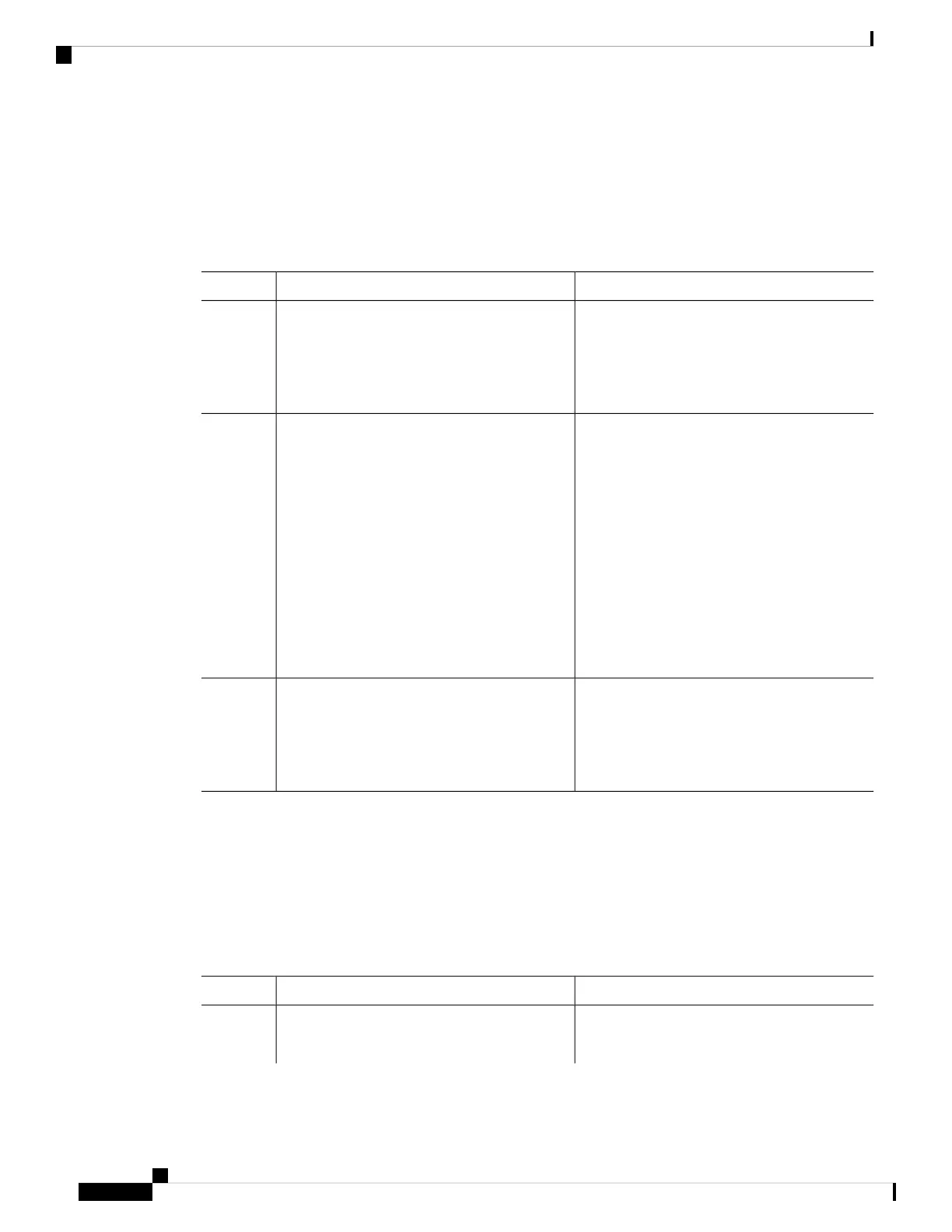Enabling and Disabling Time Stamps on Log Messages
By default, log messages are not time-stamped.
This task is optional.
Procedure
PurposeCommand or Action
Enters global configuration mode.configure terminal
Example:
Step 1
Device# configure terminal
Enables log time stamps.Use one of these commands:
Step 2
• service timestamps log uptime • log uptime—Enables time stamps on log
messages, showing the time since the
system was rebooted.
• service timestamps log datetime[msec |
localtime | show-timezone]
• log datetime—Enables time stamps on log
messages. Depending on the options
Example:
Device(config)# service timestamps log
uptime
selected, the time stamp can include the
date, time in milliseconds relative to the
local time zone, and the time zone name.
or
Device(config)# service timestamps log
datetime
Returns to privileged EXEC mode.end
Example:
Step 3
Device(config)# end
Enabling and Disabling Sequence Numbers in Log Messages
If there is more than one log message with the same time stamp, you can display messages with sequence
numbers to view these messages. By default, sequence numbers in log messages are not displayed.
This task is optional.
Procedure
PurposeCommand or Action
Enters global configuration mode.configure terminal
Example:
Step 1
System Management Configuration Guide, Cisco IOS XE Amsterdam 17.2.x (Catalyst 9500 Switches)
184
Configuring System Message Logs
Enabling and Disabling Time Stamps on Log Messages