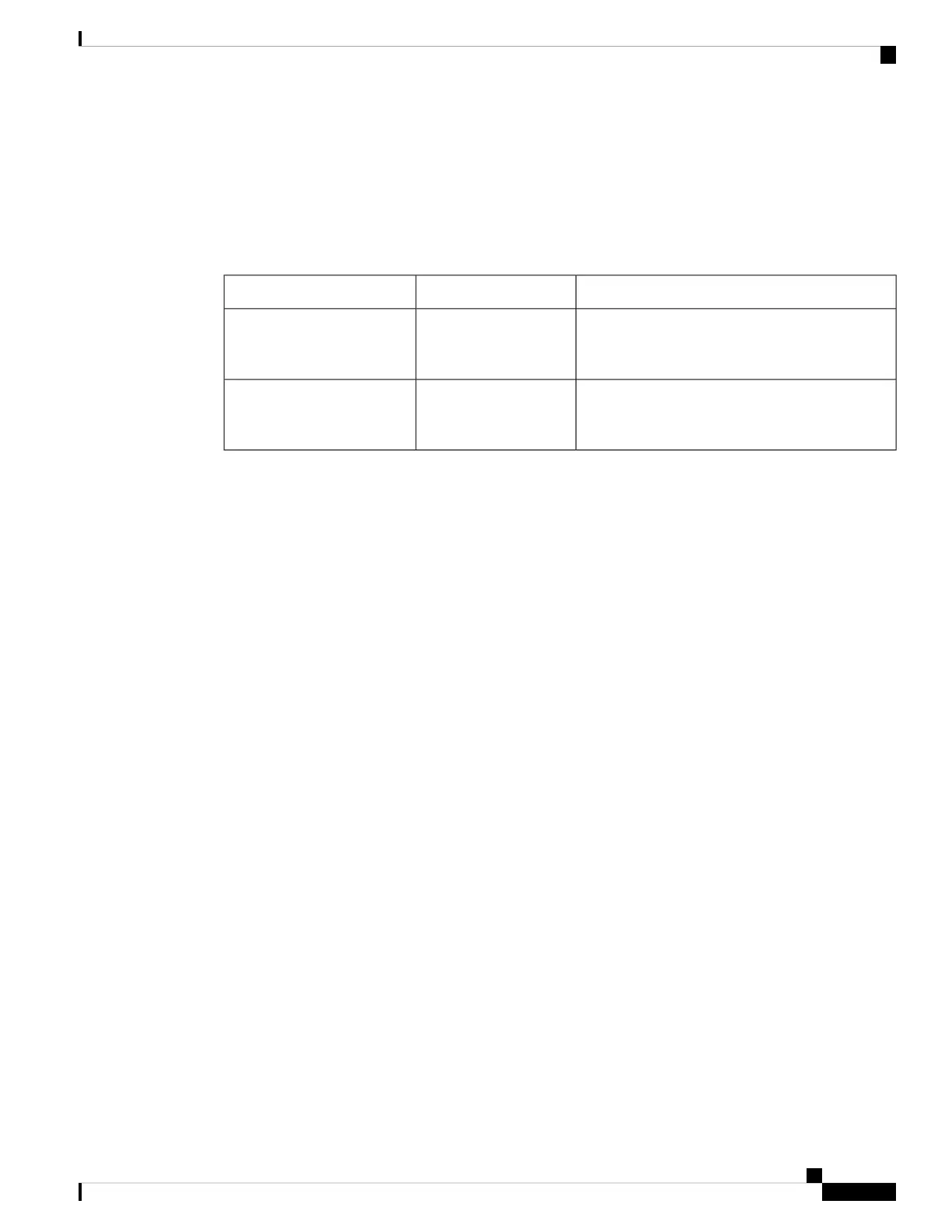Feature History for BIOS Protection
This table provides release and related information for features explained in this module.
These features are available on all releases subsequent to the one they were introduced in, unless noted
otherwise.
Feature InformationFeatureRelease
BIOS Protection feature enables write-protection
and secure upgrade of the golden ROMMON
image.
BIOS ProtectionCisco IOS XE Gibraltar
16.12.1
Support for capsule upgrade for golden ROMMON
using upgrade rom-monitor capsule switch acti v e
command was enabled.
Capsule UpgradeCisco IOS XE Amsterdam
17.1.1
Use Cisco Feature Navigator to find information about platform and software image support. To access Cisco
Feature Navigator, go to http://www.cisco.com/go/cfn.
System Management Configuration Guide, Cisco IOS XE Amsterdam 17.2.x (Catalyst 9500 Switches)
269
BIOS Protection
Feature History for BIOS Protection