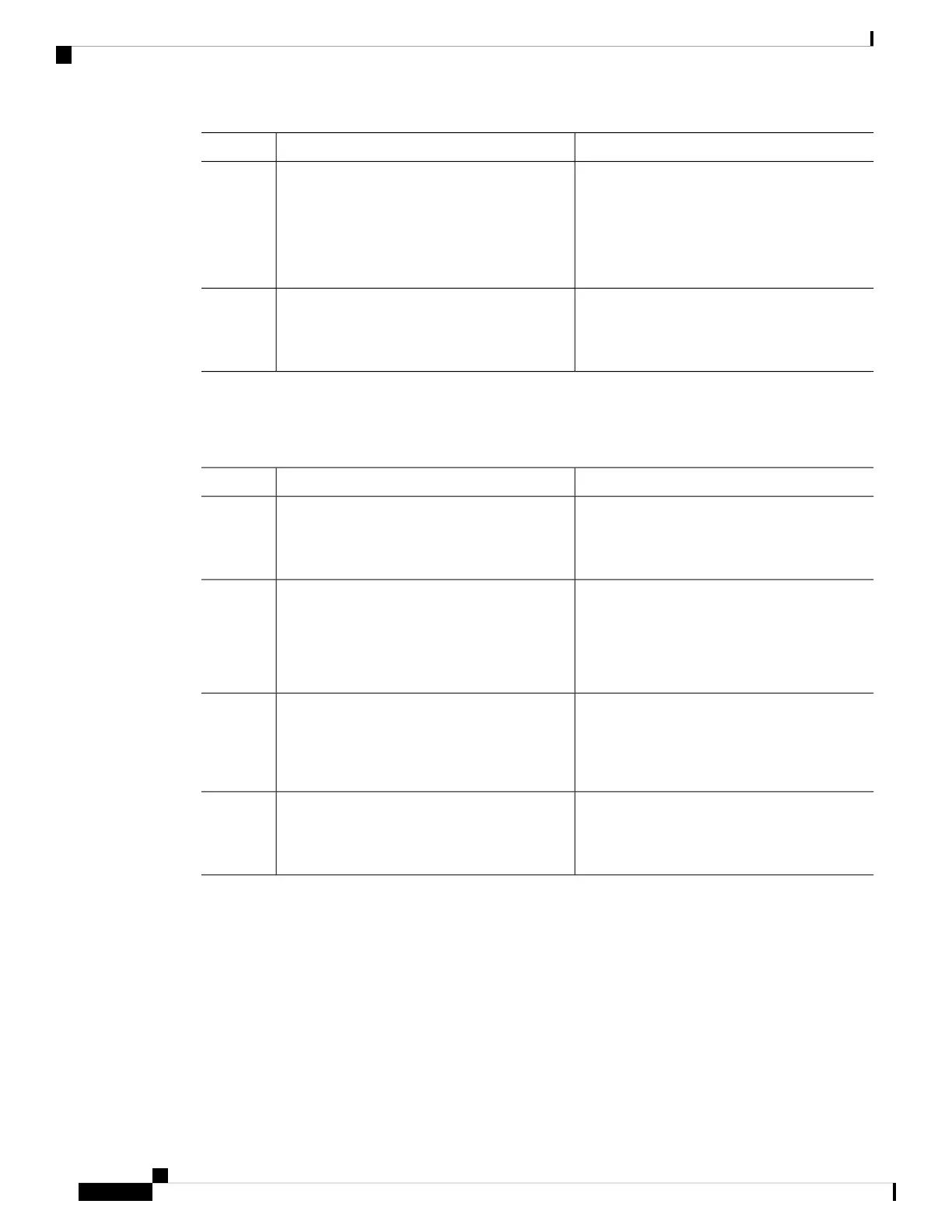PurposeCommand or Action
Classifies IP traffic by setting a new value in
the packet.
set {dscp new-dscp | cos cos-value}
Example:
Step 5
• For dscp new-dscp, enter a new DSCP
value to be assigned to the classified
traffic. The range is 0 to 63.
Device(config-pmap-c)# set dscp 45
Returns to privileged EXEC mode.
Alternatively, you can also press Ctrl-Z to exit
global configuration mode.
end
Example:
Device(config)# end
Step 6
Applying a QoS Policy to the switch port
Procedure
PurposeCommand or Action
Enters global configuration mode.configure terminal
Example:
Step 1
Device# configure terminal
Enters the interface configuration mode.interface interface-id
Example:
Step 2
Device(config)# interface Gigabitethernet
1/0/1
Applies local policy to interface.service-policy input policymapname
Example:
Step 3
Device(config-if)# service-policy input
MARKING_IN
Returns to privileged EXEC mode.
Alternatively, you can also press Ctrl-Z to exit
global configuration mode.
end
Example:
Device(config)# end
Step 4
Configuring Wired AVC Flexible Netflow
Creating a Flow Record
Wired AVC FNF supports two types of predefined flow records — Legacy Bidirectional flow records and
Directional flow records (ingress and egress). A total of four different predefined flow records, two bidirectional
flow records and two directional flow records, can be configured and associated with a flow monitor. The
legacy bidirectional records are client/server application statistics records, and the new directional records
are application-stats for input/output.
System Management Configuration Guide, Cisco IOS XE Amsterdam 17.2.x (Catalyst 9500 Switches)
128
Configuring Application Visibility and Control in a Wired Network
Applying a QoS Policy to the switch port