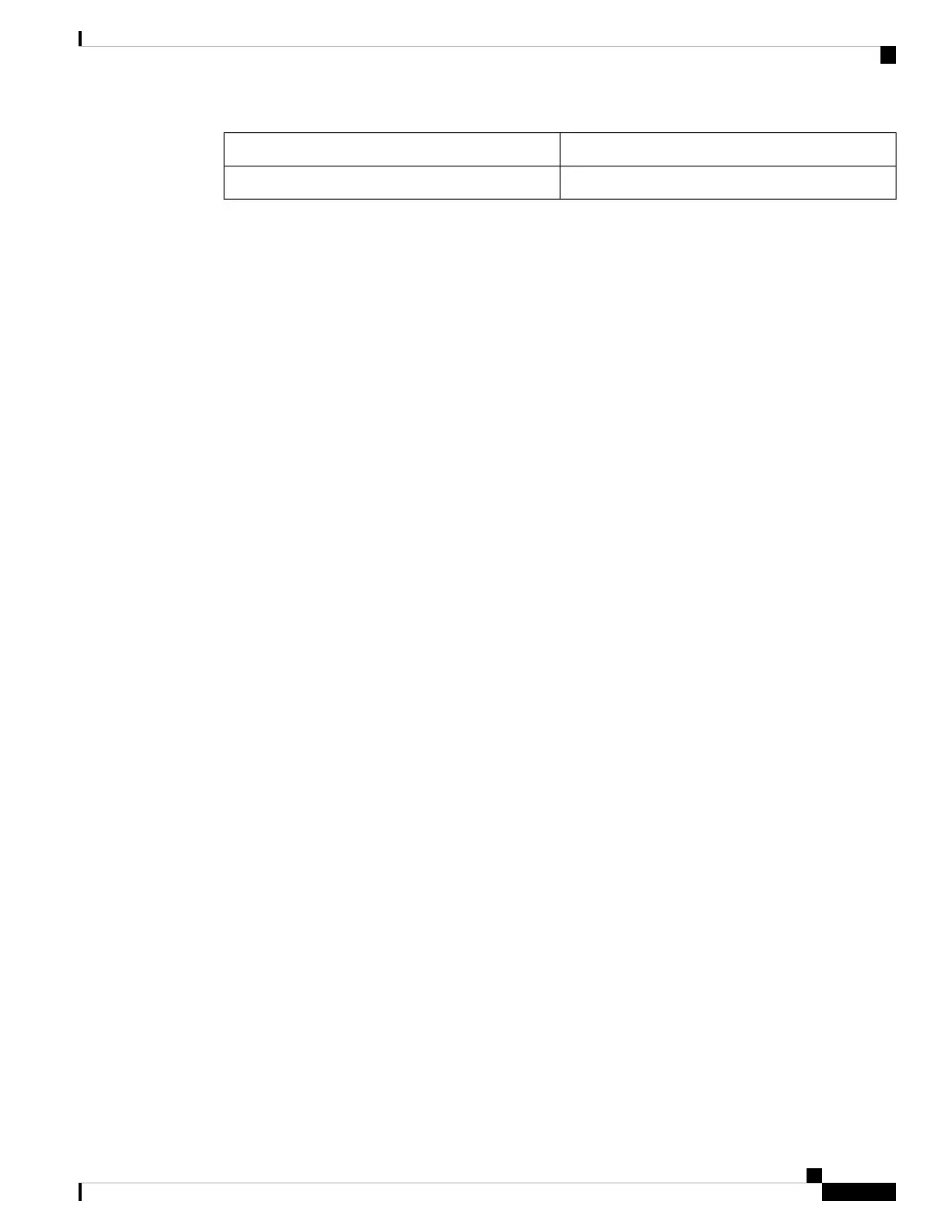PurposeCommand
Displays the summary of all the active licenses.show license summary
Configuration Examples for Smart Licensing
The following sections provide various Smart Licensing configuration examples.
Example: Viewing the Call Home Profile
Example
To display the Call Home profile, use the show call-home profile all command:
Device> enable
Device# show call-home profile all
Profile Name: CiscoTAC-1
Profile status: ACTIVE
Profile mode: Full Reporting
Reporting Data: Smart Call Home, Smart Licensing
Preferred Message Format: xml
Message Size Limit: 3145728 Bytes
Transport Method: http
HTTP address(es): https://tools.cisco.com/its/service/oddce/services/DDCEService
Other address(es): default
Periodic configuration info message is scheduled every 1 day of the month at 09:15
Periodic inventory info message is scheduled every 1 day of the month at 09:00
Alert-group Severity
------------------------ ------------
crash debug
diagnostic minor
environment warning
inventory normal
Syslog-Pattern Severity
------------------------ ------------
APF-.-WLC_.* warning
.* major
Example: Viewing the License Information Before Registering
Example
To display the license entitlements, use the show license all command:
Device> enable
Device# show license all
System Management Configuration Guide, Cisco IOS XE Amsterdam 17.2.x (Catalyst 9500 Switches)
113
Configuring Smart Licensing
Configuration Examples for Smart Licensing