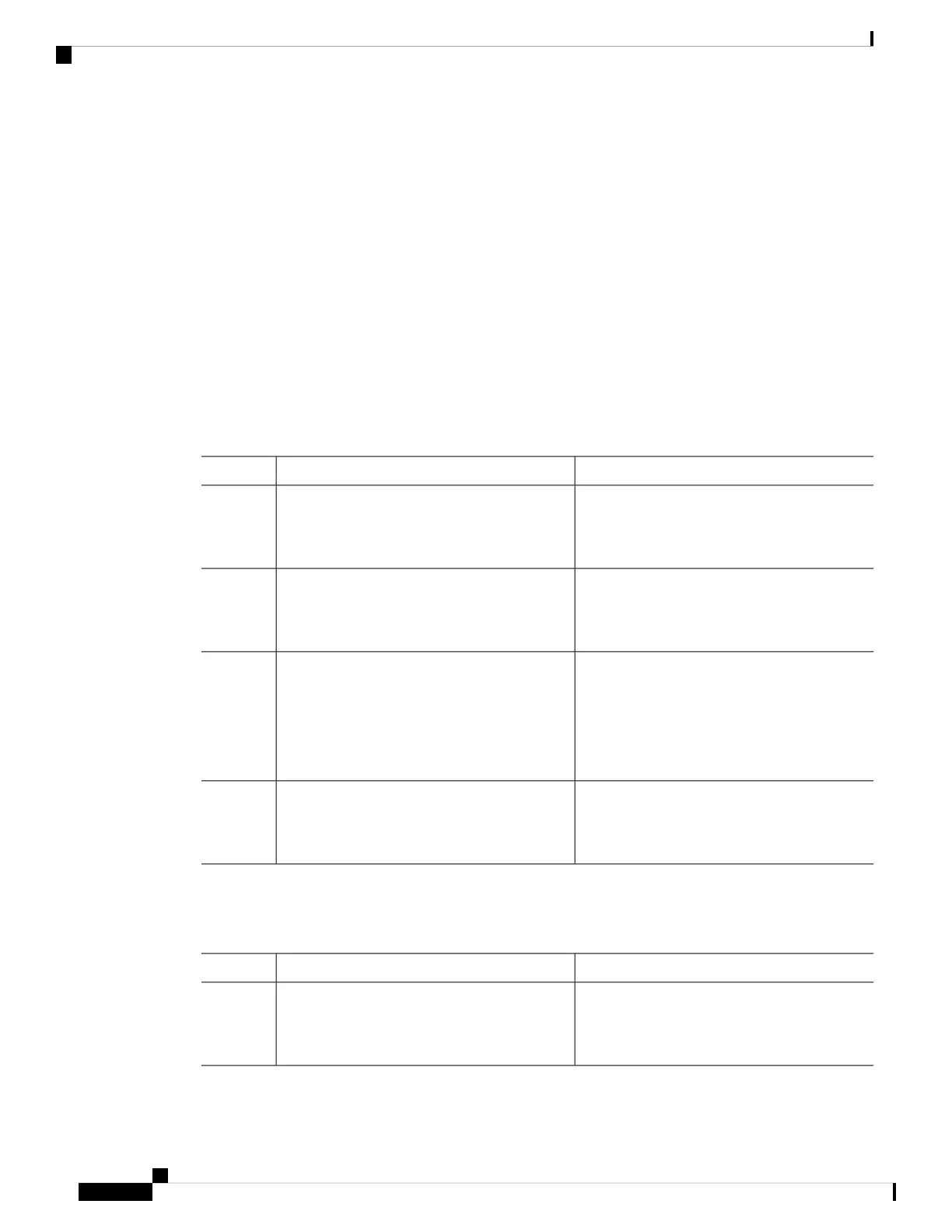Creating AVC QoS Policy
To create AVC QoS policy, perform these general steps:
1. Create a class map with match protocol filters.
2. Create a policy map.
3. Apply the policy map to the interface.
Creating a Class Map
You need to create a class map before configuring any match protocol filter. The QoS actions such as marking
and policing can be applied to the traffic. The AVC match protocol filters are applied to the wired access
ports. For more information about the protocols that are supported, see http://www.cisco.com/c/en/us/td/docs/
ios-xml/ios/qos_nbar/prot_lib/config_library/nbar-prot-pack-library.html.
Procedure
PurposeCommand or Action
Enters global configuration mode.terminal
Example:
Step 1
Device# configure terminal
Creates a class map.class-map class-map-name
Example:
Step 2
Device(config)# class-map webex-class
Specifies match to the application name.match protocol application-name
Example:
Step 3
Device(config)# class-map webex-class
Device(config-cmap)# match protocol
webex-media
Returns to privileged EXEC mode.
Alternatively, you can also press Ctrl-Z to exit
global configuration mode.
end
Example:
Device(config)# end
Step 4
Creating a Policy Map
Procedure
PurposeCommand or Action
Enters global configuration mode.configure terminal
Example:
Step 1
Device# configure terminal
System Management Configuration Guide, Cisco IOS XE Amsterdam 17.2.x (Catalyst 9500 Switches)
126
Configuring Application Visibility and Control in a Wired Network
Creating AVC QoS Policy
