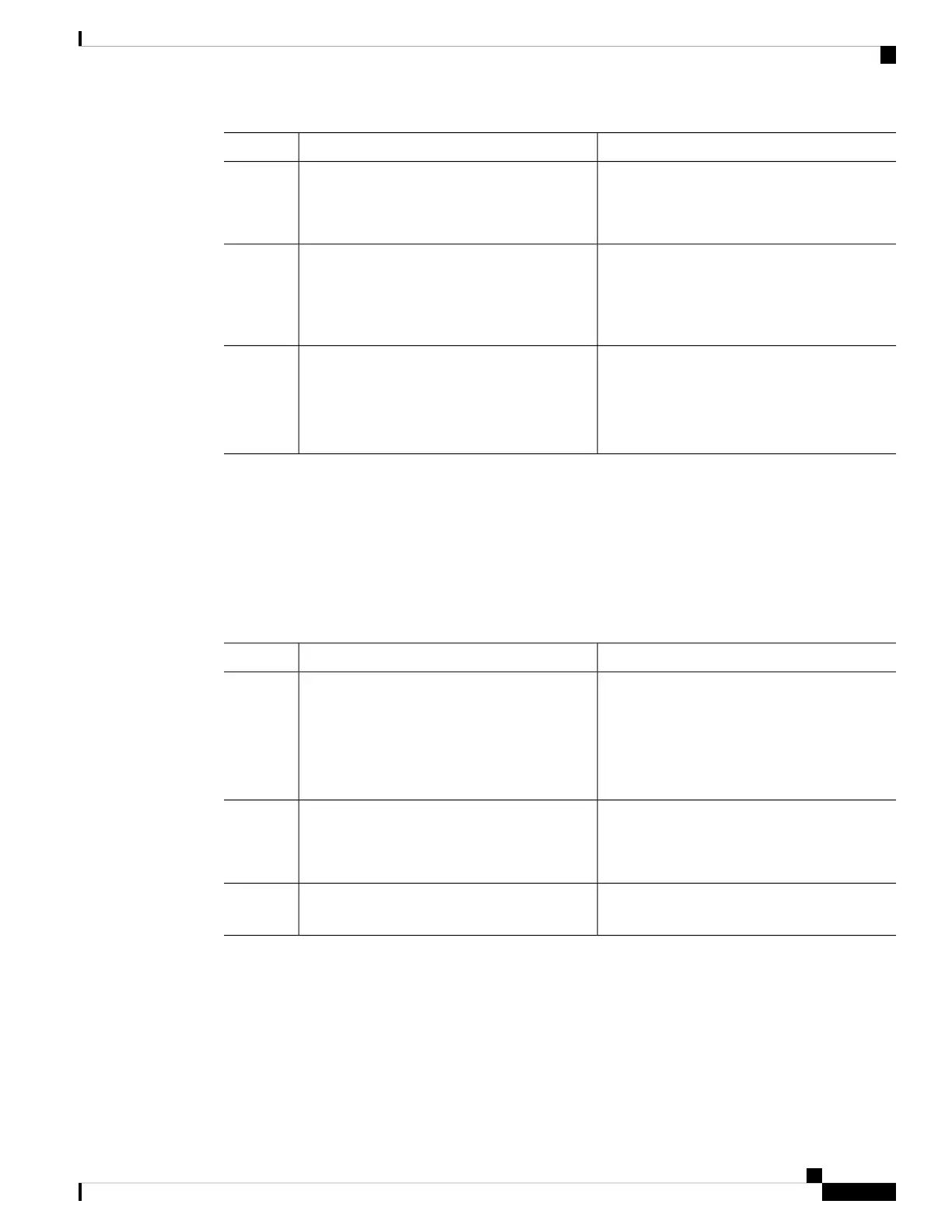PurposeCommand or Action
(Optional) Rolls back the update to the last
committed version.
install rollback to committed
Example:
Step 6
Device# install rollback to committed
(Optional) Deletes all unused and inactive
software installation files.
install remove {file filesystem: filename |
inactive}
Example:
Step 7
Device# install remove inactive
Displays information about the active package.show install summary
Step 8
Example:
• The output of this command varies
according to the install commands that are
configured.
Device# show install summary
Booting a Device in Bundle Mode
There are several methods by which you can boot the device — either by copying the bin file from the TFTP
server and then boot the device, or by booting the device straight from flash or USB flash using the commands
boot flash:<image.bin> or boot usbflash0:<image.bin> .
The following procedure explains how to boot the device from the TFTP server in the bundle mode.
Procedure
PurposeCommand or Action
Sets the boot parameters.switch:BOOT=<source path of .bin file>
Example:
Step 1
switch:
switch:BOOT=tftp://10.0.0.2/cat9k_iosxe.16.05.01a.SPA.bin
switch:
switch:
Boots the device.boot
Example:
Step 2
switch:boot
(Optional) Displays the version of the image
installed.
show version
Step 3
Configuring a Scheduled Software Image Reload
This task describes how to configure your device to reload the software image at a later time.
System Management Configuration Guide, Cisco IOS XE Amsterdam 17.2.x (Catalyst 9500 Switches)
71
Performing Device Setup Configuration
Booting a Device in Bundle Mode
