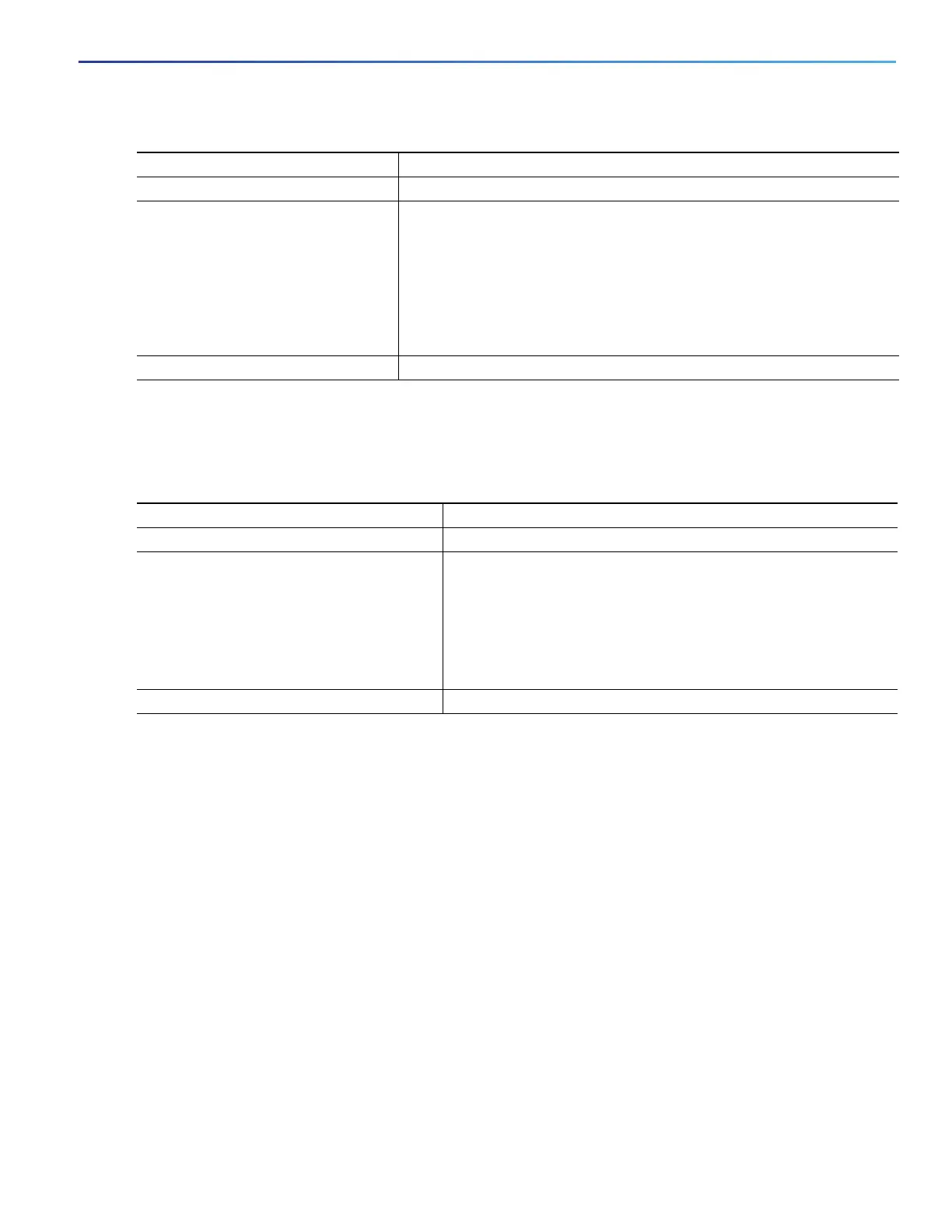115
Performing Switch Administration
How to Perform Switch Administration
Managing the MAC Address Table
Changing the Address Aging Time
Command Purpose
1. configure terminal Enters global configuration mode.
2. banner login c message c Specifies the login message.
c—Enters the delimiting character of your choice, for example, a pound
sign (#), and press the Return key. The delimiting character signifies the
beginning and end of the banner text. Characters after the ending
delimiter are discarded.
message—Enters a login message up to 255 characters. You cannot use
the delimiting character in the message.
3. end Returns to privileged EXEC mode.
Command Purpose
1. configure terminal Enters global configuration mode.
2. mac address-table aging-time [0 |
10-1000000] [vlan vlan-id]
Sets the length of time that a dynamic entry remains in the MAC
address table after the entry is used or updated.
The range is 10 to 1000000 seconds. The default is 300. You can
also enter 0, which disables aging. Static address entries are never
aged or removed from the table.
vlan-id—Valid IDs are 1 to 4096.
3. end Returns to privileged EXEC mode.