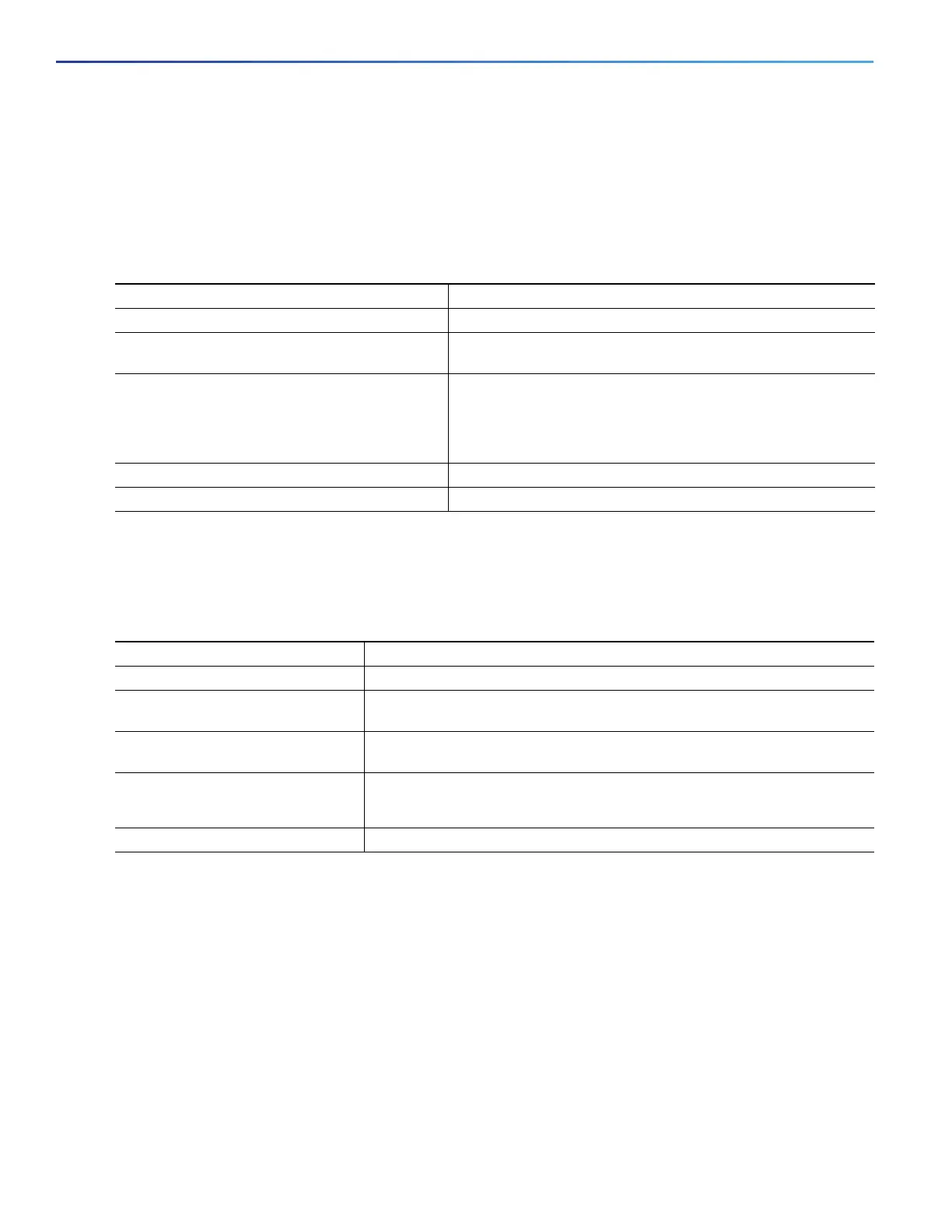456
Configuring Port-Based Traffic Control
How to Configure Port-Based Traffic Control
Configuring Port Blocking
Blocking Flooded Traffic on an Interface
Note: The interface can be a physical interface or an EtherChannel group. When you block multicast or unicast traffic for
a port channel, it is blocked on all ports in the port-channel group.
Configuring Port Security
Enabling and Configuring Port Security
Command Purpose
1. configure terminal Enters global configuration mode.
2. interface interface-id Specifies the interface to be configured, and enters interface
configuration mode.
3. switchport block multicast Blocks unknown multicast forwarding out of the port.
Note: Only pure Layer 2 multicast traffic is blocked. Multicast
packets that contain IPv4 or IPv6 information in the header are
not blocked.
4. switchport block unicast Blocks unknown unicast forwarding out of the port.
5. end Returns to privileged EXEC mode.
Command Purpose
1. configure terminal Enters global configuration mode.
2. interface interface-id Specifies the interface to be configured, and enters interface configuration
mode.
3. switchport mode {access | trunk} Sets the interface switchport mode as access or trunk. An interface in the
default mode (dynamic auto) cannot be configured as a secure port.
4. switchport voice vlan vlan-id Enables voice VLAN on a port.
vlan-id—Specifies the VLAN to be used for voice traffic.
5. switchport port-security Enables port security on the interface.