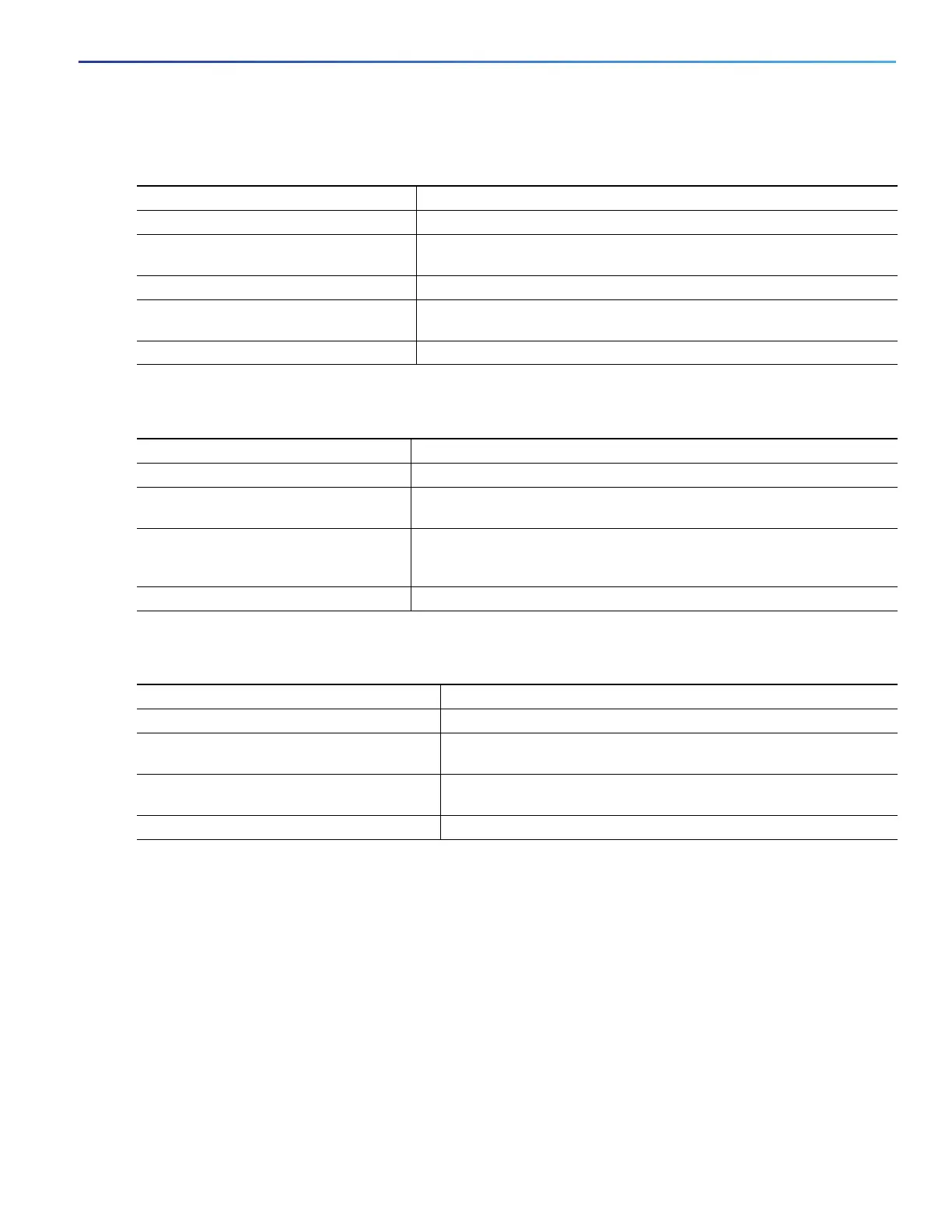287
Configuring VLANs
How to Configure VLANs
Defining the Allowed VLANs on a Trunk
Changing the Pruning-Eligible List
Configuring the Native VLAN for Untagged Traffic
Command Purpose
1. configure terminal Enters global configuration mode.
2. interface interface-id Specifies the port to be configured, and enters interface configuration
mode.
3. switchport mode trunk Configures the interface as a VLAN trunk port.
4. switchport trunk allowed vlan {add | all
| except | remove} vlan-list
(Optional) Configures the list of VLANs allowed on the trunk.
5. end Returns to privileged EXEC mode.
Command Purpose
1. configure terminal Enters global configuration mode.
2. interface interface-id Selects the trunk port for which VLANs should be pruned, and enters
interface configuration mode.
3. switchport trunk pruning vlan {add |
except | none | remove} vlan-list
[,vlan[,vlan[,,,]]
Configures the list of VLANs allowed to be pruned from the trunk. (See
VTP Pruning, page 300.)
4. end Returns to privileged EXEC mode.
Command Purpose
1. configure terminal Enters global configuration mode.
2. interface interface-id Defines the interface that is configured as the IEEE 802.1Q trunk, and
enters interface configuration mode.
3. switchport trunk native vlan vlan-id Configures the VLAN that is sending and receiving untagged traffic
on the trunk port.
4. end Returns to privileged EXEC mode.