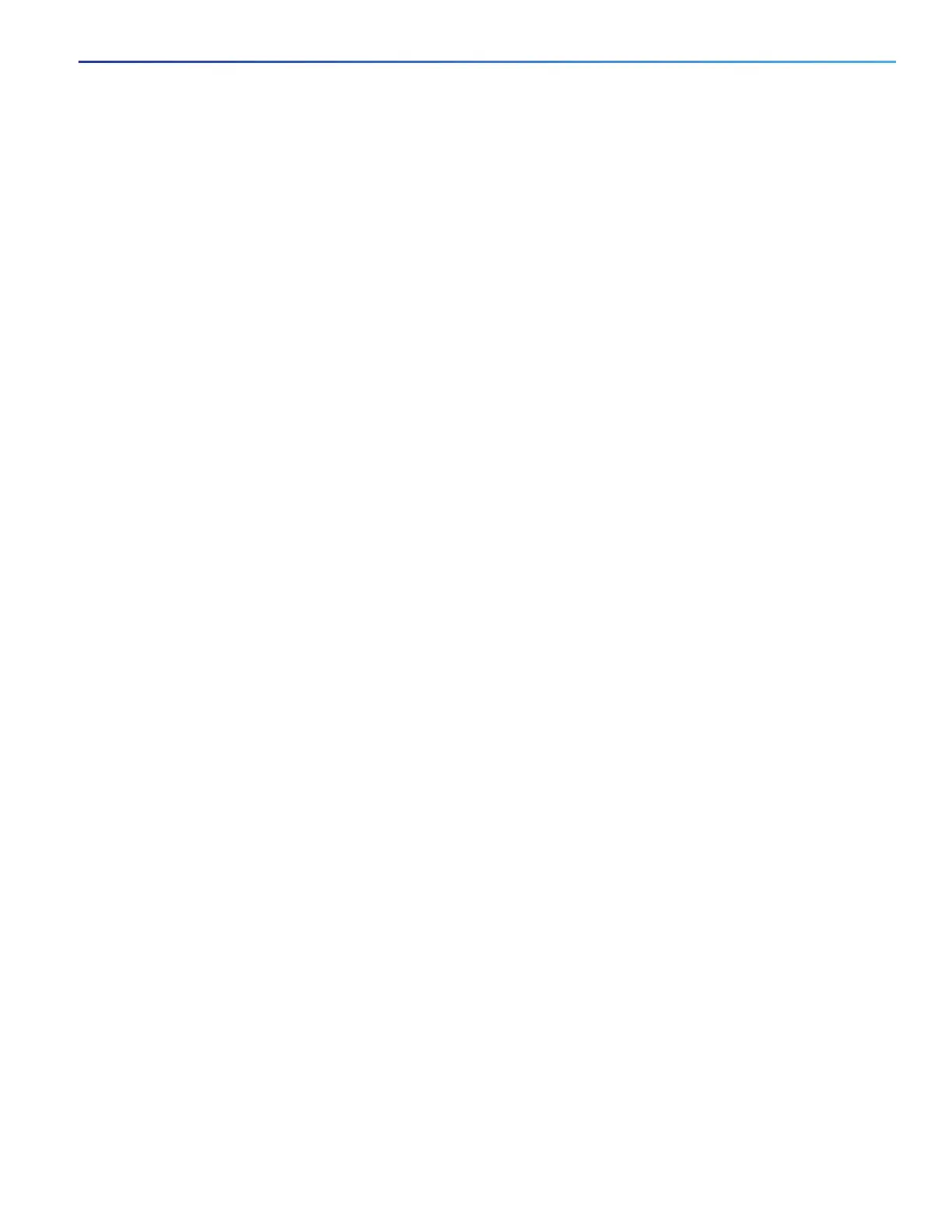3
Configuration Overview
Feature Software Licensing
with an additional payment. You may use this product feature subject to the
Cisco end user license agreement
http://www.cisco.com/en/US/docs/general/warranty/English/EU1KEN_.html,
together with any supplements relating to such product feature.
It is your responsibility to make payment to Cisco for your use of the
product feature if not already licensed to do so. Your acceptance
of this agreement for the software features on one product shall be deemed
your acceptance with respect to all such software on all Cisco products you
purchase which includes the same software. (The foregoing notwithstanding, you must
purchase a license for each software feature you use, so that if you enable
a software feature on 1000 devices, you must purchase 1000 licenses for use.)
This license may be transferrable from another Cisco device of the same model
for the same functionality if such license already is owned.
Activation of the software command line interface will be evidence of your acceptance
of this agreement.
ACCEPT? (yes/[no]): yes
Activated Permanent Right-To-Use ipservices license
Next Reboot level is ipservices
IE5000#
Ease-of-Deployment and Ease-of-Use Features
Express Setup for quickly configuring a switch for the first time with basic IP information, contact information, switch
and Telnet passwords, and Simple Network Management Protocol (SNMP) information through a browser-based
program.
User-defined and Cisco-default Smartports macros for creating custom switch configurations for simplified
deployment across the network.
A removable SD flash card that stores the Cisco IOS software image and configuration files for the switch. You can
replace and upgrade the switch without reconfiguring the software features.
An embedded Device Manager GUI for configuring and monitoring a single switch through a web browser. For more
information about Device Manager, see the switch online help.
Performance Features
Autosensing of port speed and autonegotiation of duplex mode on all switch ports for optimizing bandwidth
Automatic medium-dependent interface crossover (auto-MDIX) capability on 10/100 and 10/100/1000 Mb/s
interfaces and on 10/100/1000 BASE-TX SFP module interfaces that enables the interface to automatically detect
the required cable connection type (straight-through or crossover) and to configure the connection appropriately
Support for up to 1546 bytes routed frames, up to 9000 bytes for frames that are bridged in hardware, and up to
2000 bytes for frames that are bridged by software
IEEE 802.3x flow control on all ports (the switch does not send pause frames)
Support for up to 10 EtherChannel groups
Port Aggregation Protocol (PAgP) and Link Aggregation Control Protocol (LACP) for automatic creation of
EtherChannel links
Per-port storm control for preventing broadcast, multicast, and unicast storms
Port blocking on forwarding unknown Layer 2 unknown unicast, multicast, and bridged broadcast traffic