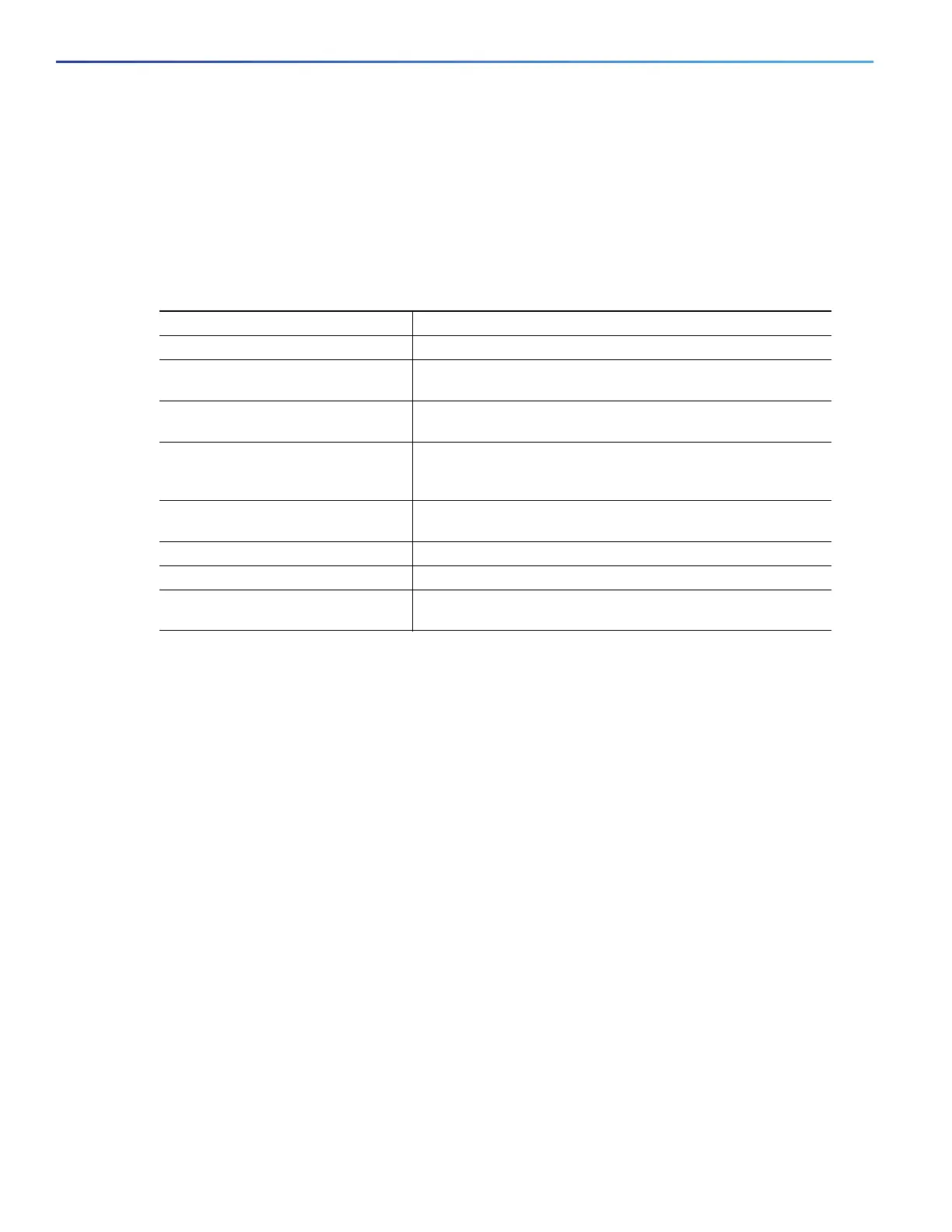904
Configuring IP Unicast Routing
Configuring Multi-VRF CE
Note: To configure an EIGRP routing process to run within a VRF instance, you must configure an autonomous-system
number by entering the autonomous-system autonomous-system-number address-family configuration mode
command.
BEFORE YOU BEGIN
Configure a VRF as described in the Configuring VRFs, page 897.
DETAILED STEPS
Use the no router ospf process-id vrf vrf-name global configuration command to disassociate the VPN forwarding table
from the OSPF routing process.
EXAMPLE
This example shows a basic OSPF configuration using the router ospf command to configure OSPF VRF processes for
the VRFs first, second, and third:
Switch# configure terminal
Switch(config)# router ospf 12 vrf first
Switch(config)# router ospf 13 vrf second
Switch(config)# router ospf 14 vrf third
Switch(config)# exit
Configuring BGP PE to CE Routing Sessions
BEFORE YOU BEGIN
Complete the BGP network strategy and planning for your network.
Configure OSPF as described in the Configuring OSPF, page 823.
Configure a VRF as described in the Configuring VRFs, page 897.
Command Purpose
1. configure terminal Enter global configuration mode.
2. router ospf process-id vrf vrf-name Enable OSPF routing, specify a VPN forwarding table, and
enter router configuration mode.
3. log-adjacency-changes (Optional) Log changes in the adjacency state. This is the
default state.
4. redistribute bgp
autonomous-system-number
subnets
Set the switch to redistribute information from the BGP network
to the OSPF network.
5. network network-number area
area-id
Define a network address and mask on which OSPF runs and
the area ID for that network address.
6. end Return to privileged EXEC mode.
7. show ip ospf process-id Verify the configuration of the OSPF network.
8. copy running-config
startup-config
(Optional) Save your entries in the configuration file.