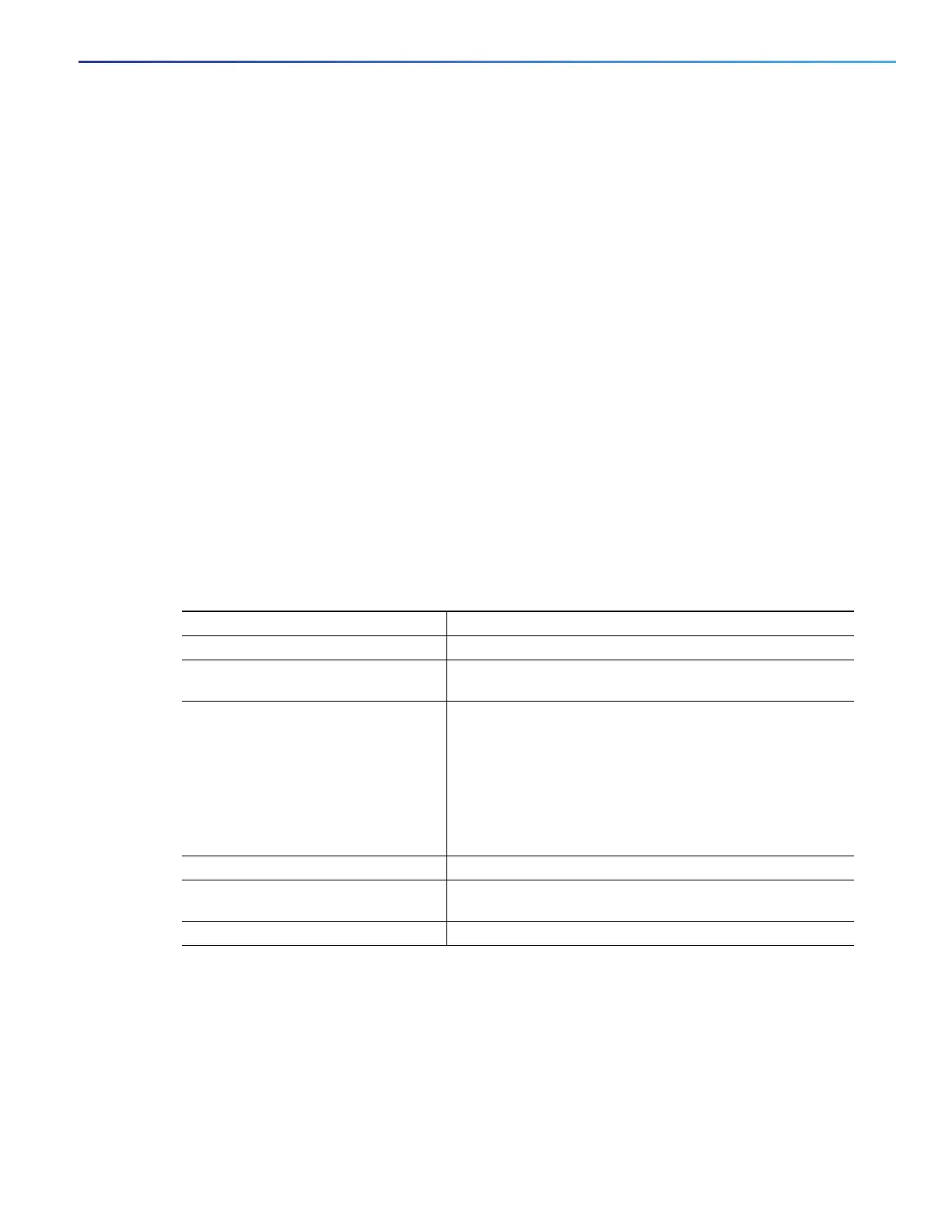857
Configuring IP Unicast Routing
Configuring BGP
Use the no form of each command to return to the default state.
EXAMPLE
The following example forces all updates destined for 10.108.1.1 to advertise this router as the next hop:
Switch(config)# router bgp 109
Switch(config-router)# neighbor 10.108.1.1 next-hop-self
In the following example, the local BGP routing process is configured to compare the MED from alternative paths,
regardless of the autonomous system from which the paths are received:
Switch(config)# router bgp 500000
Switch(config-router)# bgp always-compare-med
Configuring BGP Filtering with Route Maps
Within BGP, you can use route maps to control and to modify routing information and to define the conditions by which
routes are redistributed between routing domains. See Using Route Maps to Redistribute Routing Information, page 911
for more information about route maps. Each route map has a name that identifies the route map (map tag) and an
optional sequence number.
BEFORE YOU BEGIN
Enable BGP routing as described in the Enabling BGP Routing, page 850.
DETAILED STEPS
Use the no route-map map-tag command to delete the route map. Use the no set ip next-hop ip-address command
to re-enable next-hop processing.
EXAMPLE
In the following example, the inbound route map named rmap sets the next hop:
Switch(config)# route-map rmap permit 10
Switch(config-route-map)# set ip next-hop 10.2.0.1
Command Purpose
1. configure terminal Enter global configuration mode.
2. route-map map-tag [[permit | deny] |
sequence-number]]
Create a route map, and enter route-map configuration
mode.
3. set ip next-hop ip-address
[...ip-address] [peer-address]
(Optional) Set a route map to disable next-hop processing.
In an inbound route map, set the next hop of matching
routes to be the neighbor peering address, overriding
third-party next hops.
In an outbound route map of a BGP peer, set the next hop
to the peering address of the local router, disabling the
next-hop calculation.
4. end Return to privileged EXEC mode.
5. show route-map [map-name] Display all route maps configured or only the one specified to
verify configuration.
6. copy running-config startup-config (Optional) Save your entries in the configuration file.