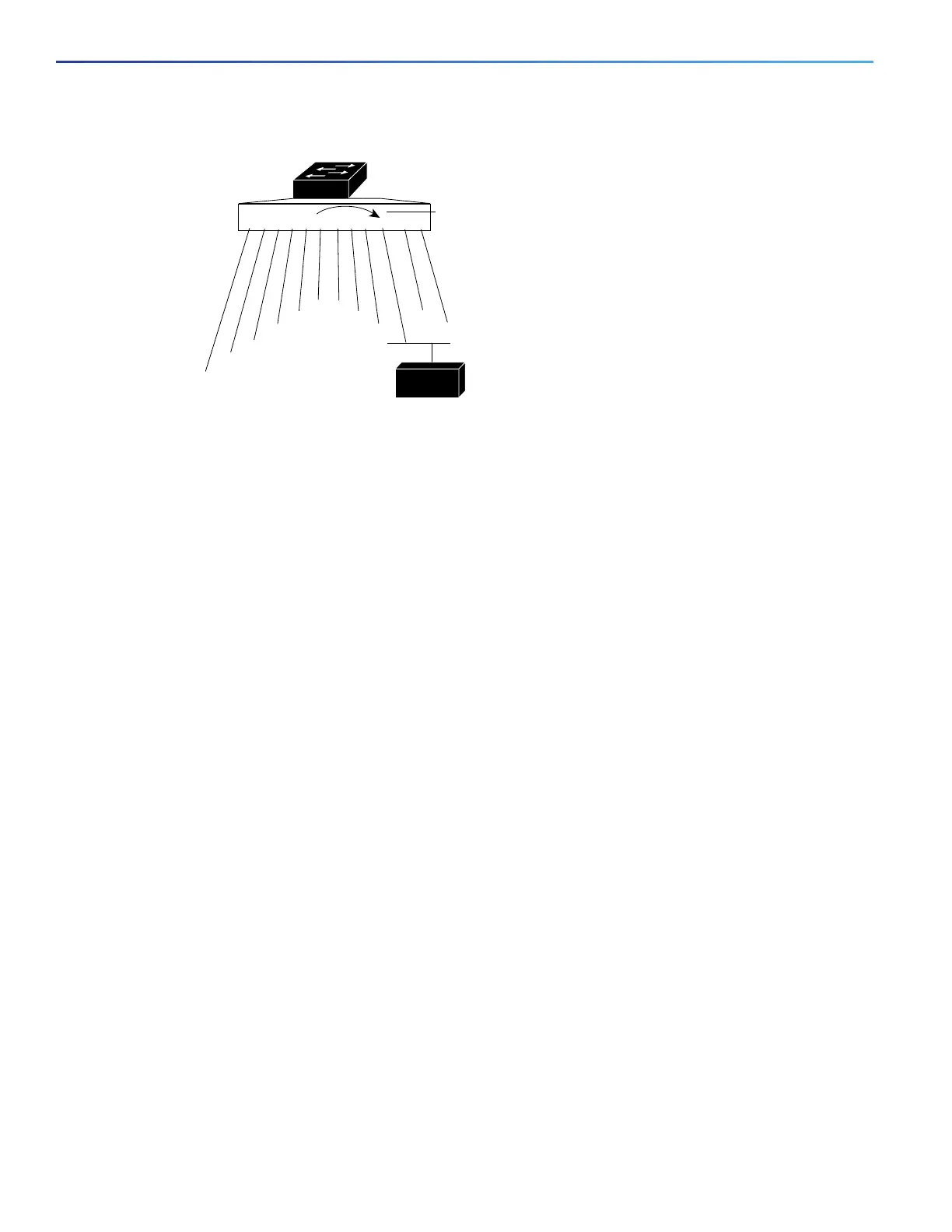466
Configuring SPAN and RSPAN
Information About SPAN and RSPAN
Figure 69 Example of Local SPAN Configuration on a Single Switch
Remote SPAN
RSPAN supports source ports, source VLANs, and destination ports on different switches, enabling remote monitoring
of multiple switches across your network. Figure 70 on page 467 shows source ports on Switch A and Switch B. The
traffic for each RSPAN session is carried over a user-specified RSPAN VLAN that is dedicated for that RSPAN session in
all participating switches. The RSPAN traffic from the source ports or VLANs is copied into the RSPAN VLAN and
forwarded over trunk ports carrying the RSPAN VLAN to a destination session monitoring the RSPAN VLAN. Each RSPAN
source switch must have either ports or VLANs as RSPAN sources. The destination is always a physical port, as shown
on Switch C in the figure.
1 2 3 4 5 6 7 8 9 10 11 12
Port 5 traffic mirrored
on Port 10
3
2
1
4
5
67
8
9
11
12
10
Network analyzer
43580