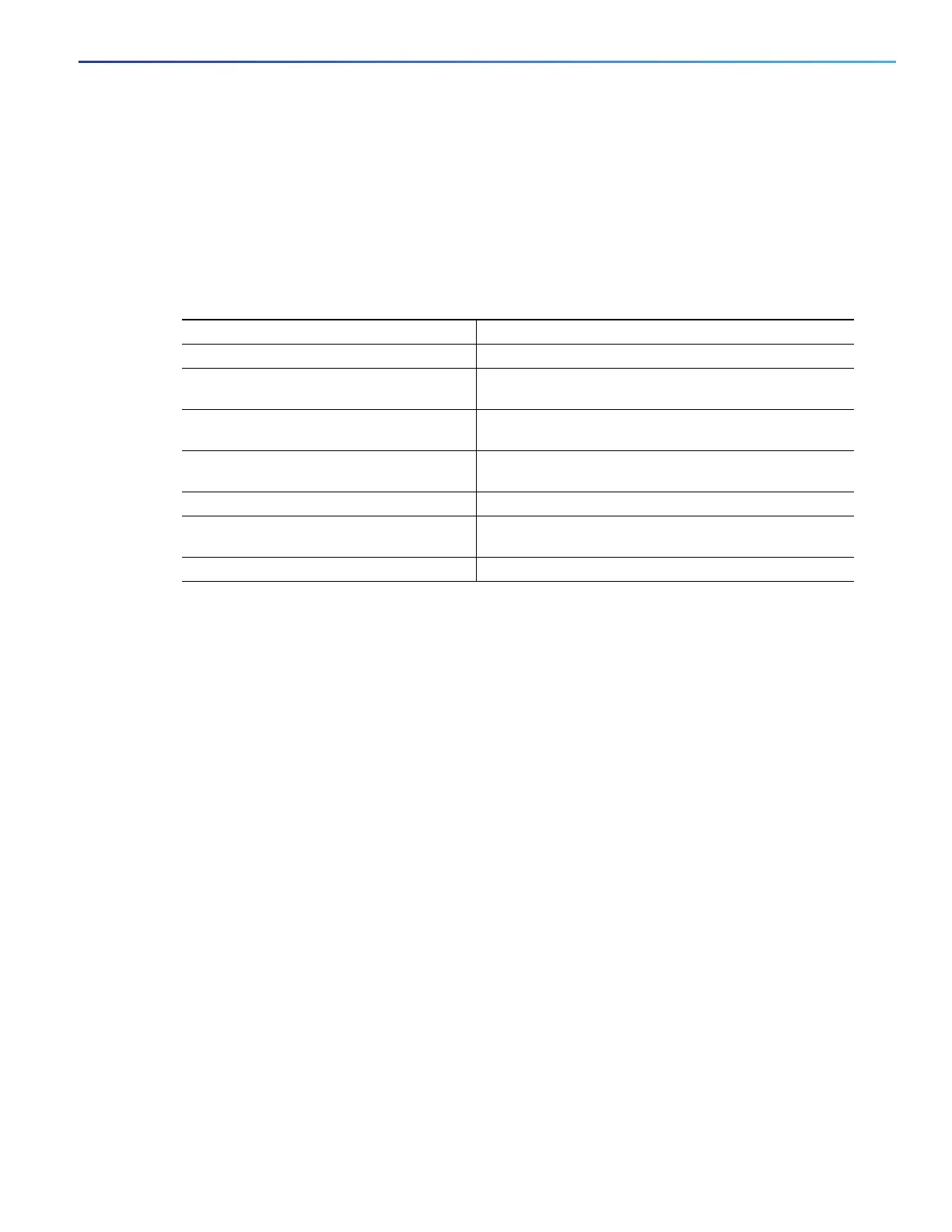813
Configuring IP Unicast Routing
Configuring IP Addressing
Switch(config)# ip forward-protocol udp
Switch(config)# end
Establishing an IP Broadcast Address
The most popular IP broadcast address (and the default) is an address consisting of all ones (255.255.255.255).
However, the switch can be configured to generate any form of IP broadcast address.
DETAILED STEPS
To restore the default IP broadcast address, use the no ip broadcast-address interface configuration command.
EXAMPLE
The following example specifies an IP broadcast address of 0.0.0.0:
Switch# configure terminal
Enter configuration commands, one per line. End with CNTL/Z.
Switch(config)# interface ethernet 0
Switch(config-if)# ip broadcast-address 0.0.0.0
Switch(config-if)# end
Flooding IP Broadcasts
You can allow IP broadcasts to be flooded throughout your internetwork in a controlled fashion by using the database
created by the bridging STP. Using this feature also prevents loops. To support this capability, bridging must be
configured on each interface that is to participate in the flooding. If bridging is not configured on an interface, the
interface can receive broadcasts but it never forwards the broadcasts it receives, and the router never uses that interface
to send broadcasts received on a different interface.
Packets that are forwarded to a single network address using the IP helper-address mechanism can be flooded. Only
one copy of the packet is sent on each network segment.
To be considered for flooding, packets must meet these criteria. (Note that these are the same conditions used to
consider packet forwarding using IP helper addresses.)
The packet must be a MAC-level broadcast.
The packet must be an IP-level broadcast.
Command Purpose
1. configure terminal Enter global configuration mode.
2. interface interface-id Enter interface configuration mode, and specify the
interface to configure.
3. no shutdown Enable the interface if necessary. By default, UNIs and
ENIs are disabled and NNIs are enabled.
4. ip broadcast-address ip-address Enter a broadcast address different from the default, for
example 128.1.255.255.
5. end Return to privileged EXEC mode.
6. show ip interface [interface-id] Verify the broadcast address on the interface or all
interfaces.
7. copy running-config startup-config (Optional) Save your entries in the configuration file.