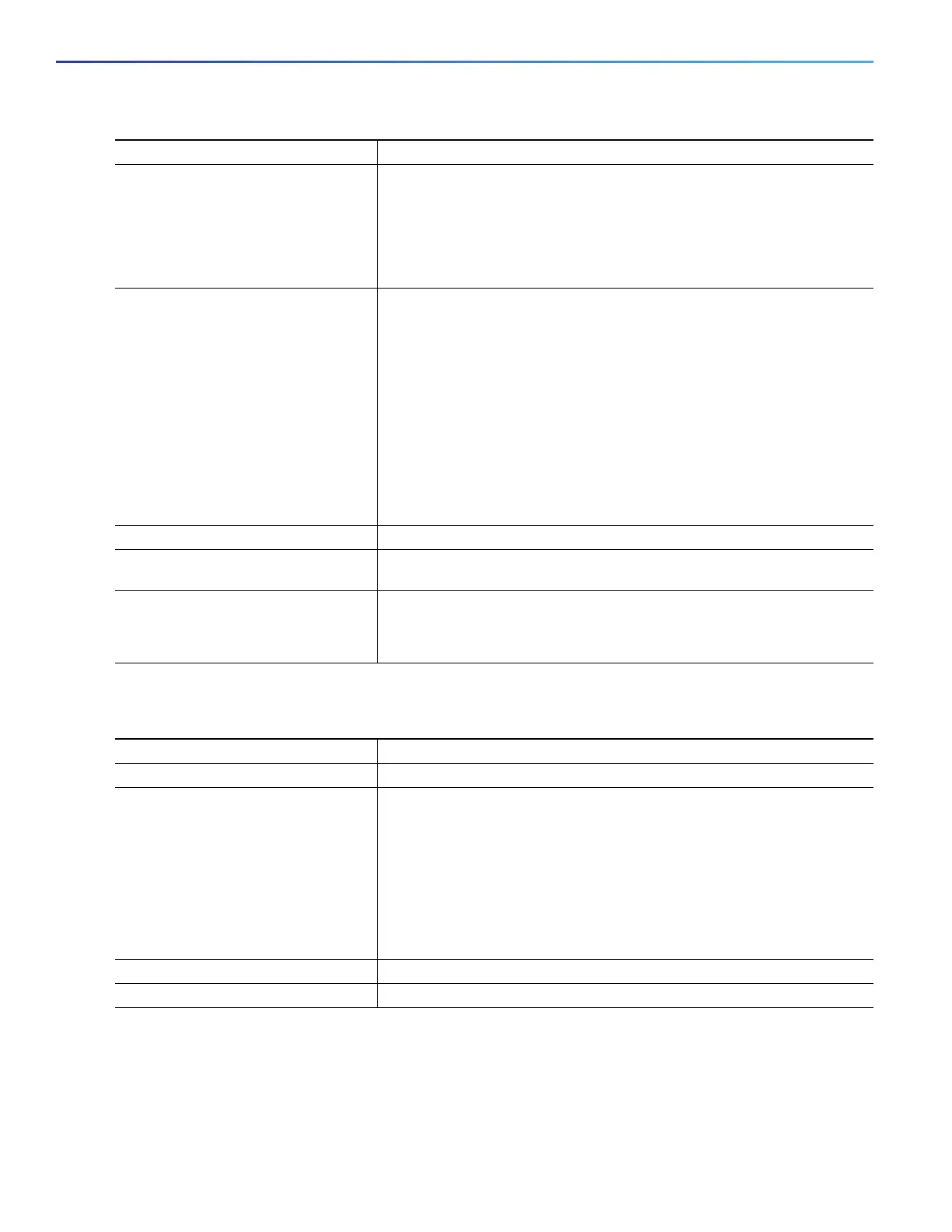304
Configuring VTP
How to Configure VTP
Configuring a VTP Version 3 Password
4. vtp password password (Optional) Sets the password for the VTP domain. The password can be 8
to 64 characters. If you configure a VTP password, the VTP domain does
not function properly if you do not assign the same password to each
switch in the domain.
See Configuring a VTP Version 3 Password, page 304 for options available
with VTP version 3.
1. vtp primary-server [vlan | mst]
[force]
(Optional) Changes the operational state of a switch from a secondary
server (the default) to a primary server and advertise the configuration to
the domain. If the switch password is configured as hidden, you are
prompted to reenter the password.
vlan—Selects the VLAN database as the takeover feature. This is the
default.
mst—Selects the multiple spanning tree (MST) database as the
takeover feature.
force—Overwrites the configuration of any conflicting servers. If you do
not enter force, you are prompted for confirmation before the
takeover.
2. end Returns to privileged EXEC mode.
3. show vtp status Verifies your entries in the VTP Operating Mode and the VTP Domain Name
fields of the display.
4. copy running-config startup-config (Optional) Saves the configuration in the startup configuration file.
Note: Only VTP mode and domain name are saved in the switch running
configuration and can be copied to the startup configuration file.
Command Purpose
Command Purpose
1. configure terminal Enters global configuration mode.
2. vtp password password [hidden |
secret]
(Optional) Sets the password for the VTP domain. The password can be 8
to 64 characters.
(Optional) hidden—Ensures that the secret key generated from the
password string is saved in the nvam:vlan.dat file. If you configure a
takeover by configuring a VTP primary server, you are prompted to
reenter the password.
(Optional) secret—Directly configures the password. The secret
password must contain 32 hexadecimal characters.
3. end Returns to privileged EXEC mode.
4. show vtp password Verifies your entries.