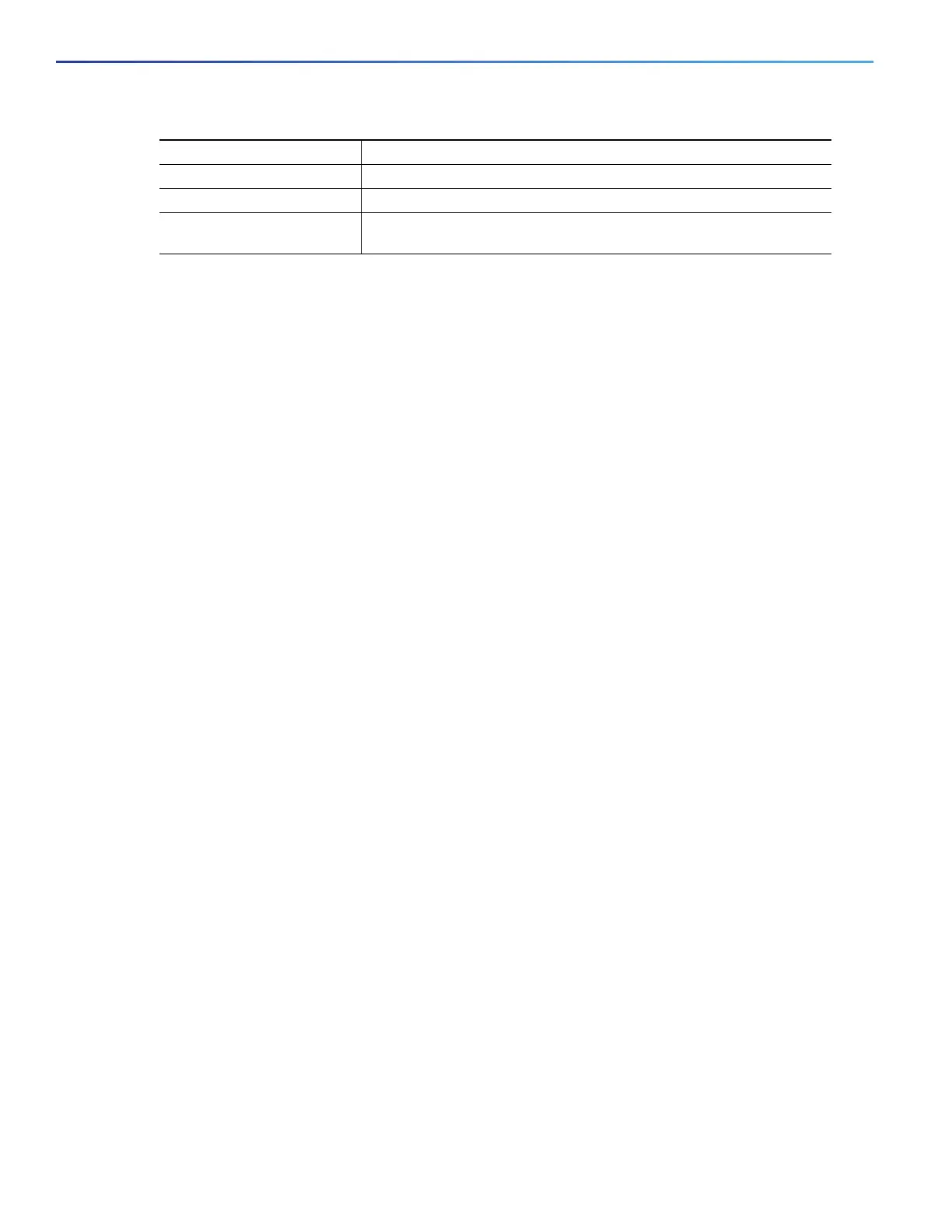820
Configuring IP Unicast Routing
Configuring RIP
To turn off the RIP routing process, use the no router rip global configuration command.
To display the parameters and current state of the active routing protocol process, use the show ip protocols privileged
EXEC command. Use the show ip rip database privileged EXEC command to display summary address entries in the RIP
database.
EXAMPLE
In the following example, RIP updates are sent to all interfaces on network 10.108.0.0 except Ethernet interface 1.
However, in this case, a neighbor router configuration command is included. This command permits the sending of
routing updates to specific neighbors. One copy of the routing update is generated per neighbor.
Switch# configure terminal
Enter configuration commands, one per line. End with CNTL/Z.
Switch(config)# ip routing
Switch(config)# router rip
Switch(config-router)# network 10.108.0.0
Router(config-router)# passive-interface Ethernet 1
Router(config-router)# neighbor 10.108.20.4
Router(config-router)# end
Configuring RIP Authentication
RIP Version 1 does not support authentication. If you are sending and receiving RIP Version 2 packets, you can enable
RIP authentication on an interface. The key chain specifies the set of keys that can be used on the interface. If a key chain
is not configured, no authentication is performed, not even the default. Therefore, you must also perform the tasks in the
Managing Authentication Keys, page 922.
The switch supports two modes of authentication on interfaces for which RIP authentication is enabled: plain text and
MD5. The default is plain text.
BEFORE YOU BEGIN
Configure RIP as described in the Configuring Basic RIP Parameters, page 818.
12. end Return to privileged EXEC mode.
13. show ip protocols Verify your entries.
14. copy running-config
startup-config
(Optional) Save your entries in the configuration file.
Command Purpose