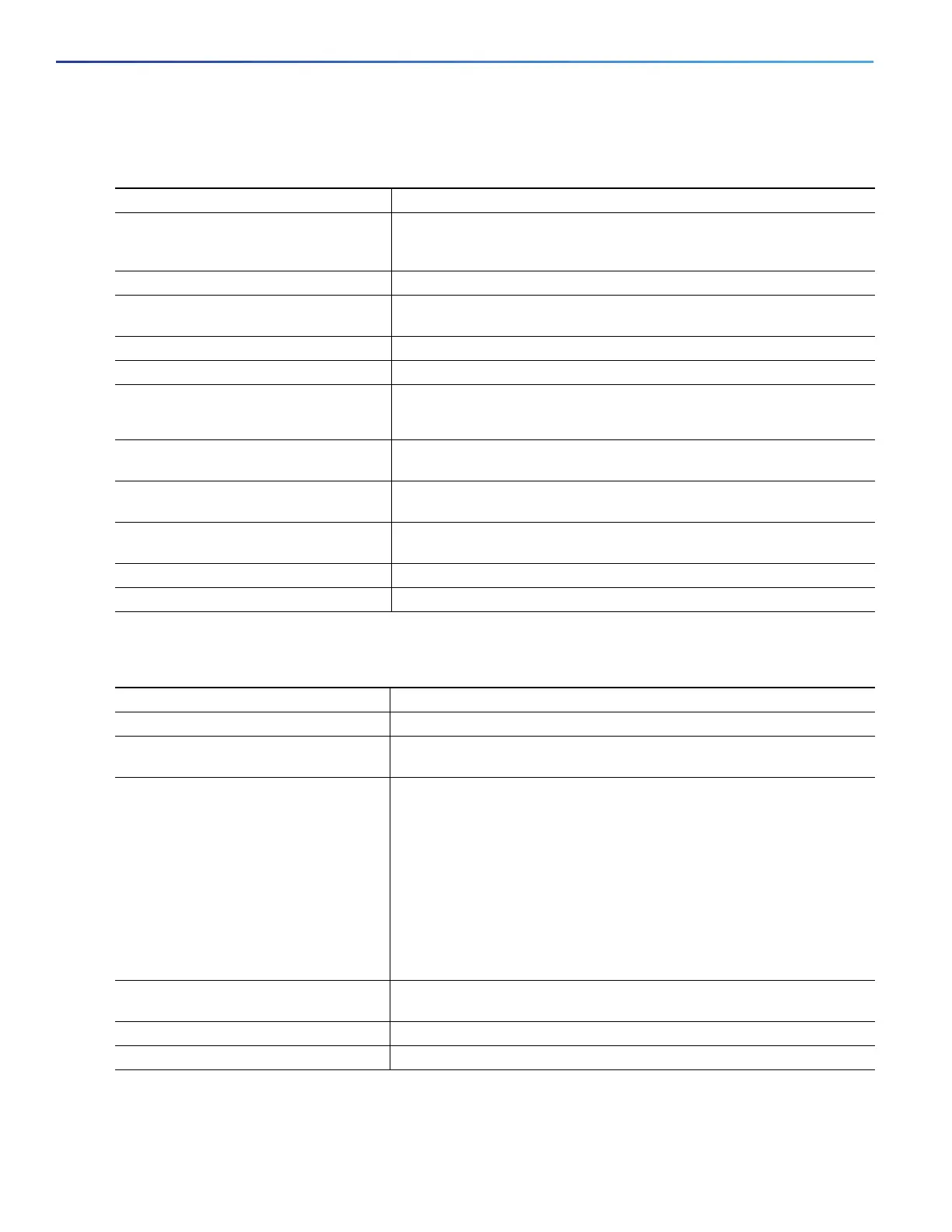286
Configuring VLANs
How to Configure VLANs
Creating an Extended-Range VLAN with an Internal VLAN ID
Configuring an Ethernet Interface as a Trunk Port
Command Purpose
1. show vlan internal usage Displays the VLAN IDs being used internally by the switch. If the VLAN ID
that you want to use is an internal VLAN, the display shows the routed
port that is using the VLAN ID. Enter that port number in Step 3.
2. configure terminal Enters global configuration mode.
3. interface interface-id Specifies the interface ID for the routed port that is using the VLAN ID,
and enters interface configuration mode.
4. shutdown Shuts down the port to free the internal VLAN ID.
5. exit Returns to global configuration mode.
6. vtp mode transparent Sets the VTP mode to transparent for creating extended-range VLANs.
Note: This step is not required for VTP version 3.
7. vlan vlan-id Enters the new extended-range VLAN ID, and enters VLAN configuration
mode.
8. exit Exits from VLAN configuration mode, and returns to global configuration
mode.
9. interface interface-id Specifies the interface ID for the routed port that you shut down in Step
4, and enters interface configuration mode.
10. no shutdown Reenables the routed port. It will be assigned a new internal VLAN ID.
11. end Returns to privileged EXEC mode.
Command Purpose
1. configure terminal Enters global configuration mode.
2. interface interface-id Specifies the port to be configured for trunking, and enters interface
configuration mode.
3. switchport mode {dynamic {auto |
desirable} | trunk}
Configures the interface as a Layer 2 trunk (required only if the interface
is a Layer 2 access port or tunnel port or to specify the trunking mode).
dynamic auto—Sets the interface to a trunk link if the neighboring
interface is set to trunk or desirable mode. This is the default.
dynamic desirable—Sets the interface to a trunk link if the
neighboring interface is set to trunk, desirable, or auto mode.
trunk—Sets the interface in permanent trunking mode and negotiate
to convert the link to a trunk link even if the neighboring interface is
not a trunk interface.
4. switchport access vlan vlan-id (Optional) Specifies the default VLAN, which is used if the interface stops
trunking.
5. switchport trunk native vlan vlan-id Specifies the native VLAN for IEEE 802.1Q trunks.
6. end Returns to privileged EXEC mode.