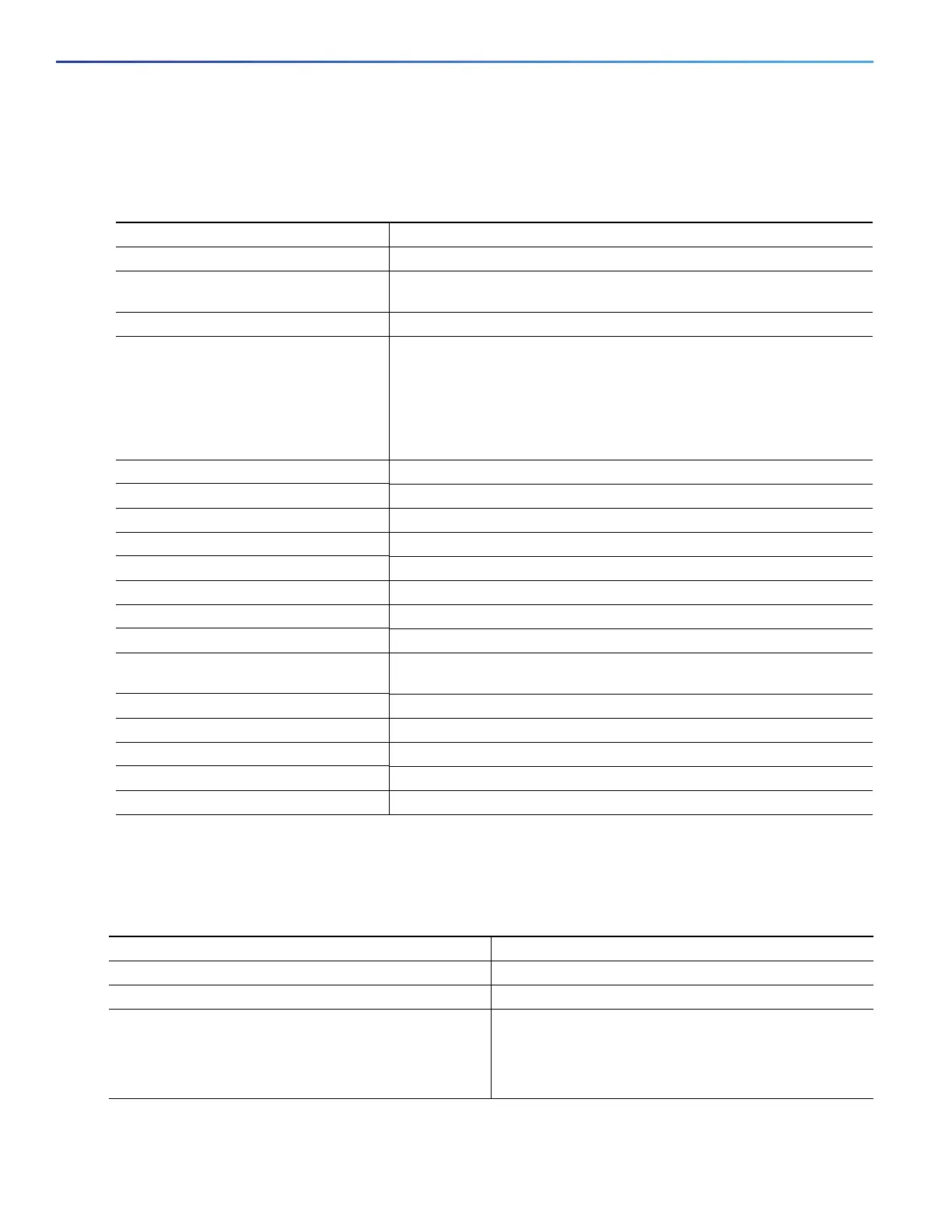70
Performing Switch Setup Configuration
How to Perform Switch Setup Configuration
Before You Begin
You must create a text file (for example, autoinstall_dhcp) that will be uploaded to the switch. In the text file, put the name
of the image that you want to download. This image must be a tar and not a bin file.
Configuring the Client
You should only configure and enable the Layer 3 interface. Do not assign an IP address or DHCP-based
autoconfiguration with a saved configuration.
Command Purpose
1. configure terminal Enters global configuration mode.
2. ip dhcp pool name Creates a name for the DHCP server address pool and enters DHCP pool
configuration mode.
3. bootfile filename Specifies the name of the file that is used as a boot image.
4. network network-number mask
prefix-length
Specifies the subnet network number and mask of the DHCP address
pool.
Note: The prefix length specifies the number of bits that comprise the
address prefix. The prefix is an alternative way of specifying the network
mask of the client. The prefix length must be preceded by a forward slash
(/).
5. default-router address Specifies the IP address of the default router for a DHCP client.
6. option 150 address Specifies the IP address of the TFTP server.
7. option 125 hex Specifies the path to the text file that describes the path to the image file.
8. copy tftp flash filename.txt Uploads the text file to the switch.
9. copy tftp flash imagename.tar Uploads the tar file for the new image to the switch.
10. exit Returns to global configuration mode.
11. tftp-server flash:config.text Specifies the Cisco IOS configuration file on the TFTP server.
12. tftp-server flash:imagename.tar Specifies the image name on the TFTP server.
13. tftp-server flash:filename.txt Specifies the text file that contains the name of the image file to
download.
14. interface interface-id Specifies the address of the client that will receive the configuration file.
15. no switchport Puts the interface into Layer 3 mode.
16. ip address address mask Specifies the IP address and mask for the interface.
17. end Returns to privileged EXEC mode.
18. copy running-config startup-config (Optional) Saves your entries in the configuration file.
Command Purpose
1. configure terminal Enters global configuration mode.
2. boot host dhcp Enables autoconfiguration with a saved configuration.
3. boot host retry timeout timeout-value (Optional) Sets the amount of time the system tries to
download a configuration file.
Note: If you do not set a timeout, the system tries
indefinitely to obtain an IP address from the DHCP server.