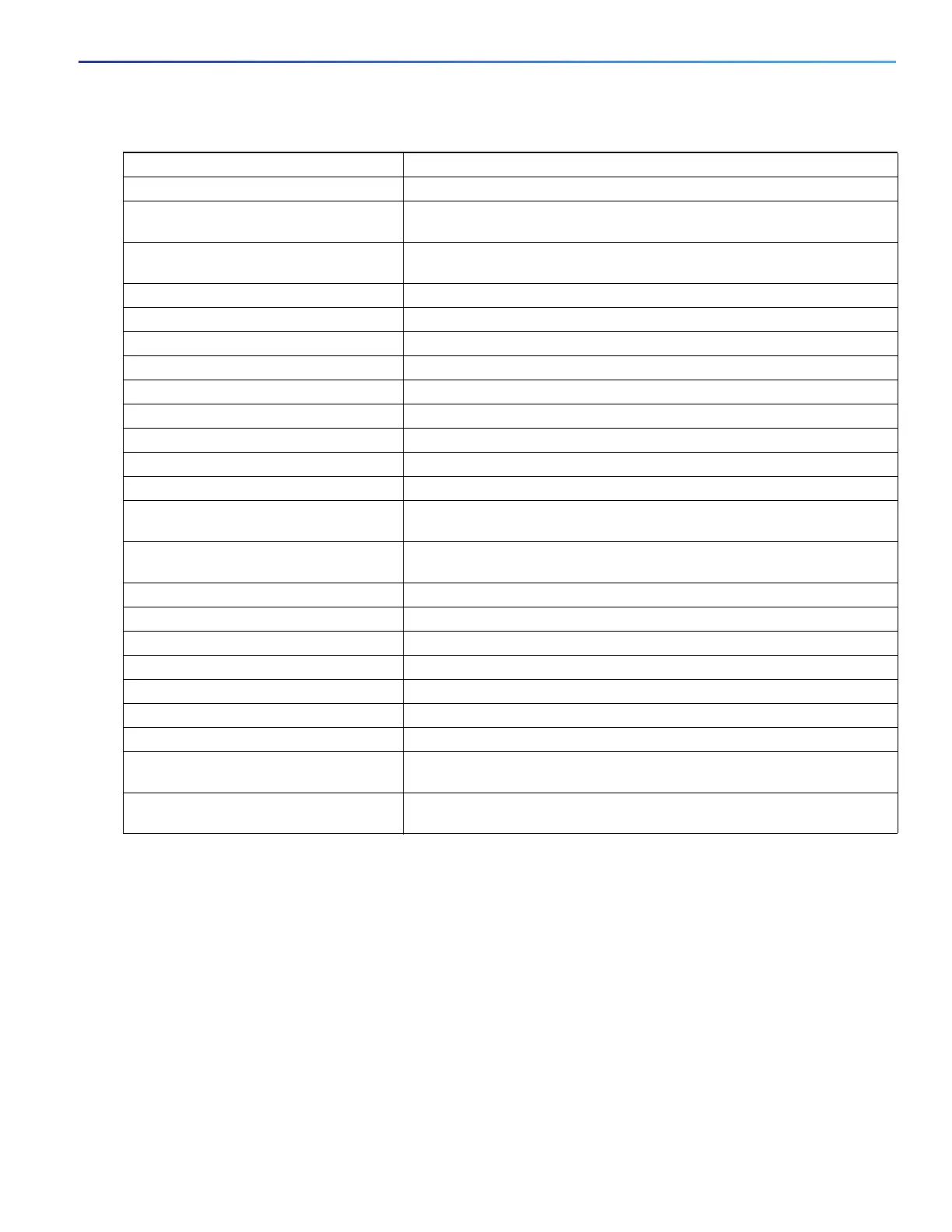883
Configuring IP Unicast Routing
Configuring BFD
Configuring BFD
The Bidirectional Forwarding Detection (BFD) Protocol quickly detects forwarding-path failures for a variety of media
types, encapsulations, topologies, and routing protocols. It operates in a unicast, point-to-point mode on top of any data
protocol being forwarded between two systems to track IPv4 connectivity between directly connected neighbors. BFD
packets are encapsulated in UDP packets with a destination port number of 3784 or 3785.
In EIGRP, IS-IS, and OSPF deployments, the closest alternative to BFD is the use of modified failure-detection
mechanisms. Although reducing the EIGRP, IS-IS, and OSPF timers can result in a failure-detection rate of 1 to 2 seconds,
BFD can provide failure detection in less than 1 second. BFD can be less CPU-intensive than the reduced timers and,
because it is not tied to any particular routing protocol, it can be used as a generic and consistent failure detection
mechanism for multiple routing protocols.
Command Purpose
clear clns cache Clear and reinitialize the CLNS routing cache.
clear clns es-neighbors Remove end system (ES) neighbor information from the adjacency
database.
clear clns is-neighbors Remove intermediate system (IS) neighbor information from the adjacency
database.
clear clns neighbors Remove CLNS neighbor information from the adjacency database.
clear clns route Remove dynamically derived CLNS routing information.
show clns Display information about the CLNS network.
show clns cache Display the entries in the CLNS routing cache.
show clns es-neighbors Display ES neighbor entries, including the associated areas.
show clns filter-expr Display filter expressions.
show clns filter-set Display filter sets.
show clns interface [interface-id] Display the CLNS-specific or ES-IS information about each interface.
show clns neighbor Display information about IS-IS neighbors.
show clns protocol List the protocol-specific information for each IS-IS or ISO IGRP routing
process in this router.
show clns route Display all the destinations to which this router knows how to route CLNS
packets.
show clns traffic Display information about the CLNS packets this router has seen.
show ip route isis Display the current state of the IS-IS IP routing table.
show isis database Display the IS-IS link-state database.
show isis routes Display the IS-IS Level 1 routing table.
show isis spf-log Display a history of the shortest path first (SPF) calculations for IS-IS.
show isis topology Display a list of all connected routers in all areas.
show route-map Display all route maps configured or only the one specified.
trace clns destination Discover the paths taken to a specified destination by packets in the
network.
which-route {nsap-address |
clns-name}
Display the routing table in which the specified CLNS destination is found.