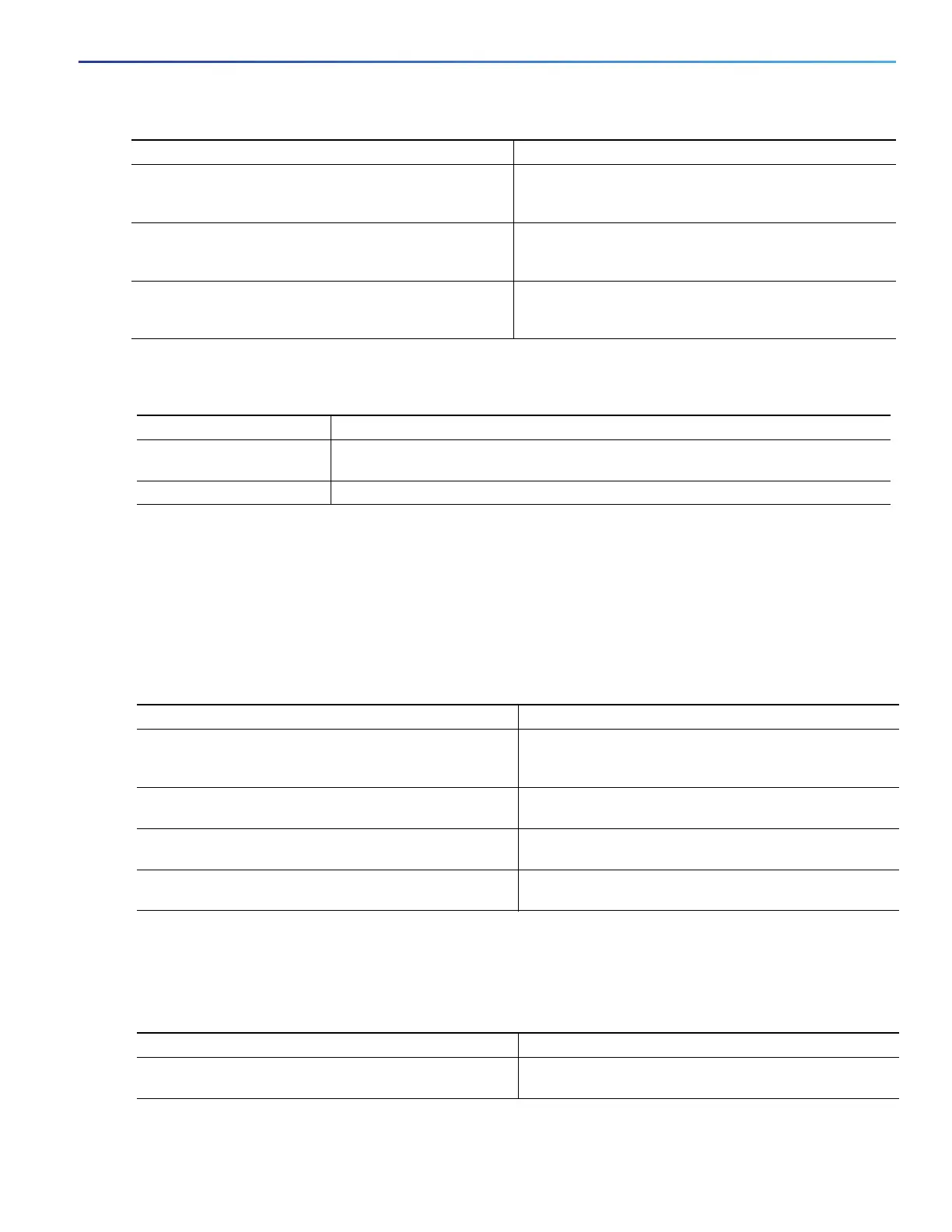251
Configuring Web-Based Authentication
How to Configure Web-Based Authentication
Configuring the HTTP Server
Customizing the Authentication Proxy Web Pages
Before You Begin
You can configure web authentication to display four substitute HTML pages to the user in place of the switch default
HTML pages during web-based authentication.
To specify the use of your custom authentication proxy web pages, first store your custom HTML files on the switch flash
memory, then perform this task in global configuration mode:
Specifying a Redirection URL for Successful Login
You can specify a URL to which the user is redirected after authentication, effectively replacing the internal Success
HTML page.
3. radius-server key string Configures the authorization and encryption key used
between the switch and the RADIUS daemon running on
the RADIUS server.
4. radius-server vsa send authentication Enables downloading of an ACL from the RADIUS server.
This feature is supported in
Cisco IOS Release 12.2(50)SG.
5. radius-server dead-criteria tries num-tries Specifies the number of unanswered sent messages to a
RADIUS server before considering the server to be
inactive. The range of num-tries is 1 to 100.
Command Purpose
Command Purpose
1. ip http server Enables the HTTP server. The web-based authentication feature uses the HTTP
server to communicate with the hosts for user authentication.
2. ip http secure-server Enables HTTPS.
Command Purpose
1. ip admission proxy http login page file
device:login-filename
Specifies the location in the switch memory file system
of the custom HTML file to use in place of the default
login page. The device: is flash memory.
2. ip admission proxy http success page file
device:success-filename
Specifies the location of the custom HTML file to use in
place of the default login success page.
3. ip admission proxy http failure page file
device:fail-filename
Specifies the location of the custom HTML file to use in
place of the default login failure page.
4. ip admission proxy http login expired page file
device:expired-filename
Specifies the location of the custom HTML file to use in
place of the default login expired page.
Command Purpose
ip admission proxy http success redirect url-string Specifies a URL for redirection of the user in place of the
default login success page.