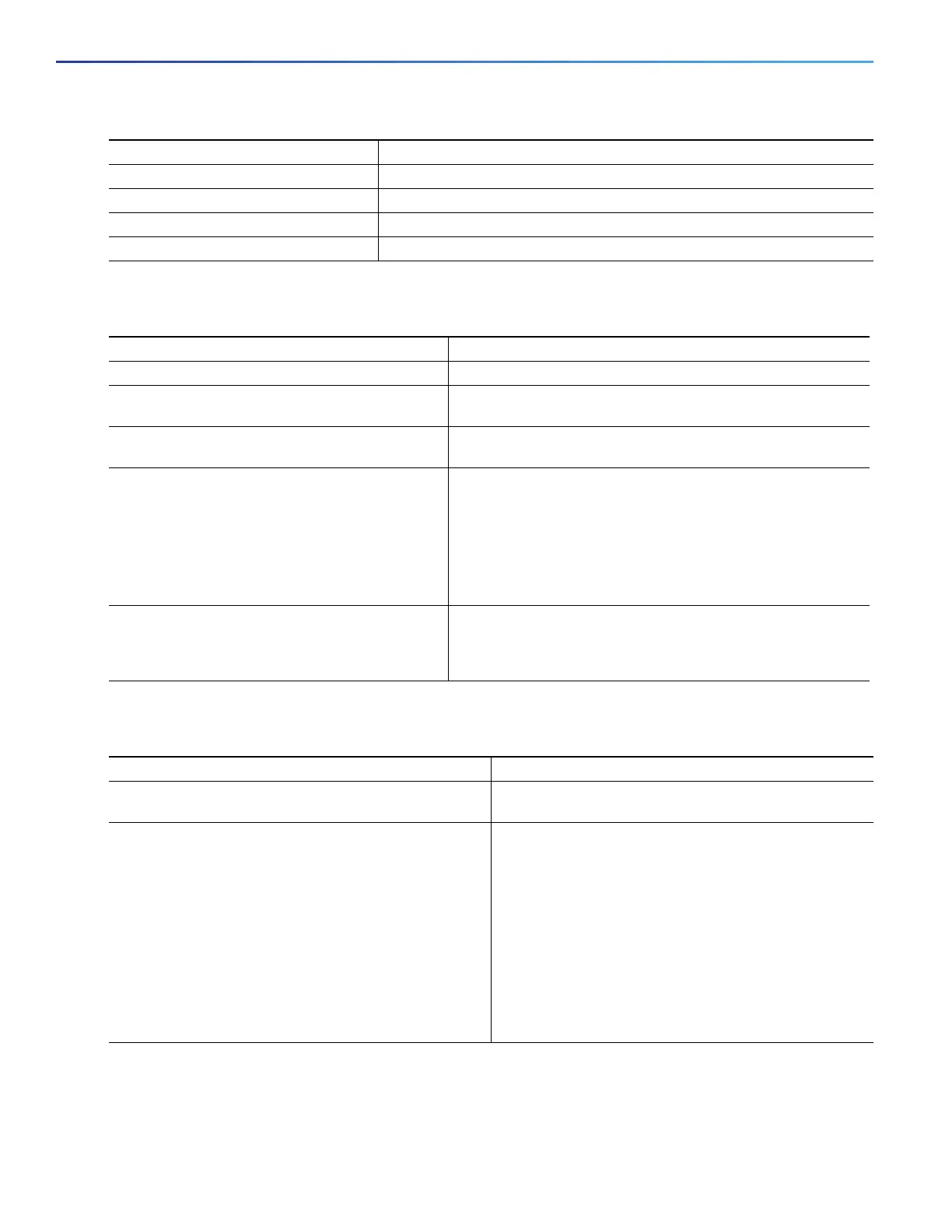250
Configuring Web-Based Authentication
How to Configure Web-Based Authentication
Configuring AAA Authentication
Configuring Switch-to-RADIUS-Server Communication
5. exit Returns to configuration mode.
6. ip device tracking Enables the IP device tracking table.
7. end Returns to privileged EXEC mode.
8. show ip admission configuration Displays the configuration.
Command Purpose
Command Purpose
1. aaa new-model Enables AAA functionality.
2. aaa authentication login default group {tacacs+
| radius}
Defines the list of authentication methods at login.
3. aaa authorization auth-proxy default group
{tacacs+ | radius}
Creates an authorization method list for web-based
authorization.
4. radius-server host {hostname | ip-address} test
username username
Specifies an AAA server.
Specifies the host name or IP address of the remote RADIUS
server.
The test username username option enables automated
testing of the RADIUS server connection. The specified
username does not need to be a valid user name.
5. radius-server key string Configures the authorization and encryption key used between
the switch and the RADIUS daemon running on the RADIUS
server. To use multiple RADIUS servers, reenter this command
for each server.
Command Purpose
1. ip radius source-interface interface_name Specifies that the RADIUS packets have the IP address of
the indicated interface.
2. radius-server host {hostname | ip-address} test
username username
Specifies the host name or IP address of the remote
RADIUS server.
The test username username
option enables automated
testing of the RADIUS server connection. The specified
username does not need to be a valid user name.
The key option specifies an authentication and
encryption key to use between the switch and the
RADIUS server.
To use multiple RADIUS servers, reenter this command
for each server.