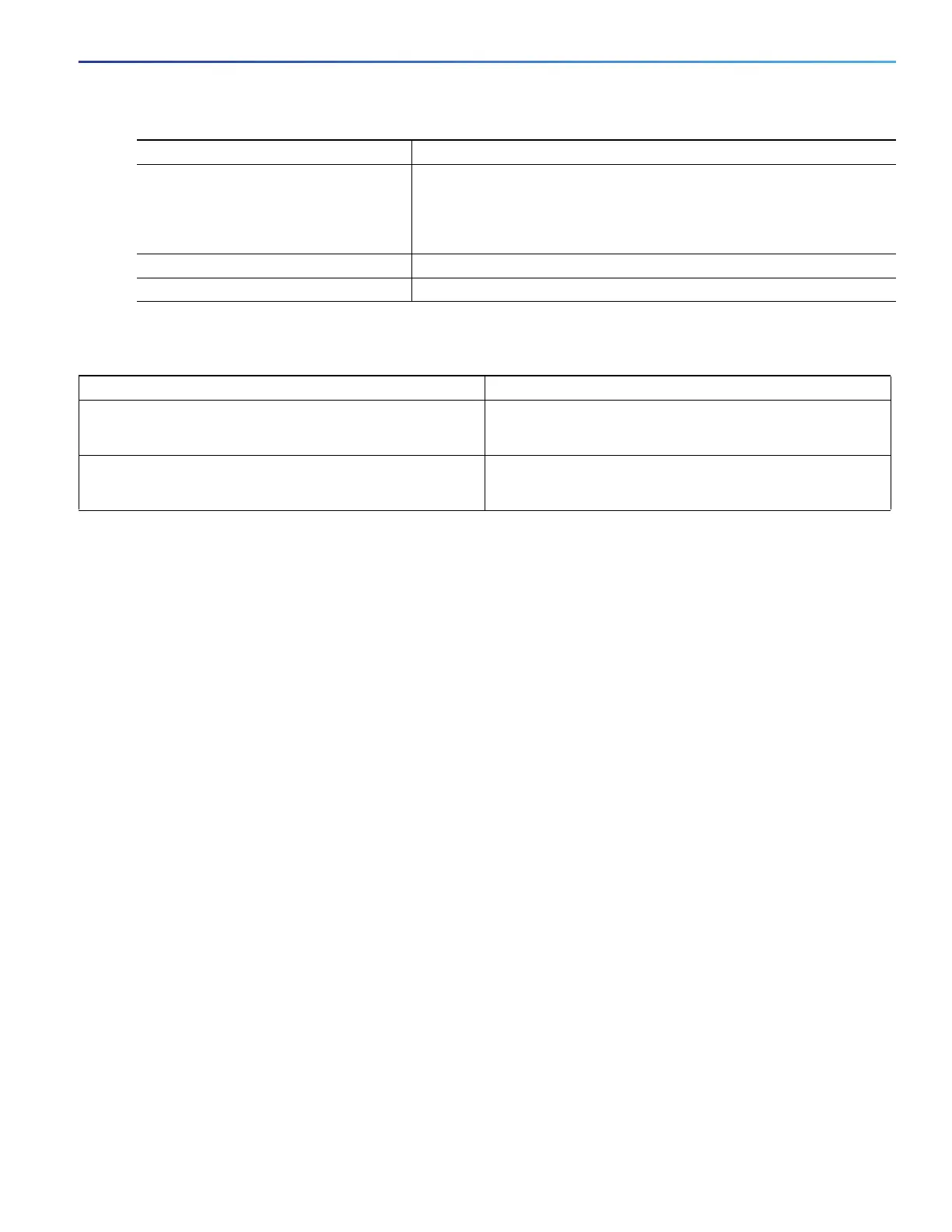169
Configuring Switch-Based Authentication
How to Configure Switch-Based Authentication
Logging Into and Exiting a Privilege Level
Configuring TACACS+
This section describes how to configure your switch to support TACACS+. At a minimum, you must identify the host or
hosts maintaining the TACACS+ daemon and define the method lists for TACACS+ authentication. You can optionally
define method lists for TACACS+ authorization and accounting. A method list defines the sequence and methods to be
used to authenticate, to authorize, or to keep accounts on a user. You can use method lists to designate one or more
security protocols to be used, thus ensuring a backup system if the initial method fails. The software uses the first method
listed to authenticate, to authorize, or to keep accounts on users; if that method does not respond, the software selects
the next method in the list. This process continues until there is successful communication with a listed method or the
method list is exhausted.
3. privilege level level Changes the default privilege level for the line.
level—The range is from 0 to 15. Level 1 is for normal user EXEC mode
privileges. Level 15 is the level of access permitted by the enable
password.
4. end Returns to privileged EXEC mode.
5. show privilege Verifies the password and accesses level configuration.
Command Purpose
Command Purpose
enable level Logs in to a specified privilege level.
level—The range is 0 to 15.
disable level Exits to a specified privilege level.
level—The range is 0 to 15.