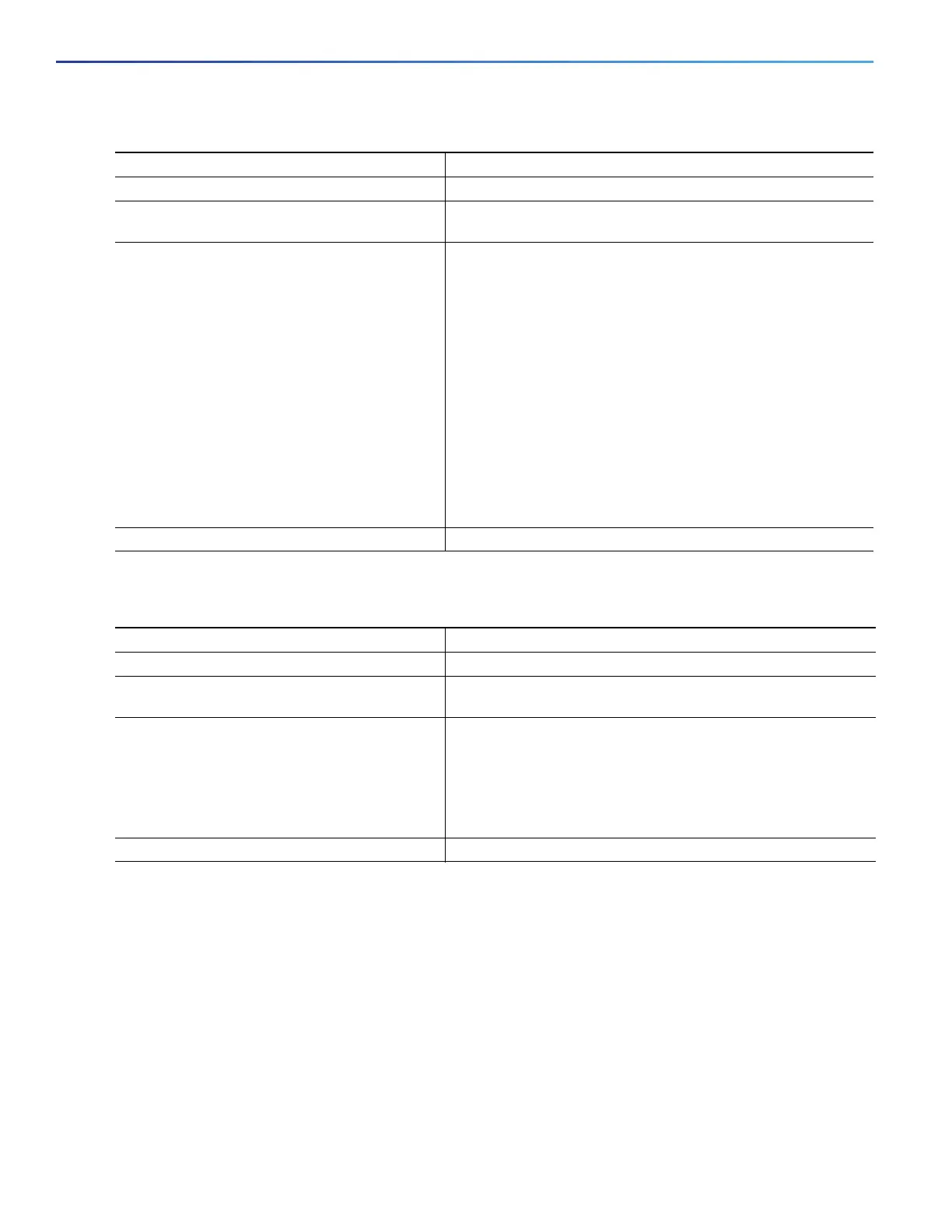512
Configuring RMON
How to Configure RMON
Collecting Group Ethernet Statistics on an Interface
Command Purpose
1. configure terminal Enters global configuration mode.
2. interface interface-id Specifies the interface on which to collect history, and enters
interface configuration mode.
3. rmon collection history index
[buckets bucket-number] [interval seconds]
[owner ownername]
Enables history collection for the specified number of buckets
and time period.
index—Identifies the RMON group of statistics. The range is
1 to 65535.
(Optional) buckets bucket-number—Specifies the maximum
number of buckets desired for the RMON collection history
group of statistics. The range is 1 to 65535. The default is
50 buckets.
(Optional) interval seconds—Specifies the number of
seconds in each polling cycle. The range is 1 to 3600. The
default is 1800 seconds.
(Optional) owner ownername—Enters the name of the
owner of the RMON group of statistics.
4. end Returns to privileged EXEC mode.
Command Purpose
1. configure terminal Enters global configuration mode.
2. interface interface-id Specifies the interface on which to collect statistics, and enters
interface configuration mode.
3. rmon collection stats index [owner
ownername]
Enables RMON statistic collection on the interface.
index—Specifies the RMON group of statistics. The range is
from 1 to 65535.
(Optional) owner ownername—Enters the name of the owner
of the RMON group of statistics.
4. end Returns to privileged EXEC mode.