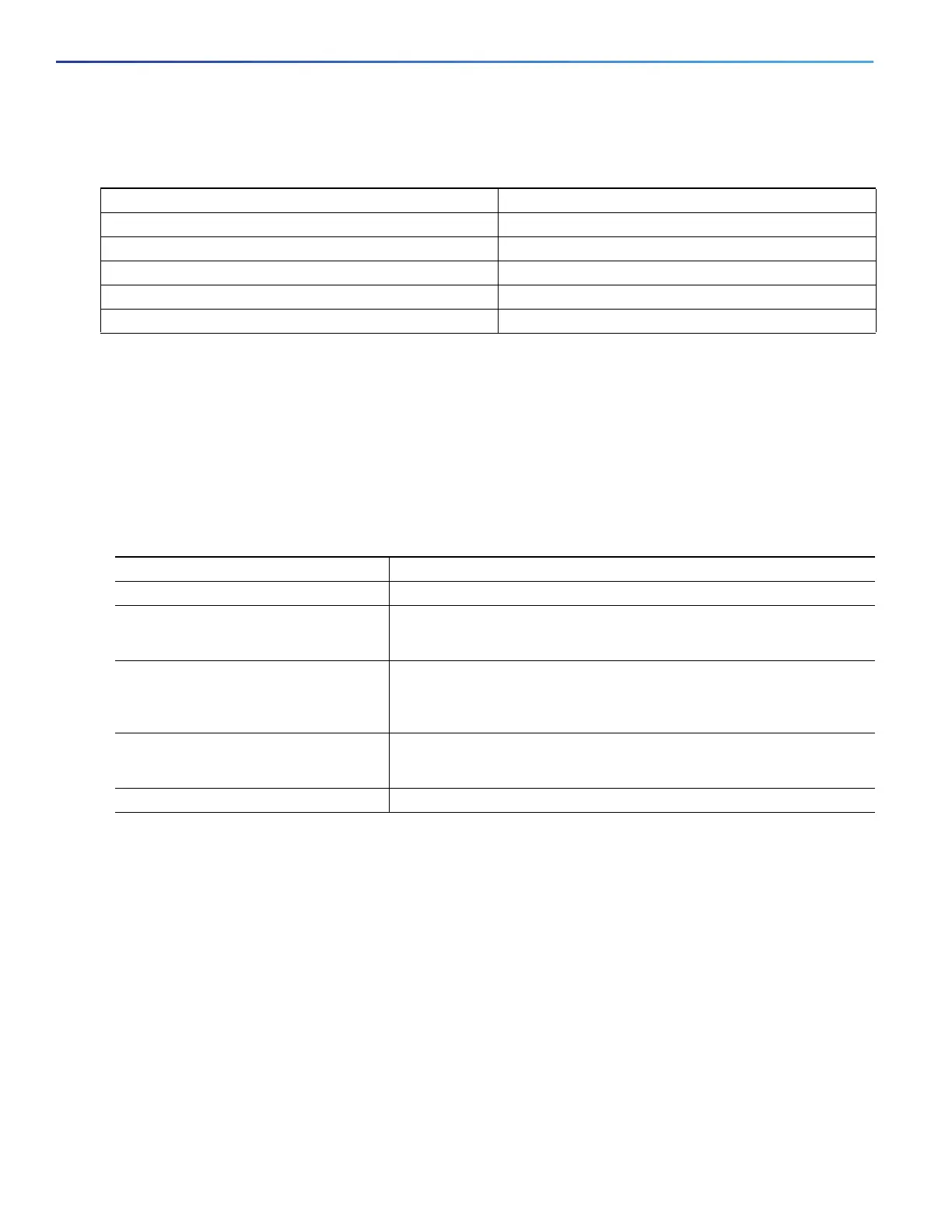500
Configuring CDP
How to Configure CDP
Default CDP Configuration
How to Configure CDP
Configuring the CDP Parameters
You can configure the frequency of CDP updates, the amount of time to hold the information before discarding it, and
whether or not to send Version-2 advertisements.
Note: Steps 2 through 4 are all optional and can be performed in any order.
Disabling CDP
CDP is enabled by default.
Note: Switch clusters and other Cisco devices (such as Cisco IP Phones) regularly exchange CDP messages. Disabling
CDP can interrupt cluster discovery and device connectivity.
Feature Default Setting
CDP global state Enabled
CDP interface state Enabled
CDP timer (packet update frequency) 60 seconds
CDP holdtime (before discarding) 180 seconds
CDP Version-2 advertisements Enabled
Command Purpose
1. configure terminal Enters global configuration mode.
2. cdp timer seconds (Optional) Sets the transmission frequency of CDP updates in seconds.
The range is 5 to 254; the default is 60 seconds.
3. cdp holdtime seconds (Optional) Specifies the amount of time a receiving device should hold the
information sent by your device before discarding it.
The range is 10 to 255 seconds; the default is 180 seconds.
4. cdp advertise-v2 (Optional) Configures CDP to send Version-2 advertisements.
This is the default state.
5. end Returns to privileged EXEC mode.