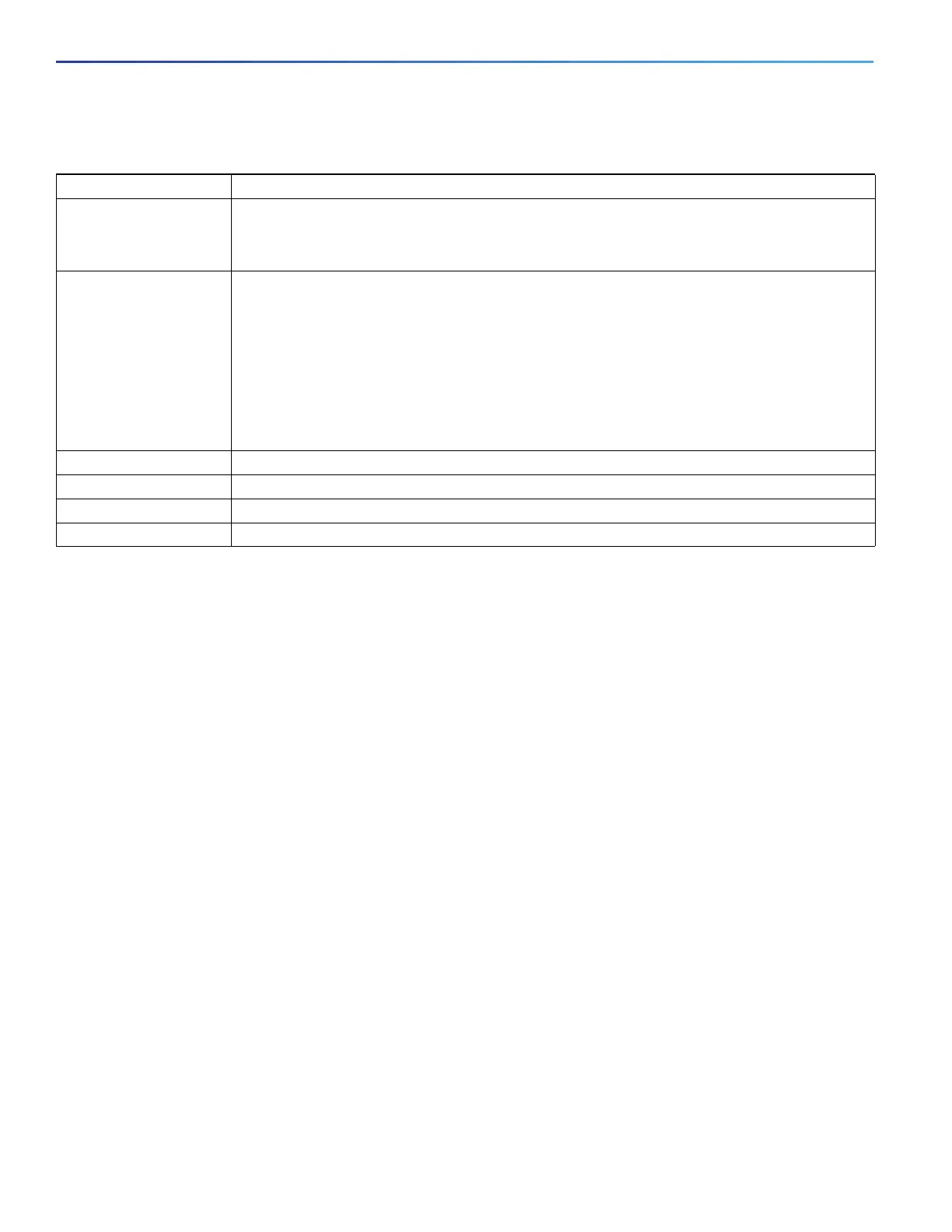516
Configuring System Message Logging
Information About System Message Logging
Log Messages
You can synchronize unsolicited messages and debug privileged EXEC command output with solicited device output and
prompts for a specific console port line or virtual terminal line. You can identify the types of messages to be output
asynchronously based on the level of severity. You can also configure the maximum number of buffers for storing
asynchronous messages for the terminal after which messages are dropped.
When synchronous logging of unsolicited messages and debug command output is enabled, unsolicited device output
appears on the console or printed after solicited device output appears or is printed. Unsolicited messages and debug
command output appears on the console after the prompt for user input is returned. Therefore, unsolicited messages
and debug command output are not interspersed with solicited device output and prompts. After the unsolicited
messages appear, the console again displays the user prompt.
Message Severity Levels
Note: Specifying a level causes messages at that level and numerically lower levels to appear at the destination.
To disable logging to the console, use the no logging console global configuration command. To disable logging to a
terminal other than the console, use the no logging monitor global configuration command. To disable logging to syslog
servers, use the no logging trap global configuration command.
Table 49 on page 517 describes the level keywords. It also lists the corresponding UNIX syslog definitions from the most
severe level to the least severe level.
Table 48 System Log Message Elements
Element Description
seq no: Stamps log messages with a sequence number only if the service sequence-numbers global
configuration command is configured.
For more information, see Enabling and Disabling Sequence Numbers in Log Messages, page 522.
timestamp formats:
mm/dd hh:mm:ss
or
hh:mm:ss (short uptime)
or
d h (long uptime)
Date and time of the message or event. This information appears only if the service timestamps
log [datetime | log] global configuration command is configured.
For more information, see Enabling and Disabling Time Stamps on Log Messages, page 522.
facility The facility to which the message refers (for example, SNMP, SYS, and so forth).
severity Single-digit code from 0 to 7 that is the severity of the message.
MNEMONIC Text string that uniquely describes the message.
description Text string containing detailed information about the event being reported.