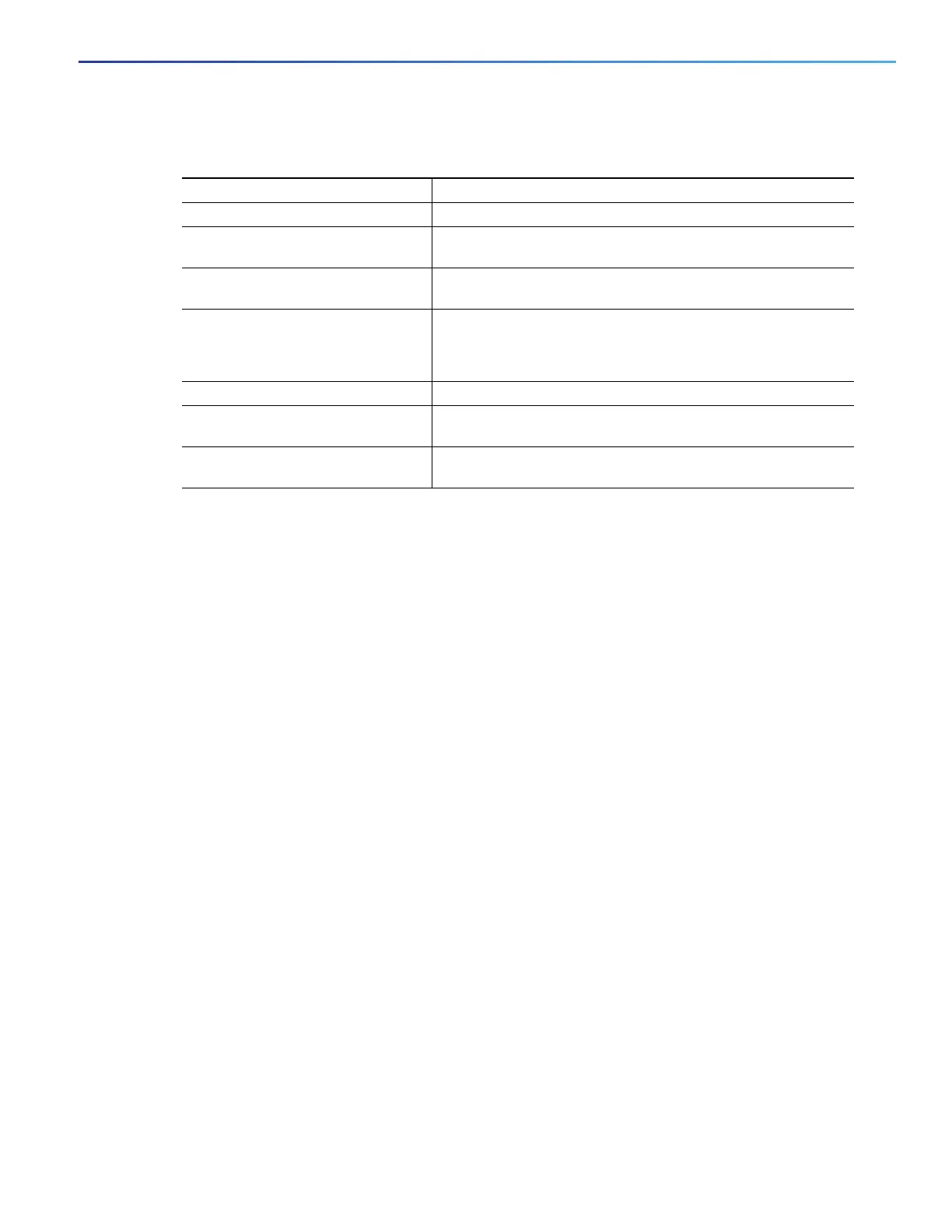719
Configuring IP Multicast Routing
Configuring Optional IGMP Features
DETAILED STEPS
To return to the default setting, use the no ip igmp querier-timeout interface configuration command.
EXAMPLE
The following example shows how to configure the switch to wait 240 seconds from the time it received the last query
before it triggers the IGMP election process. In this example, the timeout period is manually modified in proportion to the
IGMP query interval by using the ip igmp querier-timeout command.
interface GigabitEthernet1/17
ip igmp query-interval 120
ip igmp querier-timeout 240
The following example shows how to configure the switch to wait 250 seconds from the time it received the last query
until the time that it triggers the IGMP election process. When the timeout value is explicitly configured, the query interval
does not automatically adjust. Because the query interval was not explicitly configured to change the default value (60
seconds), the default timeout period of two times the query interval, or 120 seconds, is overridden by the specified value.
interface GigabitEthernet0/1
ip igmp querier-timeout 250
Changing the Maximum Query Response Time for IGMPv2
If you are using IGMPv2, you can change the maximum query response time advertised in IGMP queries. The maximum
query response time enables the switch to quickly detect that there are no more directly connected group members on
a LAN. Decreasing the value enables the switch to prune groups faster.
This procedure is optional.
BEFORE YOU BEGIN
The query interval (see the Modifying the IGMP Host-Query Message Interval, page 716) must be greater than the IGMP
maximum query response time.
Command Purpose
1. configure terminal Enter global configuration mode.
2. interface interface-id Specify the interface to be configured, and enter interface
configuration mode.
3. no shutdown Enable the port, if necessary. By default, UNIs and ENIs are
disabled, and NNIs are enabled.
4. ip igmp querier-timeout seconds Specify the IGMP query timeout.
The default is 60 seconds (twice the query interval). The range
is 60 to 300.
5. end Return to privileged EXEC mode.
6. show ip igmp interface
[interface-id]
Verify your entries.
7. copy running-config
startup-config
(Optional) Save your entries in the configuration file.