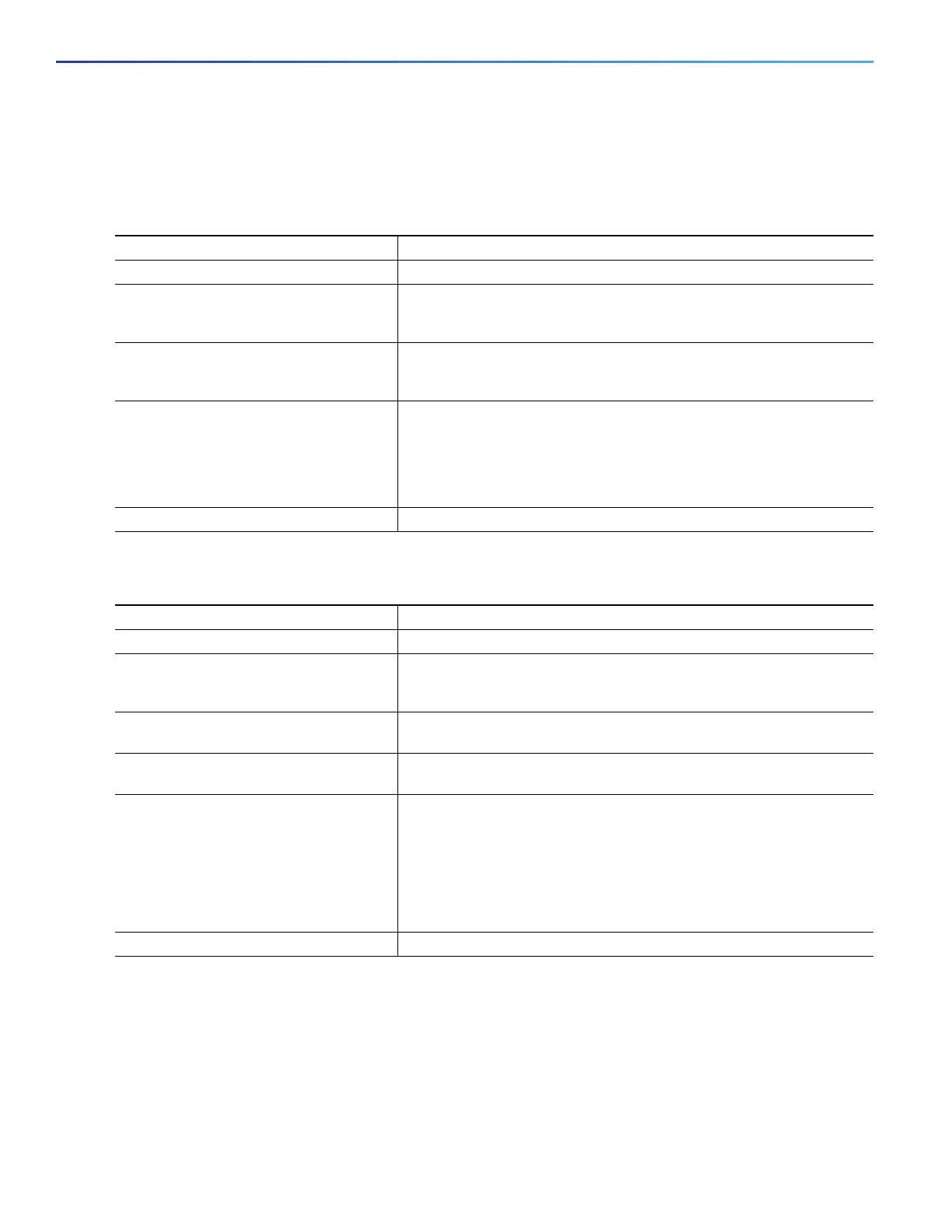440
Configuring IGMP Snooping and MVR
How to Configure IGMP Snooping and MVR
Configuring IGMP
Configuring IGMP Profiles
Configuring IGMP Interfaces
Command Purpose
1. configure terminal Enters global configuration mode.
2. ip igmp profile profile number Assigns a number to the profile you are configuring, and enter IGMP
profile configuration mode. The profile number range is 1 to
4294967295.
3. permit | deny (Optional) Sets the action to permit or deny access to the IP multicast
address. If no action is configured, the default for the profile is to deny
access.
4. range ip multicast address Enters the IP multicast address or range of IP multicast addresses to
which access is being controlled. If entering a range, enter the low IP
multicast address, a space, and the high IP multicast address.
You can use the range command multiple times to enter multiple
addresses or ranges of addresses.
5. end Returns to privileged EXEC mode.
Command Purpose
1. configure terminal Enters global configuration mode.
2. interface interface-id Specifies the physical interface, and enter interface configuration mode.
The interface must be a Layer 2 port that does not belong to an
EtherChannel port group.
3. ip igmp filter profile number Applies the specified IGMP profile to the interface. The range is 1 to
4294967295.
4. ip igmp max-groups number Sets the maximum number of IGMP groups that the interface can join.
The range is 0 to 4294967294. The default is to have no maximum set.
5. ip igmp max-groups action {deny |
replace}
When an interface receives an IGMP report and the maximum number
of entries is in the forwarding table, specify the action that the interface
takes:
deny—Drops the report.
replace—Replaces the existing group with the new group for which
the IGMP report was received.
6. end Returns to privileged EXEC mode.