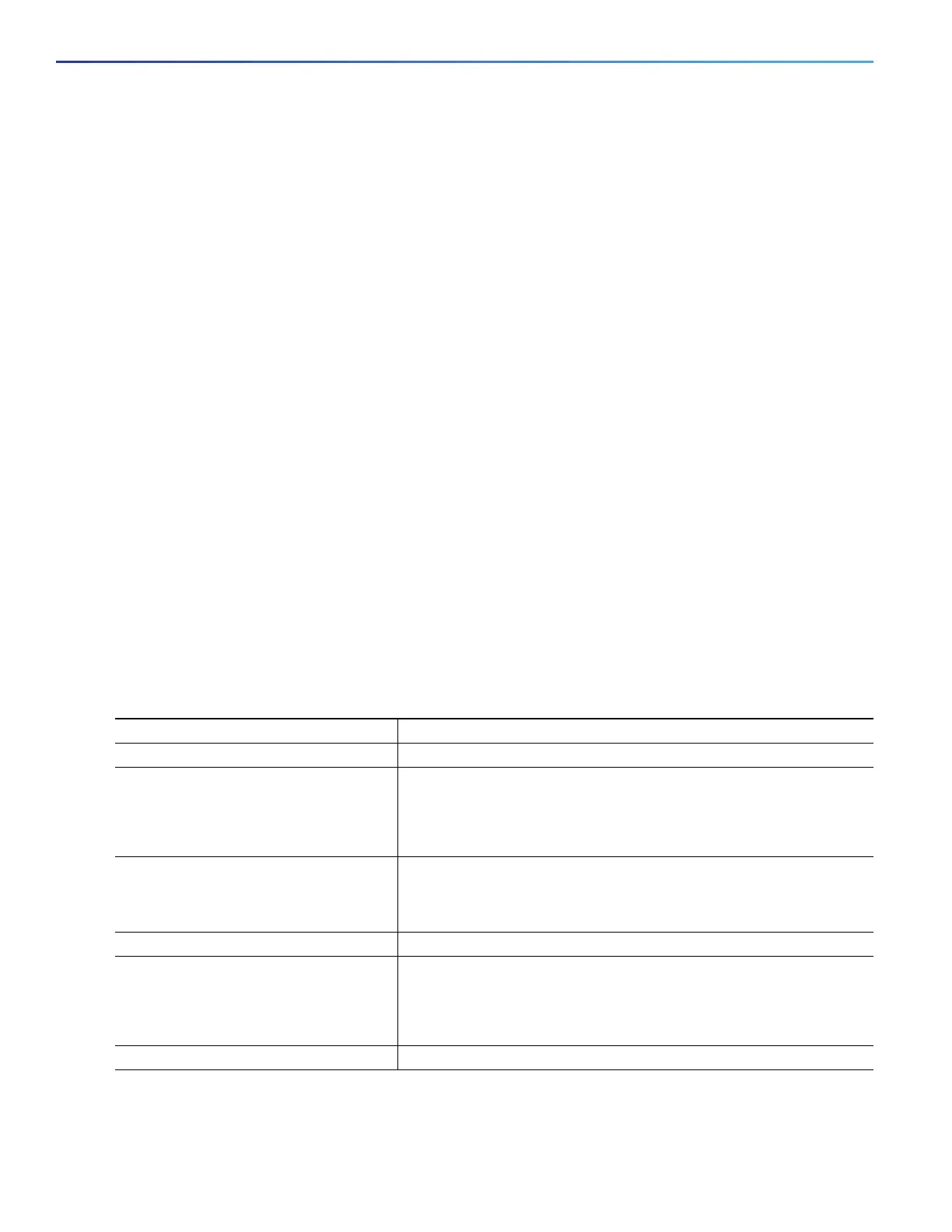284
Configuring VLANs
How to Configure VLANs
A dynamic-access port can participate in fallback bridging.
The VTP management domain of the VMPS client and the VMPS server must be the same.
The VLAN configured on the VMPS server should not be a voice VLAN.
VMPS Reconfirmation Interval
VMPS clients periodically reconfirm the VLAN membership information received from the VMPS.You can set the number
of minutes after which reconfirmation occurs.
If you are configuring a member switch in a cluster, this parameter must be equal to or greater than the reconfirmation
setting on the command switch. You must also first use the rcommand privileged EXEC command to log in to the member
switch.
Dynamic-Access Port VLAN Membership
The VMPS shuts down a dynamic-access port under these conditions:
The VMPS is in secure mode, and it does not allow the host to connect to the port. The VMPS shuts down the port
to prevent the host from connecting to the network.
More than 20 active hosts reside on a dynamic-access port.
To reenable a disabled dynamic-access port, enter the shutdown interface configuration command followed by the no
shutdown interface configuration command.
How to Configure VLANs
Creating or Modifying an Ethernet VLAN
Command Purpose
1. configure terminal Enters global configuration mode.
2. vlan vlan-id Enters a VLAN ID, and enters VLAN configuration mode.
Note: The available VLAN ID range for this command is 1 to 4096. For
information about adding VLAN IDs greater than 1005 (extended-range
VLANs), see Creating an Extended-Range VLAN, page 285.
3. name vlan-name (Optional) Enters a name for the VLAN. If no name is entered for the
VLAN, the default is to append the vlan-id with leading zeros to the
word VLAN. For example, VLAN0004 is a default VLAN name for VLAN
4.
4. mtu mtu-size (Optional) Changes the MTU size (or other VLAN characteristic).
5. remote-span (Optional) Configures the VLAN as the RSPAN VLAN for a remote SPAN
session.
Note: For more information on remote SPAN, see Configuring SPAN and
RSPAN, page 465
6. end Returns to privileged EXEC mode.