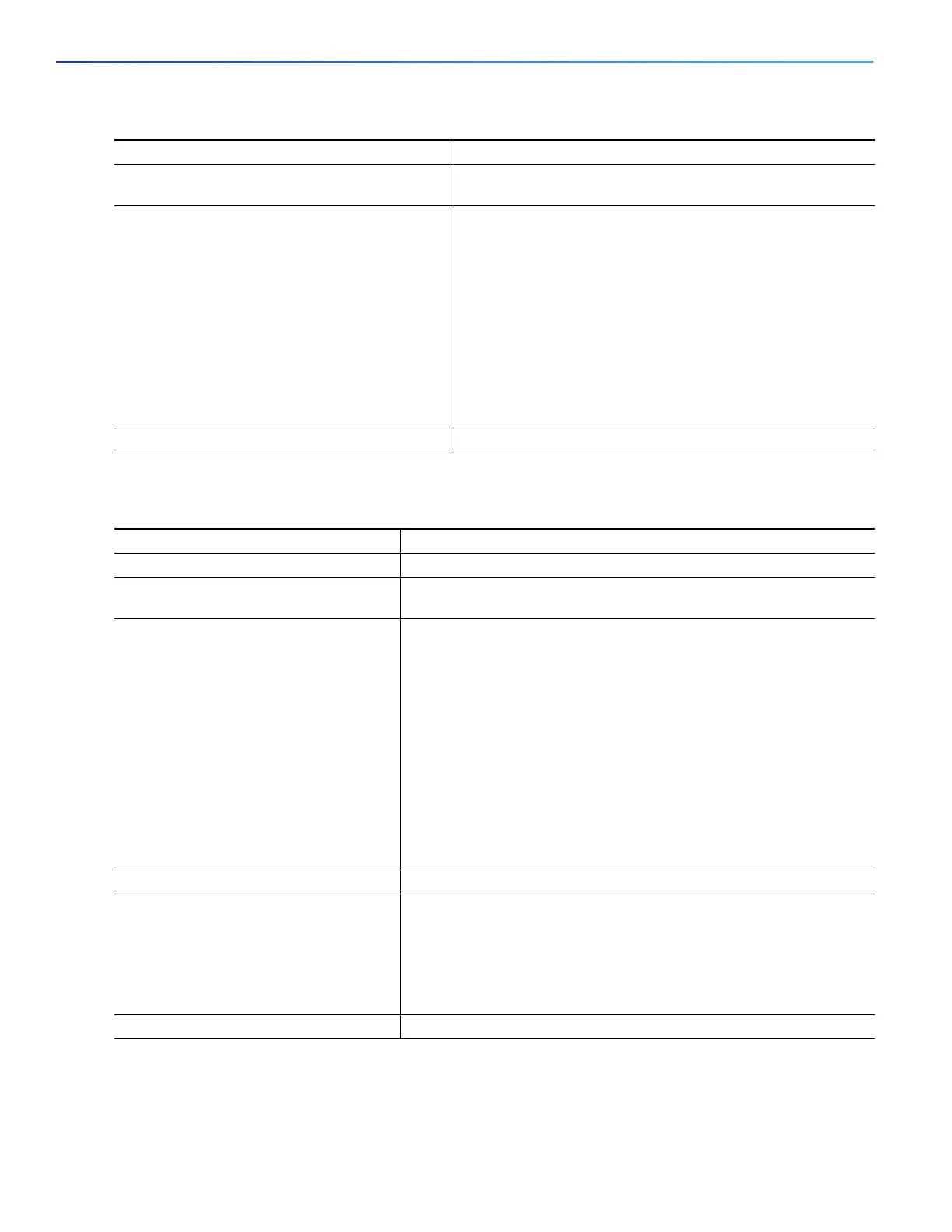412
Configuring Dynamic ARP Inspection
How to Configure Dynamic ARP Inspection
Limiting the Rate of Incoming ARP Packets
6. interface interface-id Specifies the Switch A interface that is connected to Switch B,
and enters interface configuration mode.
7. no ip arp inspection trust Configures the Switch A interface that is connected to Switch B
as untrusted.
By default, all interfaces are untrusted.
For untrusted interfaces, the switch intercepts all ARP requests
and responses. It verifies that the intercepted packets have
valid IP-to-MAC address bindings before updating the local
cache and before forwarding the packet to the appropriate
destination. The switch drops invalid packets and logs them in
the log buffer according to the logging configuration specified
with the ip arp inspection vlan logging global configuration
command.
8. end Returns to privileged EXEC mode.
Command Purpose
Command Purpose
1. configure terminal Enters global configuration mode.
2. interface interface-id Specifies the interface to be rate-limited, and enters interface
configuration mode.
3. ip arp inspection limit {rate pps [burst
interval seconds] | none}
Limits the rate of incoming ARP requests and responses on the
interface.
The default rate is 15 pps on untrusted interfaces and unlimited on
trusted interfaces. The burst interval is 1 second.
rate pps—Specifies an upper limit for the number of incoming
packets processed per second. The range is 0 to 2048 pps.
(Optional) burst interval seconds—Specifies the consecutive
interval in seconds, over which the interface is monitored for a high
rate of ARP packets. The range is 1 to 15.
rate none—Specifies no upper limit for the rate of incoming ARP
packets that can be processed.
4. exit Returns to global configuration mode.
5. errdisable recovery cause
arp-inspection interval interval
(Optional) Enables error recovery from the DAI error-disabled state.
By default, recovery is disabled, and the recovery interval is 300
seconds.
interval interval—Specifies the time in seconds to recover from the
error-disabled state. The range is 30 to 86400.
6. exit Returns to privileged EXEC mode.