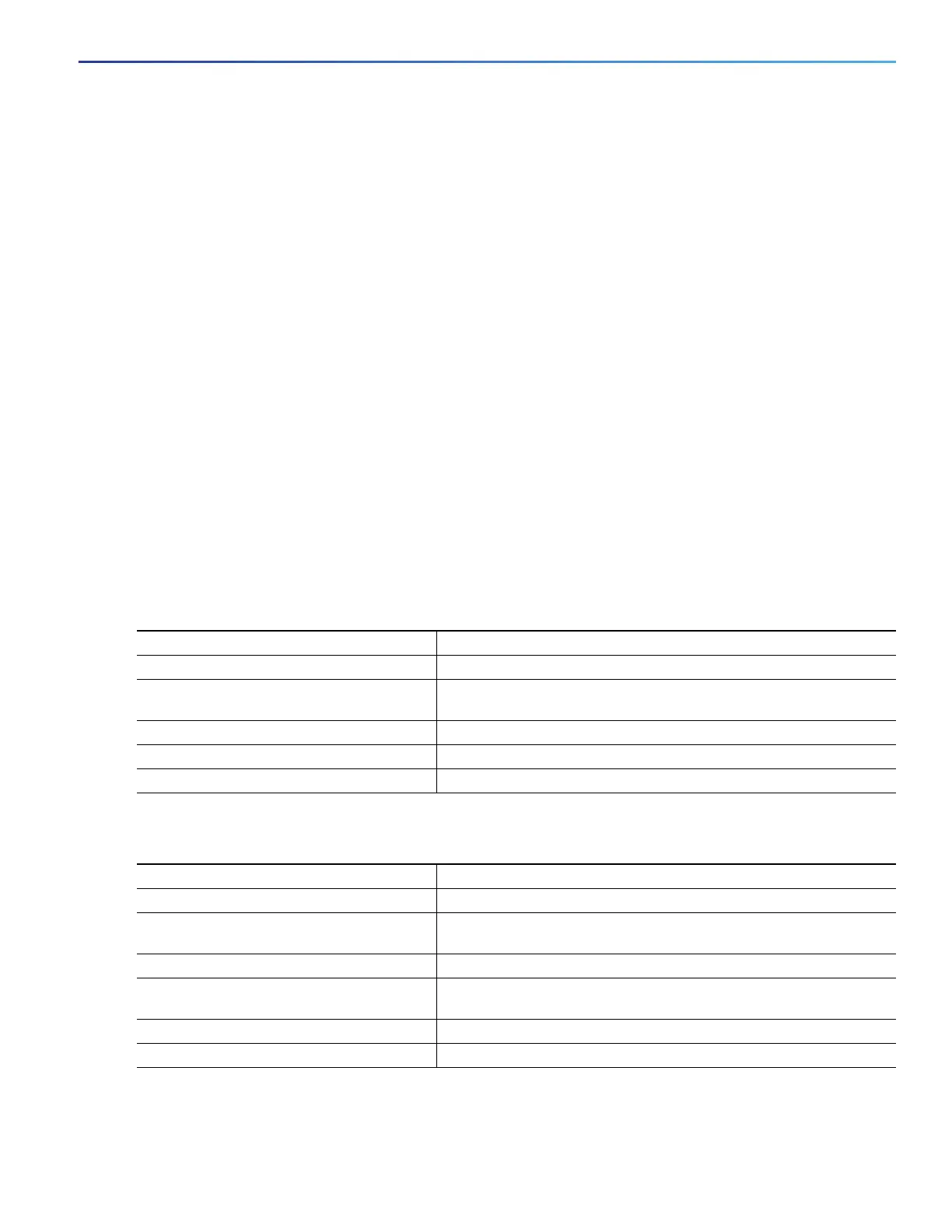983
Configuring Enhanced Object Tracking
Configuring Enhanced Object Tracking Features
Configuring Static Routing Support
Static routing support using enhanced object tracking provides the ability for the switch to use ICMP pings to identify
when a preconfigured static route or a DHCP route goes down. When tracking is enabled, the system tracks the state of
the route and informs the client when that state changes. Static route object tracking uses Cisco IP SLAs to generate
ICMP pings to monitor the state of the connection to the primary gateway.
For more information about Cisco IP SLAs support on the switch, see Configuring Cisco IOS IP SLAs Operations,
page 959
For more information about static route object tracking, see this URL:
http://www.cisco.com/en/US/docs/ios/12_3/12_3x/12_3xe/feature/guide/dbackupx.html
You use this process to configure static route object tracking:
1. Configure a primary interface for static routing or for DHCP.
2. Configure an IP SLAs agent to ping an IP address using a primary interface and a track object to monitor the state
of the agent.
3. Configure a default static default route using a secondary interface. This route is used only if the primary route is
removed.
Configuring a Primary Interface
Beginning in privileged EXEC mode, follow these steps to configure a primary interface for static routing:
Beginning in privileged EXEC mode, follow these steps to configure a primary interface for DHCP:
Command Purpose
1. configure terminal Enter global configuration mode.
2. interface interface-id Select a primary or secondary interface and enter interface
configuration mode.
3. description string Add a description to the interface.
4. ip address ip-address mask [secondary] Set the primary or secondary IP address for the interface.
5. exit Return to global configuration mode.
Command Purpose
1. configure terminal Enter global configuration mode.
2. interface interface-id Select a primary or secondary interface and enter interface
configuration mode.
3. description string Add a description to the interface.
4. ip dhcp client route track number Configure the DCHP client to associate any added routes with the
specified track number. Valid numbers are from 1 to 500.
5. ip address dhcp Acquire an IP address on an Ethernet interface from DHCP.
6. exit Return to global configuration mode.