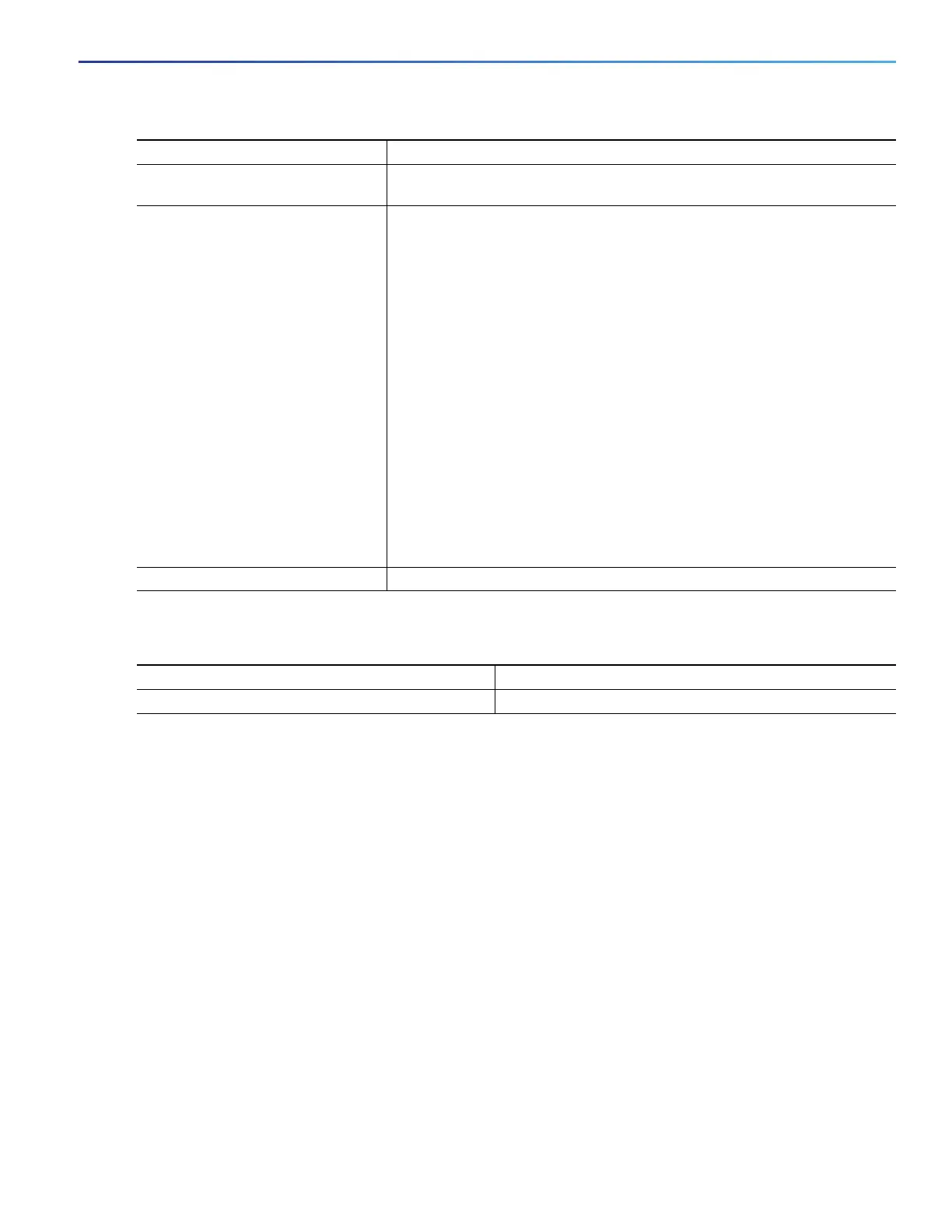459
Configuring Port-Based Traffic Control
How to Configure Port-Based Traffic Control
Enabling and Configuring Port Security Aging
9. switchport port-security
mac-address sticky
(Optional) Enables sticky learning on the interface.
10. switchport port-security
mac-address sticky [mac-address
| vlan {vlan-id | {access | voice}}]
(Optional) Enters a sticky secure MAC address, repeating the command as
many times as necessary. If you configure fewer secure MAC addresses than
the maximum, the remaining MAC addresses are dynamically learned, are
converted to sticky secure MAC addresses, and are added to the running
configuration.
Note: If you do not enable sticky learning before this command is entered, an
error message appears, and you cannot enter a sticky secure MAC address.
(Optional) vlan—Sets a per-VLAN maximum value.
Enter one of these options after you enter the vlan keyword:
vlan-id—On a trunk port, specifies the VLAN ID and the MAC address. If
you do not specify a VLAN ID, the native VLAN is used.
access—On an access port, specifies the VLAN as an access VLAN.
voice—On an access port, specifies the VLAN as a voice VLAN.
Note: The voice keyword is available only if a voice VLAN is configured on a
port and if that port is not the access VLAN.
11. end Returns to privileged EXEC mode.
Command Purpose
Command Purpose
1. configure terminal Enters global configuration mode.