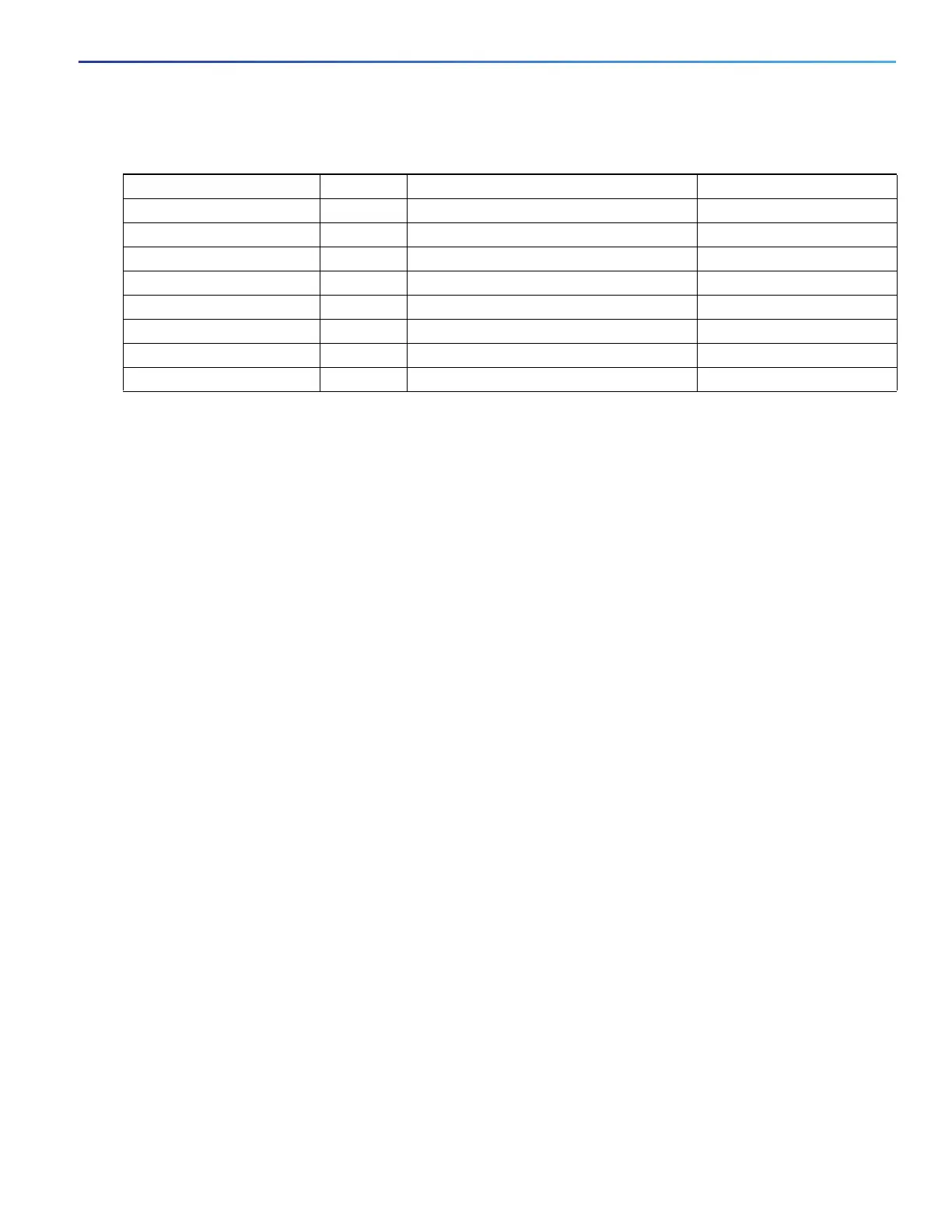517
Configuring System Message Logging
Information About System Message Logging
The software generates these categories of messages:
Error messages about software or hardware malfunctions, displayed at levels warnings through emergencies.
These types of messages mean that the functionality of the switch is affected.
Output from the debug commands, displayed at the debugging level. Debug commands are typically used only by
the Technical Assistance Center.
Interface up or down transitions and system restart messages, displayed at the notifications level. This message is
only for information; switch functionality is not affected.
Configuring UNIX Syslog Servers
The next sections describe how to configure the UNIX server syslog daemon and how to define the UNIX system logging
facility.
Logging Messages to a UNIX Syslog Daemon
Before you can send system log messages to a UNIX syslog server, you must configure the syslog daemon on a UNIX
server. This procedure is optional.
Note: Some recent versions of UNIX syslog daemons no longer accept by default syslog packets from the network. If this
is the case with your system, use the UNIX man syslogd command to decide what options must be added to or removed
from the syslog command line to enable logging of remote syslog messages.
Log in as root, and perform these steps:
1. Add a line such as the following to the file /etc/syslog.conf:
local7.debug /usr/adm/logs/cisco.log
The local7 keyword specifies the logging facility to be used. The debug keyword specifies the syslog level. The syslog
daemon sends messages at this level or at a more severe level to the file specified in the next field. The file must already
exist, and the syslog daemon must have permission to write to it.
2. Create the log file by entering these commands at the UNIX shell prompt:
$ touch /var/log/cisco.log
$ chmod 666 /var/log/cisco.log
3. Make sure the syslog daemon reads the new changes:
Table 49 Level Keywords
Level Keyword Level Description Syslog Definition
emergencies 0 System unstable LOG_EMERG
alerts 1 Immediate action needed LOG_ALERT
critical 2 Critical conditions LOG_CRIT
errors 3 Error conditions LOG_ERR
warnings 4 Warning conditions LOG_WARNING
notifications 5 Normal but significant condition LOG_NOTICE
informational 6 Informational messages only LOG_INFO
debugging 7Debugging messages LOG_DEBUG