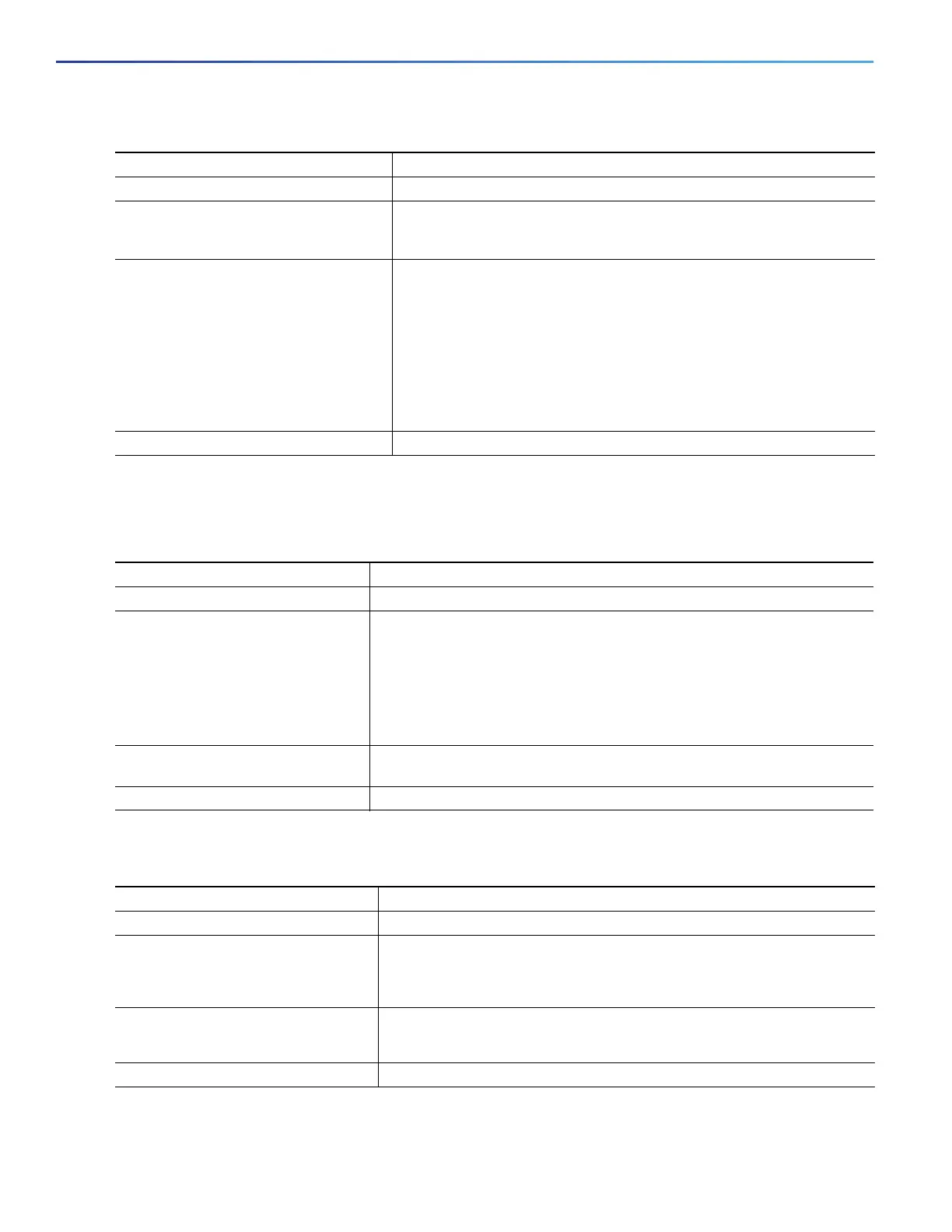560
Configuring Network Security with ACLs
How to Configure Network Security with ACLs
Applying an IPv4 ACL to a Terminal Line
This task restricts incoming and outgoing connections between a virtual terminal line and the addresses in an ACL:
Applying an IPv4 ACL to an Interface
Command Purpose
1. configure terminal Enters global configuration mode.
2. time-range time-range-name Assigns a meaningful name (for example, workhours) to the time range
to be created, and enters time-range configuration mode. The name
cannot contain a space or quotation mark and must begin with a letter.
3. absolute [start time date]
[end time date]
or
periodic day-of-the-week hh:mm to
[day-of-the-week] hh:mm
or
periodic {weekdays | weekend | daily}
hh:mm to hh:mm
Specifies when the function it will be applied to is operational.
You can use only one absolute statement in the time range. If you
configure more than one absolute statement, only the one
configured last is executed.
You can enter multiple periodic statements. For example, you could
configure different hours for weekdays and weekends.
See the example configurations.
4. end Returns to privileged EXEC mode.
Command Purpose
1. configure terminal Enters global configuration mode.
2. line [console | vty] line-number Identifies a specific line to configure, and enters in-line configuration mode.
console—Specifies the console terminal line. The console port is DCE.
vty—Specifies a virtual terminal for remote console access.
The line-number is the first line number in a contiguous group that you want
to configure when the line type is specified. The range is from 0 to 16.
3. access-class access-list-number
{in | out}
Restricts incoming and outgoing connections between a particular virtual
terminal line (into a device) and the addresses in an access list.
4. end Returns to privileged EXEC mode.
Command Purpose
1. configure terminal Enters global configuration mode.
2. interface interface-id Identifies a specific interface for configuration, and enters interface
configuration mode.
The interface is a Layer 2 interface (port ACL).
3. ip access-group {access-list-number
| name} {in | out}
Controls access to the specified interface.
The out keyword is not supported for Layer 2 interfaces (port ACLs).
4. end Returns to privileged EXEC mode.