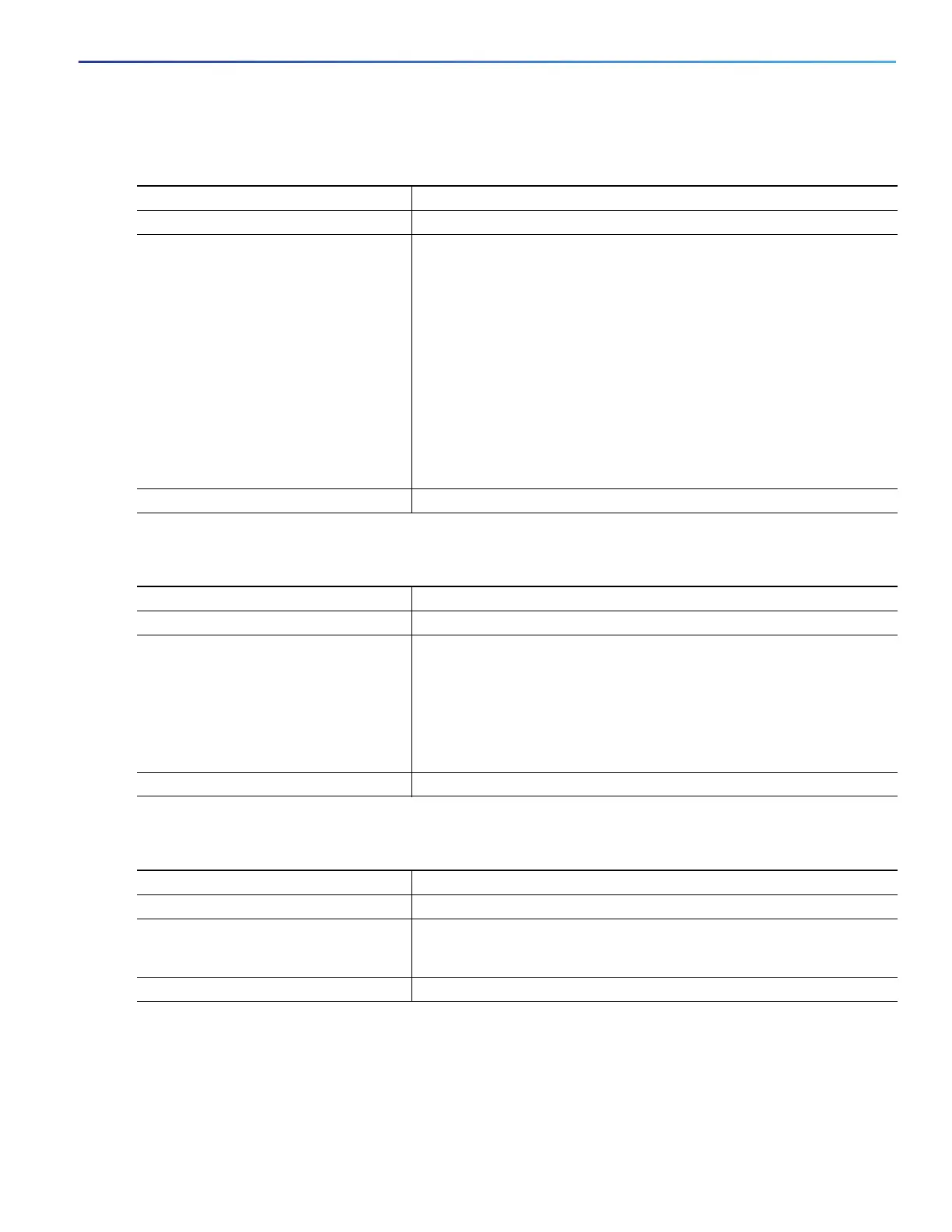119
Performing Switch Administration
How to Perform Switch Administration
Adding and Removing Static Address Entries
Configuring Unicast MAC Address Filtering
Disabling MAC Address Learning on a VLAN
Command Purpose
1. configure terminal Enters global configuration mode.
2. mac address-table static mac-addr
vlan vlan-id interface interface-id
Adds a static address to the MAC address table.
mac-addr—Specifies the destination MAC unicast address to add to
the address table. Packets with this destination address received in
the specified VLAN are forwarded to the specified interface.
vlan-id—Specifies the VLAN for which the packet with the specified
MAC address is received. Valid VLAN IDs are 1 to 4096.
interface-id—Specifies the interface to which the received packet is
forwarded. Valid interfaces include physical ports or port channels.
For static multicast addresses, you can enter multiple interface IDs.
For static unicast addresses, you can enter only one interface at a
time, but you can enter the command multiple times with the same
MAC address and VLAN ID.
3. end Returns to privileged EXEC mode.
Command Purpose
1. configure terminal Enters global configuration mode.
2. mac address-table static mac-addr
vlan vlan-id drop
Enables unicast MAC address filtering and configures the switch to drop
a packet with the specified source or destination unicast static address.
mac-addr—Specifies a source or destination unicast MAC address.
Packets with this MAC address are dropped.
vlan-id—Specifies the VLAN for which the packet with the specified
MAC address is received. Valid VLAN IDs are 1 to 4096.
3. end Returns to privileged EXEC mode.
Command Purpose
1. configure terminal Enters global configuration mode.
2. no mac address-table learning vlan
vlan-id
Disables MAC address learning on the specified VLAN or VLANs. You can
specify a single VLAN ID or a range of VLAN IDs separated by a hyphen
or comma. Valid VLAN IDs are 1 to 4096.
3. end Returns to privileged EXEC mode.