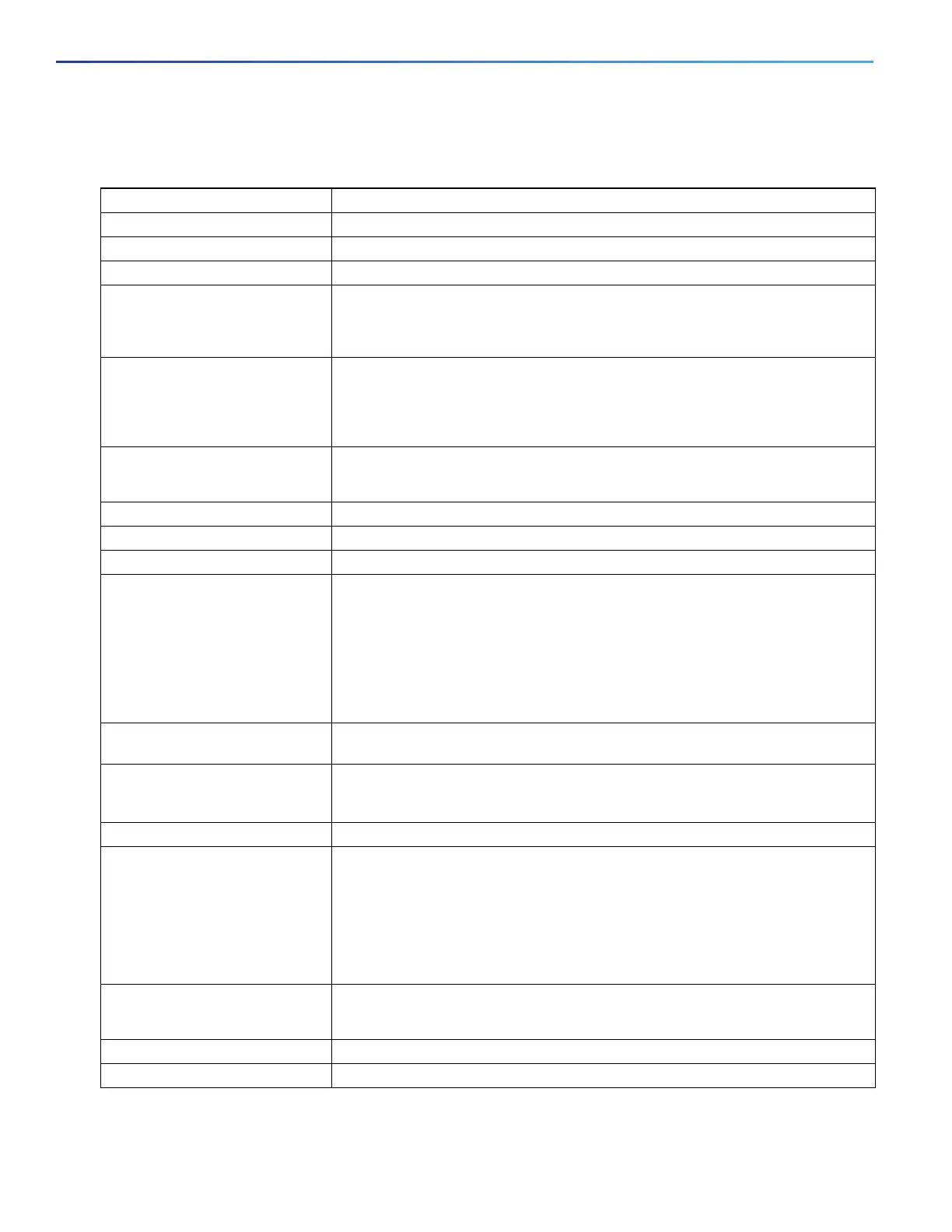848
Configuring IP Unicast Routing
Configuring BGP
Default BGP Configuration
Feature Default Setting
Aggregate address Disabled: None defined.
AS path access list None defined.
Auto summary Enabled.
Best path The router considers as-path in choosing a route and does not compare
similar routes from external BGP peers.
Compare router ID: Disabled.
BGP community list Number: None defined. When you permit a value for the community number,
the list defaults to an implicit deny for everything else that has not been
permitted.
Format: Cisco default format (32-bit number).
BGP confederation
identifier/peers
Identifier: None configured.
Peers: None identified.
BGP Fast external fallover Enabled.
BGP local preference 100. The range is 0 to 4294967295 with the higher value preferred.
BGP network None specified; no backdoor route advertised.
BGP route dampening Disabled by default. When enabled:
Half-life is 15 minutes.
Re-use is 750 (10-second increments).
Suppress is 2000 (10-second increments).
Max-suppress-time is 4 times half-life; 60 minutes.
BGP router ID The IP address of a loopback interface if one is configured or the highest IP
address configured for a physical interface on the router.
Default information originate
(protocol or network
redistribution)
Disabled.
Default metric Built-in, automatic metric translations.
Distance External route administrative distance: 20 (acceptable values are from 1 to
255).
Internal route administrative distance: 200 (acceptable values are from 1 to
255).
Local route administrative distance: 200 (acceptable values are from 1 to
255).
Distribute list In (filter networks received in updates): Disabled.
Out (suppress networks from being advertised in updates): Disabled.
Internal route redistribution Disabled.
IP prefix list None defined.