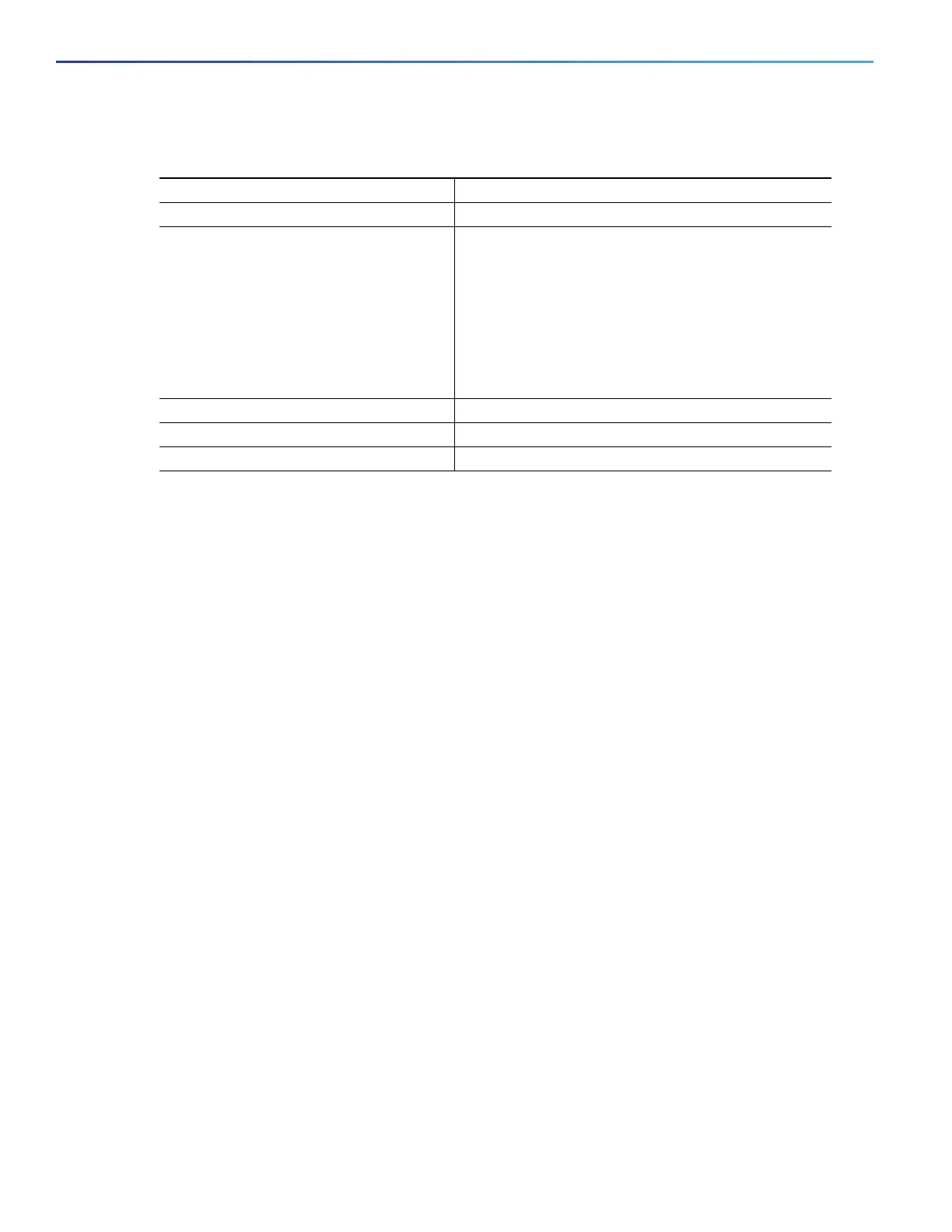944
Configuring IPv6 Unicast Routing
Configuring IPv6
DETAILED STEPS
To return to the default configuration, use the no ipv6 icmp error-interval global configuration command.
EXAMPLE
This example shows how to configure an IPv6 ICMP error message interval of 50 milliseconds and a bucket size of 20
tokens:
Switch(config)#ipv6 icmp error-interval 50 20
Configuring CEF for IPv6
Cisco Express Forwarding (CEF) is a Layer 3 IP switching technology, allowing more CPU processing power to be
dedicated to packet forwarding. IPv4 CEF is enabled by default. IPv6 CEF is disabled by default, but automatically
enabled when you configure IPv6 routing.
To route IPv6 unicast packets, first globally configure forwarding of IPv6 unicast packets by using the ipv6
unicast-routing global configuration command. You must also configure an IPv6 address and IPv6 processing on an
interface by using the ipv6 address interface configuration command.
To disable IPv6 CEF, use the no ipv6 cef global configuration command. To reenable IPv6 CEF, use the ipv6 cef global
configuration command. You can verify the IPv6 state by entering the show ipv6 cef privileged EXEC command.
For more information about configuring CEF, see the “Implementing IPv6 Addressing and Basic Connectivity” chapter in
the IPv6 Implementation Guide, Cisco IOS Release 15.2M&T.
Configuring Static Routing for IPv6
BEFORE YOU BEGIN
Before configuring a static IPv6 route, you must:
Enable routing by using the ip routing global configuration command.
Enable the forwarding of IPv6 packets by using the ipv6 unicast-routing global configuration command.
Enable IPv6 on at least one Layer 3 interface by configuring an IPv6 address on the interface.
Command Purpose
1. configure terminal Enter global configuration mode.
2. ipv6 icmp error-interval interval
[bucketsize]
Configure the interval and bucket size for IPv6 ICMP
error messages:
interval—The interval (in milliseconds) between
tokens being added to the bucket. The range is from
0 to 2147483647 milliseconds.
bucketsize—(Optional) The maximum number of
tokens stored in the bucket. The range is from 1 to
200.
3. end Return to privileged EXEC mode.
4. show ipv6 interface [interface-id] Verify your entries.
5. copy running-config startup-config (Optional) Save your entries in the configuration file.